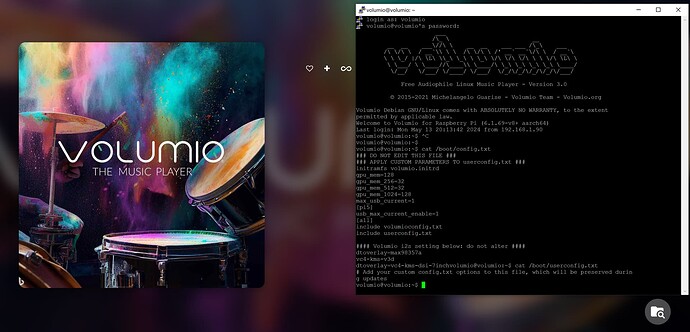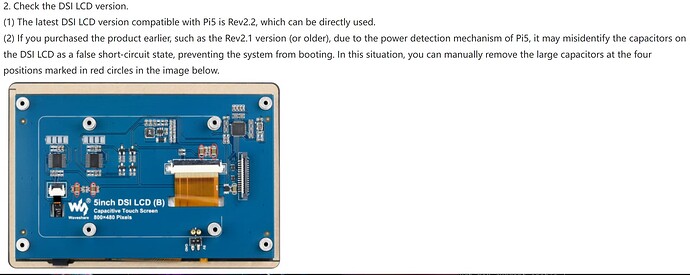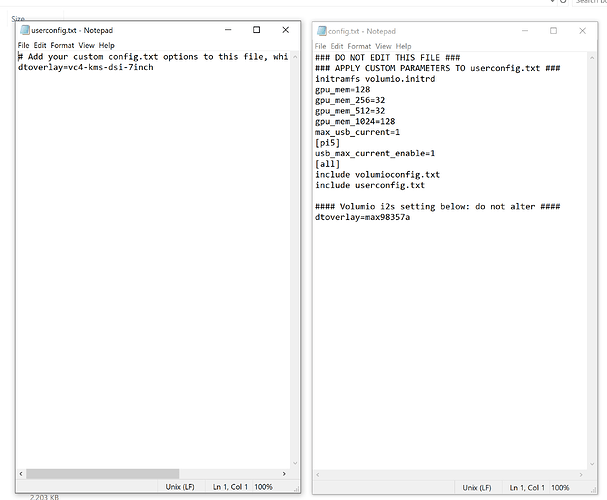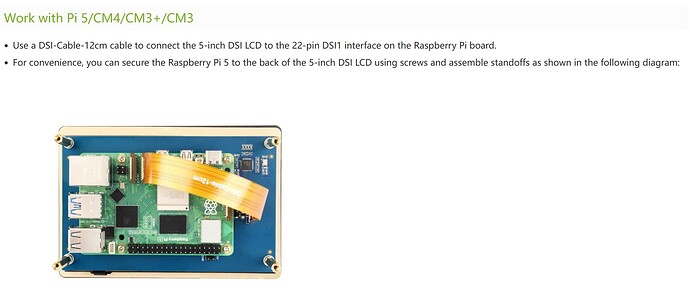Hello guys.
I just bought RP5 and WaveShare 5inch DSI LCD (B) -https://www.waveshare.com/wiki/5inch_DSI_LCD_(B)
I have install Volumio on the SD card. I have access to it via WEB UI.
The display is connected via DCI flat cable.
The problem is that the displey doesn’t work.
I also added those two lines in the config.txt
dtoverlay=vc4-kms-v3d
dtoverlay=vc4-kms-dsi-7inch
But didn’t help.
I try the display with RP3 and Volumio. The display works fine.
So the display is ok.
Any suggestion please?
Did you install the touch display plugin?
Yes, touch display plugin is installed.
Please provide some more information about
-
Volumio version,
-
Touch Display plugin version and
-
the number of the DSI port the display is connected to
Also:
Is the DSI cable a display cable or possibly a camera cable?
Is Volumio’s boot logo shown and later Volumio’s login prompt?
- Latest Volumio version- “Volumio-3.661-2024-04-24-pi”
- Touch Display plugin version 3.4.0
- Cable is connected to DSI 1 port.
The cable come together with the display.
Nothing shown on the display during the boot.
Here is a picture of the setup.
Are you able to determine the display circuit board’s hardware revision? Regarding hardware revisions Waveshare’s wiki mentions:
(1) The latest DSI LCD version compatible with Pi5 is Rev2.2, which can be directly used.
(2) If you purchased the product earlier, such as the Rev2.1 version (or older), due to the power detection mechanism of Pi5, it may misidentify the capacitors on the DSI LCD as a false short-circuit state, preventing the system from booting. In this situation, you can manually remove the large capacitors at the four positions marked in red circles in the image below.
Please post the output of
cat /boot/config.txt
and
cat /boot/userconfig.txt
Unfortunately there is not labeled version on the display PCB. It has Rev. B writed in the Silkscreen. Also the bigger smd case capacitors are not soldered. its look like the display is the newer revision.
Here is a picture of cat /boot/config.txt and cat /boot/userconfig.txt
There seems to be a line
vc4-kms-v3d
in “/boot/config.txt”. Please remove that.
I also suggest to move the line
dtoverlay=vc4-kms-dsi-7inch
into “/boot/userconfig.txt”, because “config.txt” gets overwritten on Volumio updates.
P.S. When posting the output of commands please copy and paste the text and format it using code tags.
I modify config.txt and userconfig.txt as you suggest.
Still the display don’t work.
<login as: volumio
volumio@volumio’s password:
Access denied
volumio@volumio’s password:
___
/_ \ __
__ __ //\ \ __ __ ___ ___ /_\ ___
/\ /\ \ / __\\ \ \ /\ \/\ \ /' __ __\/\ \ / __
\ \ _/ |/\ \L\ \\ _\ \ _\ /\ /\ /\ \ \ /\ \L\
\ _/ \ _//_\ _/\ _\ _\ _\ _\ _/
// // // // /////////___/
Free Audiophile Linux Music Player - Version 3.0
© 2015-2021 Michelangelo Guarise - Volumio Team - Volumio.org
Volumio Debian GNU/Linux comes with ABSOLUTELY NO WARRANTY, to the extent
permitted by applicable law.
Welcome to Volumio for Raspberry Pi (6.1.69-v8+ aarch64)
volumio@volumio:~$ cat /boot/config.txt
DO NOT EDIT THIS FILE
APPLY CUSTOM PARAMETERS TO userconfig.txt
initramfs volumio.initrd
gpu_mem=128
gpu_mem_256=32
gpu_mem_512=32
gpu_mem_1024=128
max_usb_current=1
[pi5]
usb_max_current_enable=1
[all]
include volumioconfig.txt
include userconfig.txt
Volumio i2s setting below: do not alter
dtoverlay=max98357a
volumio@volumio:~$ cat /boot/userconfig.txt
Add your custom config.txt options to this file, which will be preserved durin
volumio@volumio:~$
No, you didn’t.
You did not add
dtoverlay=vc4-kms-dsi-7inch
to “/boot/userconfig.txt”.
Ok, please check that the DSI cable is inserted the right way round. Comparing this image with the one you posted above, it seems that the orientation of the cable could be the cause.
This is other cable. My cable is like this one, and i oriented the exposed copper pins of the flat cable in the oposite side of the support clips.
I ordered a new flat cable, but it will take time to arrive. Meanwhile i will try to test with other Pi5.
Thank you for your support!
I’m not sure if they are different cables (apart from the fact that one doesn’t seem to have a label).
Looking forward to the results.
There is two type of cables. One has pins on the same side of the cable. The other cable has flipped pins on the other side of the cable. BTW two weeks ago i install Raspberian OS and the display works. This confirm that cable connection is ok.
I see.
If you can boot Raspberry Pi OS again you may post the result of
cat /boot/firmware/config.txt
the exposed copper side needs to point to the white side, the plastic part needs to point to the grey side.
Today I try with a new flat cable. Still don’t work. With the same cable and RP3 B+ the display works.
I will try tomorrow with Raspberry Pi OS and post the result of cat /boot/firmware/config.txt…
The cable orientation in your original image is wrong way round. Please try connecting both boards up exactly as in the image proved by gvolt this image and try again