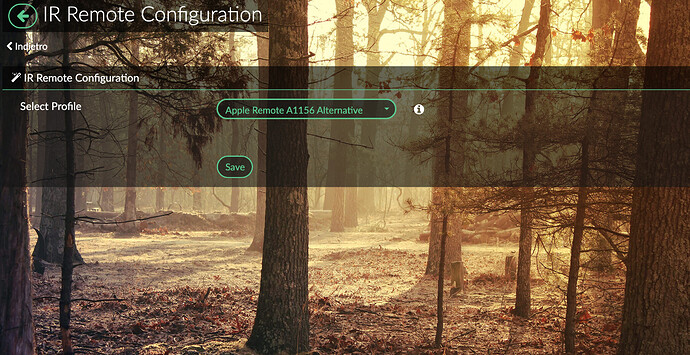Hi at all…
On my volumio system i installed the IR sensor end work fine whit a my friend’s apple a1156.
My question is:
Can I add into plug in my remote control Denon rc1213?
Were do i can find the key for implement the lircd.conf file?
Thank you
Gianni
Assuming you have the IR Remote Controller plugin installed: There is already a profile for the Denon RC-1204 which looks quite similar to the RC-1213.
It could well be that they use the same IR codes, so you may try that profile for your remote control before spending time to record your own lircd.conf file.
I tried the Denon profile into plug-in but don’t go!
What a pity!
In principle you can create your own lircd.conf running
irrecord -n -d /dev/lirc0 ~/lircd.conf
You would also have to create a “lircrc” file where you assign the remote’s keys to the commands to be executed.
Sadly it seems “irrecord” from lirc in the version for Debain based systems like Volumio 2.x is not compatible with the gpio-ir module which has to be used with newer kernel versions.
So, for a short-term solution it would probably be necessary to build your lircd.conf on another system where “irrecord” works, e.g. Volumio 3 beta.
When you have your own lircd.conf and lircrc ready, create a directory e.g. “Denon RC-1213” in “/data/INTERNAL/ir_controller/configurations”. Copy lircd.conf and lircrc into this new directory.
If you head now to the IR Remote Controller plugin’s configuration page you can choose the profile “Denon RC-1213” from the profile’s list.
Thank’u … i have this
Press RETURN now to start recording.
… (this dot receved from button)
irrecord: could not find gap.
irrecord: gap not found, can’t continue
in the first time i receved:
Found gap: 74791
Please keep on pressing buttons like described above.
Creating config file in raw mode.
Now enter the names for the buttons.
Please enter the name for the next button (press to finish recording)
this is the file created:
Please make this file available to others
by sending it to lirc@bartelmus.de
this config file was automatically generated
using lirc-0.9.0-pre1(default) on Mon May 17 15:53:42 2021
contributed by
brand: /etc/lirc/lircd-denon1213.conf
model no. of remote control:
devices being controlled by this remote:
begin remote
name /etc/lirc/lircd-denon1213.conf
flags RAW_CODES
eps 30
aeps 100
gap 74791
begin raw_codes
end raw_codes
end remote
I guess I did not express myself well  So to clear this up: “irrecord” does not work on current Volumio 2.x systems.
So to clear this up: “irrecord” does not work on current Volumio 2.x systems.
To record your own lircd.conf you would have to temporarily change to a Debian Buster based system like Volumio 3 Buster beta. There “irrecord” works and you can save the recorded lircd.conf for your RC for later use in Volumio 2.x. It’s a bit cumbersome but should work.
ok…thank you…
good morning from Italy.
I installed the beta version and lircd manually… but when i create the file .conf the contents are 0x0 for all button_name.
Is possibile install the ir_controll plug? where i can found?
You can install the plugin manually:
- Download the plugin package
wget https://github.com/volumio/volumio-plugins/raw/gh-pages/plugins/volumio/armhf/accessory/ir_controller/ir_controller.zip- Create a directory for unzipping the plugin package
mkdir ir_controller- Unzip the plugin package to the newly created directory
miniunzip ir_controller.zip -d ir_controller- Change into the directory with the unzipped files
cd ir_controller- Install the plugin
volumio plugin installGrazie 
nothing… i installed all, setting the correct pin (apple a1156 work fine) but when il try irrecord -n -d /dev/lirc0 ~/ircd.conf the system see my denon dots but don’t receve the GAP and my file .conf have only 0x0 
Please Help me :- 
I am not near my Volumio Buster beta system so I can’t check ATM.
Did you try to record another remote control?`
You might also try adding the option -f to the irrecord command to force raw mode and see if that helps.
volumio@volumio:~$ sudo irrecord -n -d -f /dev/lirc0 ~/ircd.conf
irrecord: invalid argument count
volumio@volumio:~$
I tryed to record the apple remote control and it’s same contents to 0x0
I’m loser 
I’m a doubt: where i can control the GPIO pin setting?
Should be available from the plugin’s config page, but you seem to have set the right GPIO already as you saw reactions (dots on the screen) to key presses.
Change this to sudo irrecord -n -f -d /dev/lirc0 ~/ircd.conf
Disable and re-enable the plugin. Then look on the config page again.
this is the file…
begin remote
name Denon-RC1213
flags RAW_CODES
eps 30
aeps 100
gap 74805
begin raw_codes
KEY_PLAYPAUSE
3228 1713 394 418 419 443
394 1283 394 442 394 1283
394 443 394 1283 394 443
394 443 394 1283 393 442
394 443 394 1283 394 1258
419 443 394 442 394 443
394 443 394 443 394 442
394 443 394 1283 394 443
394 442 394 416 421 1282
394 443 394 442 394 442
394 443 394 1282 394 443
394 1283 394 1257 420 443
394 442 394 442 394 442
394 442 394 442 394 1283
394 442 394 442 394 418
419 443 395 1282 394 1282
394 442 394
KEY_NEXTSONG
3323 1713 394 442 394 442
395 1257 419 442 394 1257
419 418 418 1282 394 442
395 442 394 1256 420 418
419 416 420 1257 420 1282
393 443 394 442 394 442
395 442 394 442 394 442
394 442 395 1282 394 416
420 417 420 442 394 1282
395 442 394 442 395 442
394 442 394 442 394 1282
394 1282 394 417 419 442
394 442 394 442 394 442
394 416 420 442 394 1256
419 1282 394 442 394 442
394 442 394 1282 394 442
394 1282 394
KEY_REWIND
3370 1665 395 441 394 443
394 1283 394 417 420 1283
394 418 419 1283 393 443
393 443 395 1257 418 418
418 443 394 1282 394 1257
420 472 364 443 394 443
394 443 394 443 394 443
394 443 394 1283 394 417
420 442 394 442 393 1283
394 442 394 443 395 1282
394 443 393 443 393 1283
394 1257 419 442 394 443
394 443 394 443 395 442
394 418 419 417 419 1283
393 1283 394 443 394 443
394 1283 394 1283 393 419
418 1282 394
name stop
3323 1687 420 443 394 442
394 1257 419 442 393 1282
394 442 394 1282 395 442
395 442 394 1281 394 442
394 442 394 1282 394 1282
394 442 394 442 394 442
395 443 393 443 394 443
394 443 394 1281 395 442
394 442 394 443 393 1282
394 418 418 442 394 442
394 1282 394 1282 394 1261
415 1282 395 442 395 442
394 442 394 417 419 442
394 443 394 442 394 1282
394 1281 394 442 394 442
395 442 394 442 394 1282
394 1282 395
name nextvel
3321 1713 394 444 393 442
394 1256 420 418 418 1282
394 443 394 1282 394 442
394 442 394 1284 393 441
395 442 394 1283 394 1283
394 442 394 443 394 443
394 418 419 442 395 442
394 442 394 1282 394 442
394 443 394 443 394 1282
394 443 394 442 394 444
393 1282 394 417 420 1283
394 1282 394 443 394 443
394 442 394 442 394 419
417 442 394 442 394 1283
394 1282 394 417 419 443
394 442 394 443 394 442
name rawvel
3350 1711 394 418 419 442
394 1282 394 442 394 1282
395 442 394 1283 394 442
394 442 394 1282 395 442
394 442 394 1256 450 1254
394 442 395 442 394 442
394 442 394 442 394 443
394 442 394 1282 394 442
396 440 395 442 394 1282
394 443 394 442 394 1282
394 1282 395 442 394 1283
394 1283 394 442 394 442
394 442 394 442 394 442
394 442 394 442 394 1284
393 1283 394 443 394 443
394 1282 394 443 394 442
394 1282 394
name volup
3287 1688 419 442 394 443
396 1281 394 417 419 1283
394 443 394 1282 393 443
393 443 394 1257 420 442
393 443 394 1282 394 1257
419 442 394 443 394 443
394 442 393 443 394 442
394 1283 394 1283 393 1283
394 442 394 1282 394 443
394 416 420 444 392 1282
394 417 420 1282 394 1258
418 442 394 443 394 418
419 443 394 443 394 442
394 443 394 417 419 1282
394 443 396 441 393 443
393 443 394 1282 394 442
394 1282 394
name voldown
3320 1713 393 418 418 443
394 1283 393 444 392 1258
419 417 419 1283 393 417
419 443 393 1283 393 443
393 444 393 1259 417 1258
418 443 393 418 419 417
419 443 393 443 394 443
393 1282 394 1283 393 1258
418 443 393 1283 393 443
393 443 393 443 394 443
393 443 393 1259 417 1257
419 443 393 421 416 418
418 443 394 443 393 443
393 443 394 443 394 1388
288 443 394 443 394 443
393 1283 393 1284 393 417
419 1258 418
KEY_MUTE
3323 1712 394 443 394 442
394 1283 394 443 394 1282
394 443 393 1284 393 443
394 443 394 1282 394 442
394 443 394 1282 394 1283
394 442 393 443 394 443
394 443 394 443 394 443
394 1282 394 1283 394 1283
394 444 392 1283 394 442
394 443 394 419 418 1282
394 1283 394 442 394 1284
393 442 394 442 394 442
394 443 393 442 394 442
394 442 394 442 394 1283
394 442 394 442 394 443
394 443 394 442 394 1283
394 1283 394
name random
3348 1714 393 443 393 443
394 1284 393 418 419 1282
394 442 394 1282 394 442
394 417 420 1258 419 443
393 444 392 1282 394 1282
393 418 418 443 394 443
393 443 393 443 393 443
393 443 393 1283 394 442
393 443 394 418 418 1282
393 443 394 443 394 442
393 1283 393 444 392 1283
394 443 394 1282 393 443
393 443 394 443 394 442
393 443 393 443 393 444
392 443 393 443 394 443
393 443 393 442 394 443
393 1282 394
name repeat
3320 1712 394 442 394 443
393 1283 393 443 393 1282
393 443 393 1283 393 443
393 443 393 1257 418 443
393 443 393 1282 393 1282
393 443 394 442 393 442
394 442 394 442 394 442
393 443 393 1257 419 418
418 442 393 442 394 1282
394 442 394 442 394 417
419 442 394 1283 404 431
393 1282 394 442 394 442
394 442 394 443 393 443
393 417 419 443 394 1283
393 1282 394 442 393 443
393 443 394 1282 393 1282
394 442 394
name power
3324 1712 394 442 394 443
394 1282 394 416 420 1258
419 442 394 1283 394 442
393 443 394 1282 394 442
394 442 394 1282 394 1282
394 418 418 418 419 418
419 442 394 442 394 443
394 418 418 1282 394 417
419 442 394 442 394 1282
394 442 394 442 394 1282
394 1282 394 443 394 442
394 1282 395 1282 394 443
394 442 394 442 394 443
394 442 394 442 394 1283
394 442 394 442 394 442
394 1283 394 443 394 442
394 442 394
name enter
3321 1686 419 442 394 442
394 1282 394 442 394 1282
394 443 394 1283 394 443
394 443 394 1282 394 443
394 443 394 1257 420 1282
394 443 394 442 394 416
420 442 394 443 394 442
394 442 394 1282 394 442
394 442 394 442 394 1282
394 418 418 443 393 443
394 1282 394 1282 394 417
419 443 394 442 394 1283
394 442 394 442 394 443
394 442 394 443 394 442
394 1282 394 1282 394 417
419 442 394 444 392 1282
394 442 394
name up
3348 1714 393 443 394 443
394 1283 394 443 393 1284
394 418 418 1284 394 443
393 454 383 1284 393 420
417 443 394 1283 394 1284
393 443 394 443 394 443
393 444 394 443 393 444
394 443 393 1284 394 443
394 443 394 445 392 1260
418 443 394 443 394 1284
394 1284 394 1259 419 1285
393 1284 394 1284 394 443
394 443 394 443 393 443
394 443 394 443 394 1284
393 443 394 443 393 444
394 1284 394 419 418 1287
463 1189 416
name down
3322 1713 393 443 393 443
393 1283 394 442 393 1283
393 444 392 1283 394 442
393 443 393 1283 393 443
394 443 394 1283 393 1284
393 417 419 443 394 443
393 443 394 442 393 418
418 443 393 1283 393 443
394 443 394 444 392 1283
437 399 393 443 393 443
393 443 393 443 393 443
393 443 393 443 393 1284
392 443 393 443 393 443
393 443 393 443 393 443
393 1283 393 1283 393 419
418 443 393 1283 393 443
393 443 394
name right
3346 1687 420 443 394 442
394 1282 394 442 394 1282
394 442 393 1282 394 442
393 443 394 1282 393 443
394 442 395 1281 393 1257
419 443 393 443 394 443
393 443 394 418 418 443
394 442 394 1283 393 443
393 418 418 443 393 1282
394 442 393 418 418 1282
394 442 394 1283 392 442
394 443 394 442 393 1282
393 443 394 418 418 443
394 442 394 442 394 443
393 1257 419 1257 419 442
393 1282 394 1282 393 1282
393 443 394
name left
3347 1713 394 442 394 443
394 1282 394 444 392 1282
394 442 394 1282 393 443
394 418 418 1282 393 443
394 442 394 1282 393 1282
394 443 394 442 394 443
394 443 393 443 393 443
394 418 417 1257 418 443
393 443 393 418 419 1282
393 443 393 443 393 418
418 418 418 1256 420 444
392 443 393 443 393 1257
419 443 393 443 393 443
394 442 393 447 389 443
394 1283 392 1283 394 443
394 443 393 1282 393 1283
394 417 419
end raw_codes
end remote
i renamed this in lircd.conf into a new directory Denon-RC-1213 and i selected the remote control from GUI… but the playpause not work!
Run
irw
and press the button to see, if it is detected.
Other keys work?
no…don’t work nothing
How is your corresponding “lircrc” looking:
cat lircrc
You would possibly have to have add the proper path to lircrc.