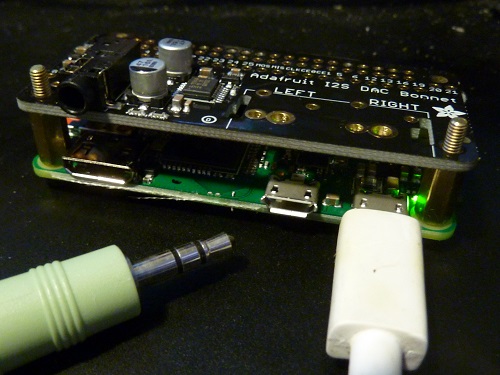Adafruit.com sells a version of the Raspberry Pi Zero W with the male GPIO header already soldered to the board. They call this the Pi Zero WH, where the WH stands for wireless with headers. Adafruit also sells a “bonnet” board that plugs into the Pi Zero via the GPIO header. It is an I2S DAC based on the UDA1334A. The good news is that Volumio has support for this DAC right out the the box. Hardware volume control is not available in this setup. The PI Zero WH has built in WIFI so connecting to your LAN is easy.
A micro USB OTG hub with ethernet, and a mini HDMI cable might be useful if you want to log directly into the RPi for setup, but is not actually necessary. Setup can be done using the hotspot capability on the RPi and your phone. Just follow the Volumio installation instructions for setup via hotspot.
If you are looking to build a tiny low power system, possibly for portable use, this may of interest. The Pi Zero WH makes it easy to just plug stuff together with no soldering so assembly is quick. So far this system seems to be working well.
SBC: Raspberry Pi Zero WH
DAC: Adafruit I2S Audio Bonnet for Raspberry Pi - UDA1334A
Power: 5v micro USB
Output: Line level audio via 3.5mm jack
Local Storage: Micro SD card
Volumio Version: 2.599