@volumio, How to reproduce.
- Load the playlist.
- Press play (first time load, tracks start playing)
- Skip to next song
- Clear queue
- Go back to myplaylist
- Select the same list
- Silence
info: Preload queue cleared
info: Preloading song: qobuz://song/68115566
info: Preloading song: qobuz://song/147258220
info: Preloading song: qobuz://song/45272819
info: Exploding uri qobuz://song/68115566 in service qobuz
info: Exploding uri qobuz://song/147258220 in service qobuz
info: Exploding uri qobuz://song/45272819 in service qobuz
info: explodeUri took 370 milliseconds
error: Commandrouter: Cannot explode uri qobuz://song/68115566 from service qobuz:
info: explodeUri took 342 milliseconds
error: Commandrouter: Cannot explode uri qobuz://song/147258220 from service qobuz:
info: explodeUri took 427 milliseconds
error: Commandrouter: Cannot explode uri qobuz://song/45272819 from service qobuz:
info: CoreCommandRouter::volumioNext
info: CoreStateMachine::next
info: ControllerMpd::next
exception: Not playing
And a consequent track offset, clicked on Pink Panther.
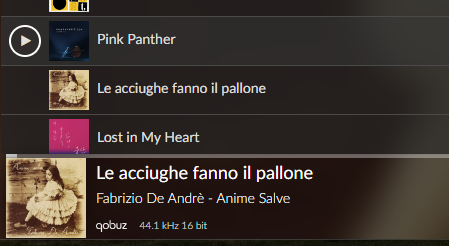
Or even an easier way, seems the indexes are 1 off, so pressing the top play button, no track will start and no other track can be started within the playlist:
info: CoreCommandRouter::volumioPlay
info: CoreStateMachine::play index 0
info: CoreStateMachine::setConsumeUpdateService undefined
info: CoreStateMachine::stop
info: CoreStateMachine::setConsumeUpdateService undefined
info: CoreStateMachine::play index undefined
info: CoreStateMachine::setConsumeUpdateService undefined
info: CorePlayQueue::getTrack 0
info: CoreStateMachine::startPlaybackTimer
info: CorePlayQueue::getTrack 0
info: [1670863199104] ControllerQobuz::clearAddPlayTrack