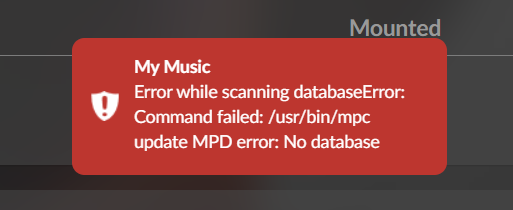Hey @RedEyeNinja,
Thanks for the log and the observations - very helpful. A few key findings worth highlighting for others on alpha:
1. DHCP Rebind During Playback
This is the most serious red flag:
dhcpcd[797]: eth0: failed to renew DHCP, rebinding
dhcpcd[797]: eth0: leased 10.10.20.49 for 7200 seconds
Mid-playback DHCP rebinds can silently interrupt active Spotify TCP sessions (to accesspoint/dealer servers). Even if the IP doesn’t change, the routing table and ARP flushes are enough to cause a brief dropout or audible “click” during recovery. The issue might not be noticed on typical setups, but with FusionDSP and PeppyMeter in the chain, there’s zero tolerance for stream delays.
Workaround: assign a static IP for wired alpha devices, or increase the DHCP lease duration on your router (e.g., 12–24 hours instead of 2).
2. MPD Exceptions - “No such directory”
You’ll see lines like:
exception: No such directory
CoreCommandRouter::executeOnPlugin: mpd , getMyCollectionStats
This happens because no valid local music path is linked, and the MPD database hasn’t been built (which is expected if you’re only streaming from Spotify). The repeated plugin polling (getMyCollectionStats) causes a loop of failures that can slightly increase CPU activity during idle.
3. FusionDSP + PeppyMeter Chain Fragility
The audio path looks like:
Spotify → CamillaDSP (Fusion) → FIFO → PeppyMeter → hw:Output
This chain is modular and sensitive to underruns. Spotify often switches formats between tracks (e.g., sample rate or bit depth). When that happens:
- CamillaDSP might flush/reinit its filters
- PeppyMeter might briefly stall on ALSA input
- Combined effect = short underrun or a “click” at transition
This aligns with your observation that PeppyMeter no longer drops the needle - that’s a sign of improved buffer handling - but if you’re still hearing track transition clicks, it’s likely due to this format-switch sensitivity.
4. USB Audio + CPU/GPU Load
You’ve got Chromium, FusionDSP, and PeppyMeter all active - plus high-power USB storage. On Pi4, this can stress bandwidth and audio timing. If possible, test with:
- PeppyMeter disabled
- Or FusionDSP set to a static sample rate (e.g., 44100)
- Or temporarily reduce Chromium usage (NowPlaying)
Suggested Next Steps:
- Set static IP on alpha or increase DHCP lease to avoid stream disruption.
- Disable PeppyMeter temporarily and retest Spotify to isolate the click cause.
- Use
top or htop to watch CPU load during track transitions.
- No need to worry about MPD logs if not using local files.
Kind Regards,