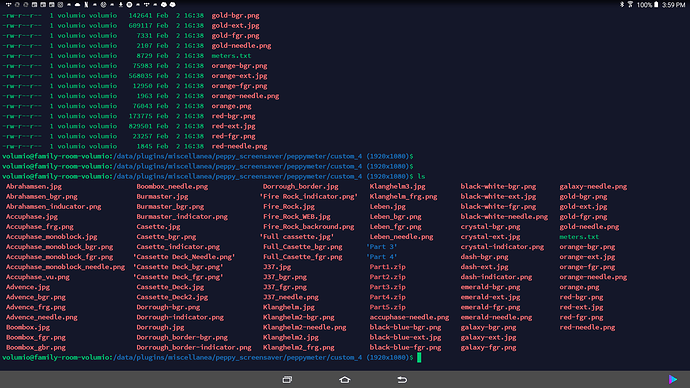Fantastic solved my case too
Thanks davinci !!!
Nothing to do with Windows. It’s Volumio running on a laptop, presumably off a USB stick.
Thank you for providing valuable information.
Hello Gelo5, Great and beautiful work.
In this latest collection (Mar 21, 5 zip files) there are 4 images of “Tannenberg” not mentioned in a Meters.txt file.
If you have it can you enter it?
Thanks and I hope to see your other great works, very good, Thanks bye
I retired this skin, but if you like it, you’ll add:
ad to meter.txt.zip (642 Bytes)
Latest skin (Apr 24 not Mar 21) 
Project with PeppyMeter Screensaver Plugin for VOLUMIO v2.9xx and 3.0xx buster - #738 by Gelo5? - ONLY 1920
@Gelo5 - Thanks for the additional skins and update to McIntosh Hybrid.
All seems fine but for only 1 small thing I’ve noticed on J37_TAPE - it seems the needles reach peak to easily and go over the last number on the meter - what should I change in the meters.txt file to help with this?
Many thanks again for spending so much time creating these skins for the community.
Change in this section:
start.angle = 49 —> 47
stop.angle = -49 - → -47
distance = 90
left.origin.x = 670
left.origin.y = 170 - → 180
right.origin.x = 925
right.origin.y = 170 - → 180
Thanks for the info - I used those settings but still seemed to be off - I instead used the below and all seem good to me now…Thanks
start angle =42
stop angle=35
left origin y=196
right origin y=200
You see, it’s not difficult. A small note: “y” must be the same! Either 196 or 200.
Stop angle with “-”
Yet change “x” to: 660 and 915
A bit of trial and error!
I’ve changed the settings as per screen shot below but left meter is just below zero when song has ended - any suggestions?
Thanks
Left origin 665
Nice, that seems to have worked 
Thank you very much. It’s nice what you wrote
I have copied these over but they aren’t showing up in the pull down for Peppymeter
It’s hard to be a fairy. What did you copy, where did you copy, what monitor resolution?
Good very good. I will use
Sorry, I thought I replied directly under the thread for custom (1920x1080).
I copied your 5 partx.zip files to /data/plugins/miscellanea/peppy_screensaver/peppymeter/custom_4 (1920x1080)**
Unzipped
Rebooted and when I bring up the settings for chapter4, they aren’t listed under VU meter settings. Just the original handful. Folder permissions look fine.
Here is a pwd and ls output.
Thank you.
Can you also share a screenshot taken from the peppy_meter plugin settings page?

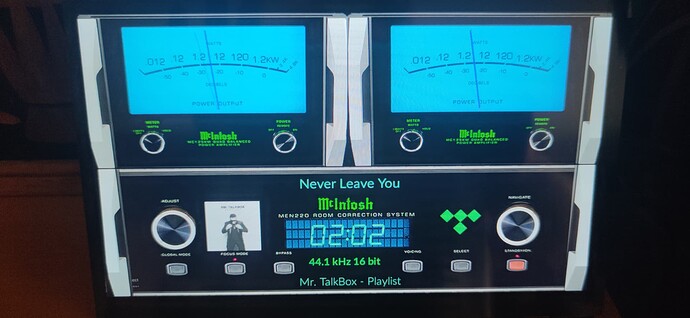
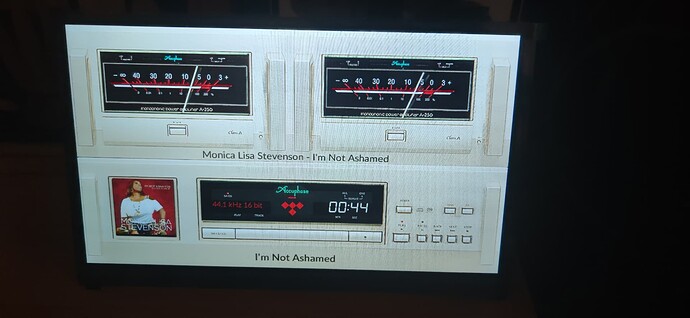


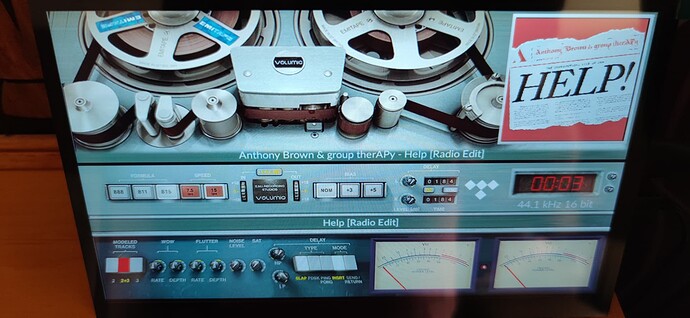

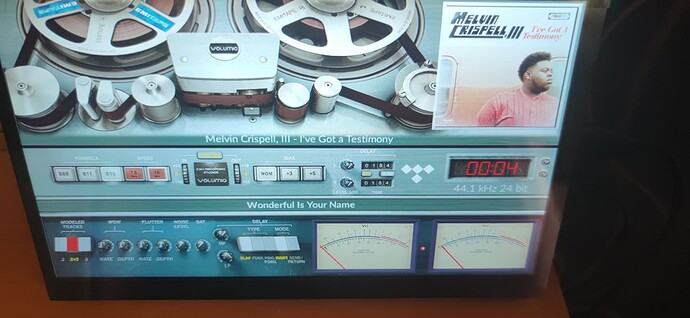
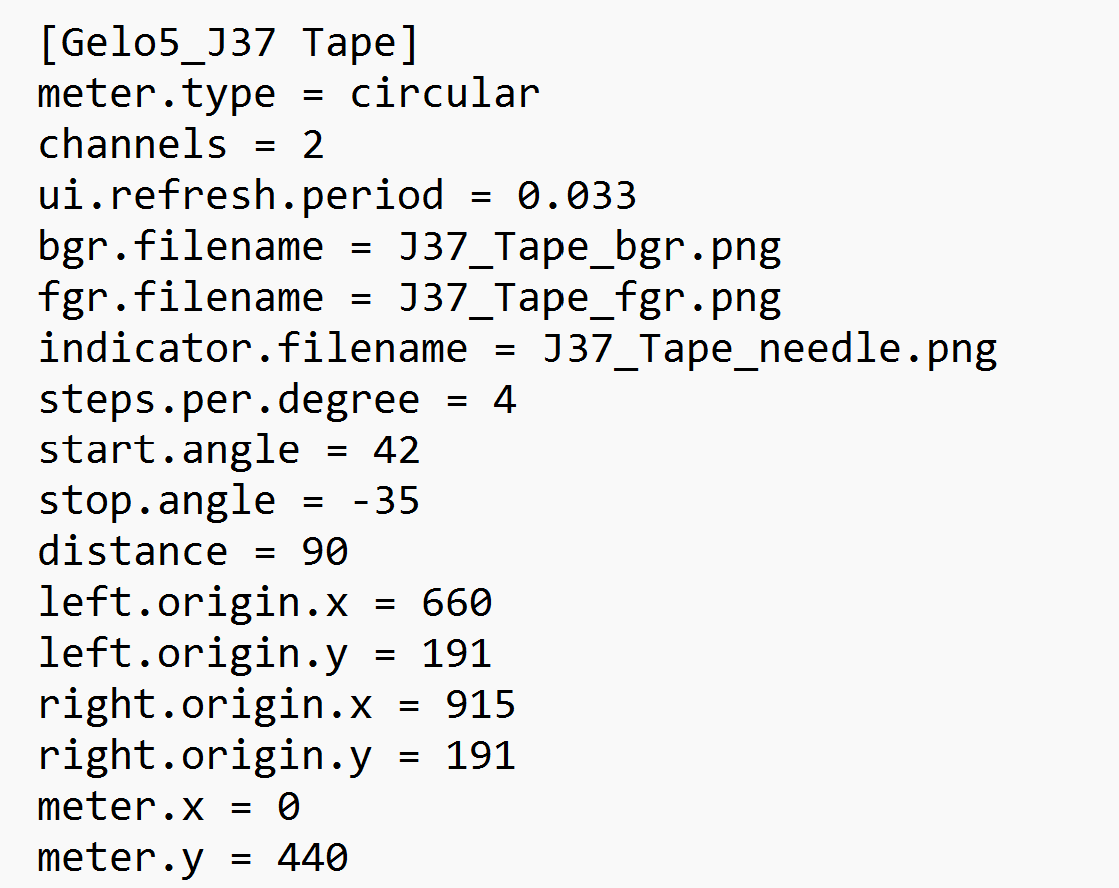
 fund for your efforts.
fund for your efforts.