Is what it is in options and in file run_peppymeter.sh
it just seems that it doesn’t start automatically (in my case after 5 seconds) and don’t stop automatically when I stop playing music.
Is what it is in options and in file run_peppymeter.sh
it just seems that it doesn’t start automatically (in my case after 5 seconds) and don’t stop automatically when I stop playing music.
Hi… Kindly share the updated 128x400 wide screen peppy skins files.
John
For the impatient:
/data/INTERNAL/peppy_screensaver/templates/
Thank you😄
Perhaps I am barking up the wrong tree - what about Volumio users on the official Raspberry Pi 7" DSI screen? Are there skins upgrades available?
Kind regards,
Please share the peppymeter 1.4.1 zip
@onion ,
1. Download latest version 1.4.2
This is the way to install :
2. Unpack on your computer
3. Transfer the entire unpacked folder (peppy_screensaver) via FTP to:
/home/volumio
4. Connect via SSH to volumio:
cd /home/volumio/peppy_screensaver
volumio plugin install
Reboot
Take note that installing this plugin can cause problems with OTA Update,
you have to disable the plugin before running the update.
Don’t mislead. Just turn the plugin off.
oke if that will fix it i will refrase it ![]() no problem
no problem
fixed it, it was not to mislead but to inform otherwise people will ask why it won’t update ![]() @Gelo5
@Gelo5
Hi,
All meters in different resolutions created by Gelo5 can be downloaded now from the PeppyMeter wiki pages on GitHub:
Enjoy!
Did anyone figure out how to use the test to calibrate the meters on min max?
Have some issues with the vertical bars, they never reach max, while playing them. According the info on:
It states to add to meters.txt, which will not work for Volumio, adding the same to config.txt doesn’t work either.
[data.source]
type = constant
volume.constant = 0
or
[data.source]
type = constant
volume.constant = 100
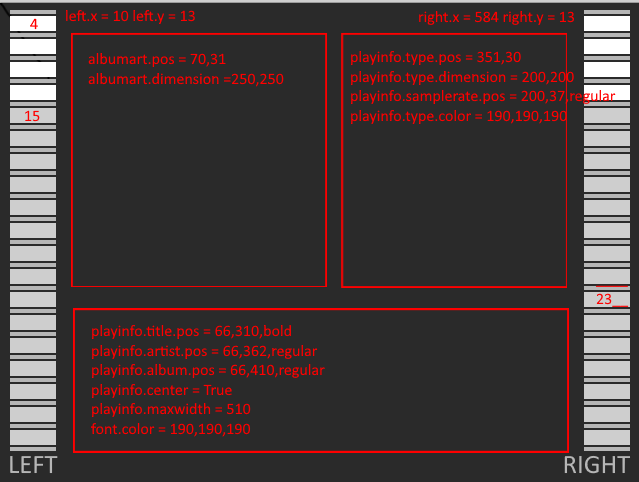
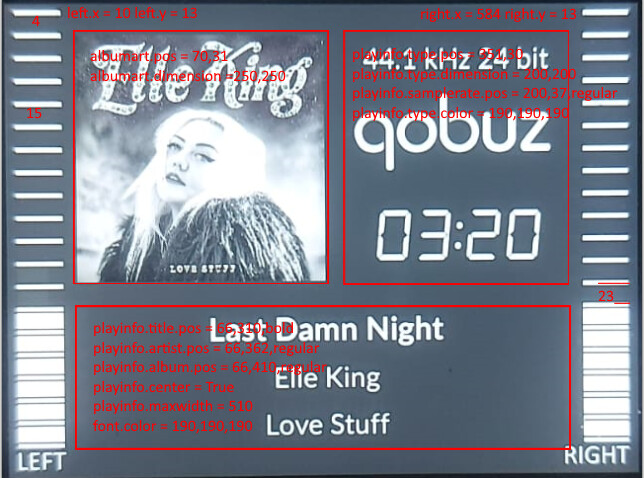
I’m not sure about the Volumio plugin but for a regular PeppyMeter it’s enough to change just those two properties in the config.txt:
type = constant
volume.constant = 100.0
I thought the same, but doing that Peppy won’t start on volumio.
Even tried it in de configparser, same results.
0 is not a problem, however max is.
As I am doing this for a 2.8Inch screen (480x640) it becomes a bit more critcal.
Hello, I’m new to Volumio. I have installed the latest version of Volumio available today and the PeppyMeter plugin in version 1.4.0. I was wondering if there are templates available for use on my 1680x1050 pixel screen, since none of the previous resolutions I can find here work for me to display full screen on my monitor. If someone from the forum could adapt, for example, the gelo5 99 templates from 1920x1080 to my monitor resolution, I would be grateful. Thank you, and I’m delighted to be part of the forum and to get to know Volumio.
Welcome to the forum,
the resolution 1920x1080 (aspect ratio is 1:1.78).
The resolution 1680x1050 (aspect ratio is 1:1.6). It cannot be scaled (proportionally), you have to create skins specifically for this resolution.
ok , thanks !!!