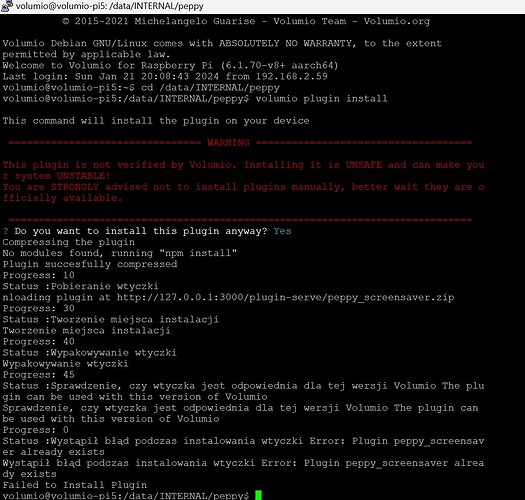Thanks to @2aCD , @peppy.player , @Gelo5 for a wonderful and fun PeppyMeter Screensaver project. I really appreciate it! ![]()
I totally agree with you… many thanks guys ![]()
Of course you are right about that. There are many people who should be thanked for all the work done in their spare time. Without them, this plugin would not exist. So a big thank you to all of you who made it possible.
To mention a few: @2aCD @peppy.player @Gelo5 @Wheaten and others. You know who you are.
Have a nice day!
Guys!! This post should be on top of everything!!! I’ve been struggling to install Peppy via the old ways on a new PI (with no luck) and then I read this post and it’s a 10-minute install with actually doing nothing!
I’m serious about placing this post on top, especially for newbies!
deleted.
Links expire on January 27 - 2024
in this version, skins are loaded to:
/data/plugins/user_intetface/peppy_screensaver/peppymeter
Hi together,
peppy-screensaver Beta is updated to Version 1.3.9
Download:
on Post 7
Whats new:
- now compatibel with fusionDSP
- add new random mode to change meters randomly, when a new song begins
- add new optional config entries in meter.txt
for separate color:
* playinfo.title.color- playinfo.artist.color
- playinfo.album.color
for separate maxwidth: - playinfo.title.maxwidth
- playinfo.artist.maxwidth
- playinfo.album.maxwidth
for separate aligment of title, artist, album and the rest - playinfo.text.center
- add the possibility to use a masked albumart with a grayscaled jpg image
albumart.mask - fix missing pictures in last beta (1.3.8) for filetype (mp3, flac, tidal…)
please unistall the previous version before you start a new installation
@Gelo5
you find samples for the new entries in my meters.txt.
- gold - for new center, maxwidth entries
- crystal - new color entries
- dash2 - new mask
- red - mask entry for a transparent mask (disabled at time)
All new entries are optional, old styles without them also working
For mask please use grayscaled images with the same dimensions as defined for albumart in meters.txt, otherwise they are scaled. Also RGB images are supported but a translation and scaling needs time, therfore it’s better, the mask have a correct dimension and 8bit grayscale.
best regards
2aCD
Super, Super, Super. TY
You are The BEST!!
Hi,
On 3.601 clean instalation, after install 1.3.0 ver. if I turn on plugin “play” button not work. Only I turn off Peppy “play” button works and Volumio play music. Some ideas ??
Install version 1.3.9
Dzięki,
but if I try to install 1.3.9 l have "No modules found, running “npm install” if I put “y” I have instalation but with some fault. The same was with 1.3.8. After start plugin I have “No Peppy meter config.txt”. Play and change song not working.
EDIT: 1.3.0 works. Need few second after install for working, but 1.3.9 instalation still "No modules found, running “npm install”
First of all thanks for this update!
Install went fine but when enabling FusionDSP i cannot play any music, radio etc.
attached log:
http://logs.volumio.org/volumio/K1z39E9.html
thanks @2aCD for your work.
installed but the same as @eMCZe running “npm install but no faults.
installed version 1.3.9, internet radio is good, peppy works.
peppymeter kicks in, spotify stops after about 10 seconds and no movement vu meters.
volumio system version: 3.601
raspberry pi 3b
driver hifiberry dac +pro
FusionDSP enabled, only resample on.
2aCD, simply top class what you do ![]()
![]()
Thanks 2aCD. I don’t use fusionDSP nor whatever Gelo5 was talking about (yet) but I love tinkering around. So I will do a fresh install and play with it again. ![]()
Hi,
Great news.
Installed the plugin (with 5 seconds) and it starts but with a black screen.
LOG:
http://logs.volumio.org/volumio/6bBk3Ex.html
Thanks
but don’t go this way, you will crash volumio ![]()
Because I crashed Volumio I prepare clean copy of 3.601 on NVMe and install 1.3.9. Still no modules found but installation complette. Time to test.
did a new install (system v3.569) no error running “npm install al good no faults peppy installed.
but still the same problem with spotify.
ALSA configuration: DSD native.
FusionDSP installed internet radio is good, peppy works.
peppymeter kicks in, spotify stops after about 10 seconds and no movement vu meters.