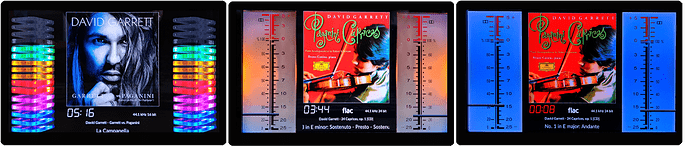Thank you Gelo5. This fix worked on my peppy screensaver . Before the fix the peppy screensaver picture was placed more to the right and incomplete.
The one I’m looking for is not there…
Hi Gelo!
Is there any chance that you have some time to convert the 1920x1080 Kandinsky Edition templates to 800x480? I would for sure love that!
Best Regards/ C
Previous post accidentally deleted, sic!
[Kandinsky Edition] 1920x1080
PeppyMeter Templates width: 1920 - #2 by Gelo5?
[Kandinsky Edition] 800x480
PeppyMeter Templates width: 800 - #2 by Gelo5?
Thank you very very much!
Cheers! ![]()
![]()
![]()
Now that’s the one I’ve been looking for.
Wielkie dzięki, Grzesiu!
I got this installed and working about a year ago. Now I am trying to upgrade to the latest Volumio version, but the upgrade is failing because some files got modified. Is there an easy way to upgrade, or do I have to flash the SD card to the current version, and then go over the installation steps again?
peppy doesn’t break the update functionality.
You can try to disable the plugin and try to update again.
If that won’t work, you need to reinstall Volumio.
Attention! Everyone who has installed the new version of peppymeter - please reinstall.
Our super programmer @peppy.player made a new fix, fixed bugs.
Thank you so much @peppy.player for all your hard work!
Here is a fix for 1920x1080 for Yamaha M85 and Pioneer M90 skins:
FIX YamahaM85_PioneerM90.zip (1.1 MB)
Hi Gelo!
Are you talking about the new Kandinsky skins or is there a new plugin version above 1.3?
Best Regards/ C
I’m talking about the new, improved version of peppymeter (Kandinsky) from @peppy.player
Some new skins will not work without installing this version of Peppymeter.
How to install the new version Kandinsky Edition?
Easiest: uninstall peppymeter (peppyscreen saver), reinstall peppymeter (as a plugin). The version will install itself.
hi all, is it possible that after installing PeppyMeter as a plugin I won’t be able to update Volumio anymore ? Yesterdey I’ve installed the plugin and today I’ve tried to apply the latest update 3.538 and I’ve got a message saying that “System Software Integrity checked failed, manually edited files were detected…”
any idea how to solve that ?
Thanks,
Damian
switch off your plugin’s and try again. ![]()
Hello Gelo5 I installed these and the hands move to the right, right? As if it should move upwards ![]()
Which resolution, which skin?
If 1920x1080, bottom-up must work. @peppy.player has released the 3rd Kandinsky fix. Make sure you have the latest (reinstall Peppymeter)
How to reinstall peppymeter?
1.Uninstall peppymeter screensaver
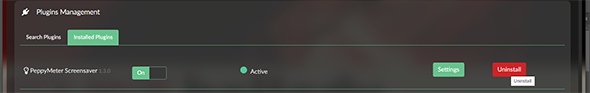
We’re not rebooting
- Connect via Putty with volumio
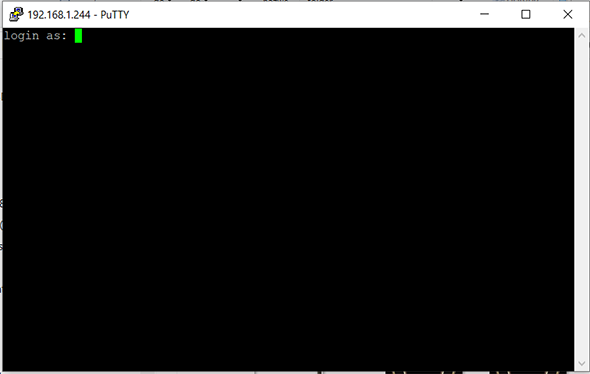
3.standard password: volumio
standard login: volumio
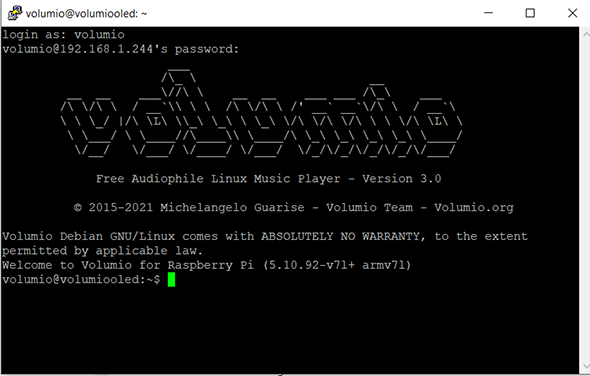
3.If you have already installed peepymeter as a plugin - you have a folder eg.PeppyMeter. The folder is located at /home/volumio
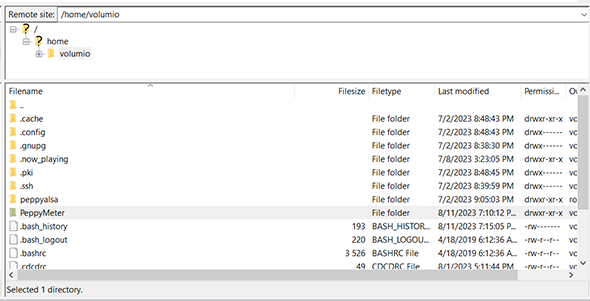
4.After connecting via Putty, write: cd /home/volumio/PeppyMeter (next press:Enter)
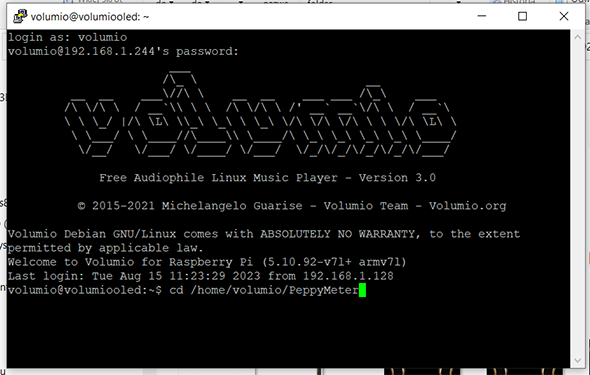
5.Then write: volumio plugin install (next press: Enter)
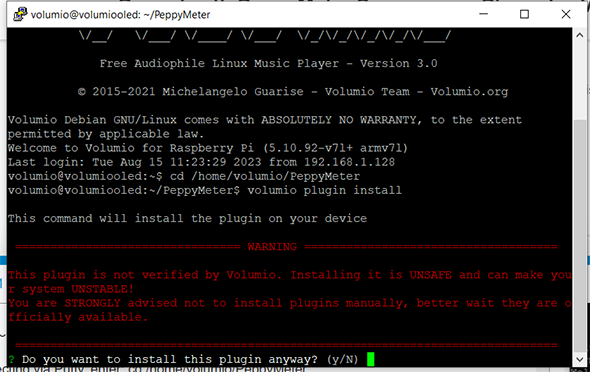
6.Write Y (next press: Enter)
7.The plugin will install itself
I’m an x86 user and I’m using an old version. It’s impossible for me to update.Thank you for the information. My old files are working fine
Hi, is there anything special required to change font sizes on custom screensavers beyond modifying the font.size. values in the meters.txt file ?
TIA
Damian