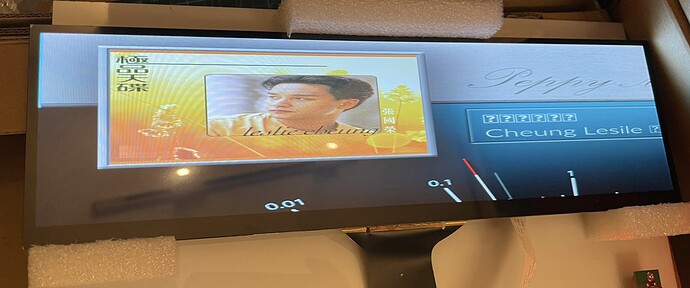I’ve been trying to install Peppymeter via the Plugin but can not find it. I went to /dev and clicked Test Plugins True , it didn’t stay highlighted. I went back and the same plugins were listed. I assume I’m doing something basic and have tried searching these forums. Thanks
I think your search is broken, just 6 topics back…
I use a NV126B5M-N42 BOE 12.6" screen ( support 1920x515 ), and choose custom 4 screensaver. But I just got a 640x480 screen. Please help.
(remark: I follow Andy Yong’s youtube guide as below, Volumio with PeppyMeter PlugIn Installation Guide - YouTube)
Thanks for reply.
I use plugin from Gelos5
and overwrite *.txt.
I need further modification of the text file when using NV126B5M-N42?
No, if you selected the template (1920x515), updated meters.txt, your good to go.
Maybe @gelo knows what needed.
Seems you’re missing settings in the /boot/usercfg.txt to force the screen to 1920x515.
Right. I haven’t.
Thanks
Inserted following lines, display correct
hdmi_group=2
hdmi_mode=87
hdmi_cvt=1920 515 60 3 0 0 0
To fix Chinese/Japanese character issue,
I use Filezilla to upload font file to /usr/share/fonts/truetype/arphic/
But login refused (ID:root/ PW:volumio)
I can login with “Terminal”. But I don’t know how to upload file in text mode.
Please help
Hi, friends can someone please list down a detailed guide to install Volumio with Peppymeter, there has been so many guides. Something like someone like whose new to Raspberry world can easily follow. It’s an earnest request. It would be a great help if someone can list down a step by step process to setup Volumio and Peppymeter please…
Also please advise for 11.9 inches screen display what will be the exact method please…
@rajiv.kumar1984 try this.
your ip address is also displayed on the screen so the software fing is not really necessary.
for your 11.9 inches screen check if they are listed here or search the forum for Peppymeter Templates.
Thanks this is really very helpful…let me try re-installing my Volumio during weekend.
Hi I was able to successfully install Volumio today on my Allo USB Signature player.
But I am facing challenges and before installing Peppy meter need your support to resolve this —
-
While trying to access the Volumio OS installed, I am not sure it is only working with Volumio.local but not with the IP address it is showing in it’s network. Can you please help me understand as to why this is happening ?
-
Then when I am trying to access the RPI using my Windows 11 PC to access the Allo USB Sig Player using Terminal, using any of the commands to begin —
ssh volumio@volumio.local
or
ssh volumio@192. XX.XXX.XX
Geeting the below error message in both the cases —
@@@@@@@@@@@@@@@@@@@@@@@@@@@@@@@@@@@@@@@@@@@@@@@@@@@@@@@@@@@
@ WARNING: REMOTE HOST IDENTIFICATION HAS CHANGED! @
@@@@@@@@@@@@@@@@@@@@@@@@@@@@@@@@@@@@@@@@@@@@@@@@@@@@@@@@@@@
IT IS POSSIBLE THAT SOMEONE IS DOING SOMETHING NASTY!
Someone could be eavesdropping on you right now (man-in-the-middle attack)!
It is also possible that a host key has just been changed.
The fingerprint for the ECDSA key sent by the remote host is
SHA256:lfRqAXAgbe0V7/75uV0MbkJke35HEHfmgjIy3VoIciY.
Please contact your system administrator.
Add correct host key in C:\Users\rajiv/.ssh/known_hosts to get rid of this message.
Offending RSA key in C:\Users\rajiv/.ssh/known_hosts:9
Host key for 192.XXX.XX.XXX has changed and you have requested strict checking.
Host key verification failed.
- After enabling SSH and Plugin on Volumio.local/dev the connection gets lot and gives a connection error message.
Please advise how to resolve the above issues…
Regards,
RK
open terminal an type ssh-keygen -R ipadres-your-raspberry hit enter and log in again and grant access.
Hi michel, while installing Touch Display, I am getting the below error. Can you please advise ?
Downloading plugin at https://plugins.volumio.workers.dev/pluginsv2/downloadLatestStable/touch_display/volumio/buster/armhf
END DOWNLOAD: https://plugins.volumio.workers.dev/pluginsv2/downloadLatestStable/touch_display/volumio/buster/armhf
Creating install location
Unpacking plugin
Checking that the plugin is suitable for this version of Volumio The plugin can be used with this version of Volumio
Checking for duplicate plugin
Copying plugin to location
Installing necessary utilities
Completing “UIConfig.json”
Installing fake packages for kernel, bootloader and pi lib
Selecting previously unselected package libraspberrypi0.
(Reading database … 34540 files and directories currently installed.)
Preparing to unpack …/libraspberrypi0_0.0.1_all.deb …
Unpacking libraspberrypi0 (0.0.1) …
Setting up libraspberrypi0 (0.0.1) …
Selecting previously unselected package raspberrypi-bootloader.
(Reading database … 34544 files and directories currently installed.)
Preparing to unpack …/raspberrypi-bootloader_0.0.1_all.deb …
Unpacking raspberrypi-bootloader (0.0.1) …
Setting up raspberrypi-bootloader (0.0.1) …
Selecting previously unselected package raspberrypi-kernel.
(Reading database … 34548 files and directories currently installed.)
Preparing to unpack …/raspberrypi-kernel_0.0.1_all.deb …
Unpacking raspberrypi-kernel (0.0.1) …
Setting up raspberrypi-kernel (0.0.1) …
Putting on hold packages for kernel, bootloader and pi lib
libraspberrypi0 set on hold.
raspberrypi-bootloader set on hold.
raspberrypi-kernel set on hold.
Installing Chromium dependencies
Hit:1 Index of /debian buster InRelease
Hit:2 Index of /raspbian buster InRelease
Hit:3 Index of /node_14.x/ buster InRelease
Reading package lists…
Reading package lists…
Building dependency tree…
Reading state information…
0 upgraded, 0 newly installed, 0 to remove and 50 not upgraded.
Installing graphical environment
Reading package lists…
Building dependency tree…
Reading state information…
The following additional packages will be installed:
keyboard-configuration libegl-mesa0 libegl1 libegl1-mesa libepoxy0 libevdev2
libfontenc1 libgbm1 libgudev-1.0-0 libinput-bin libinput10 libmtdev1
libpciaccess0 libunwind8 libutempter0 libwacom-bin libwacom-common libwacom2
libwayland-server0 libxaw7 libxcomposite1 libxfont2 libxft2 libxkbfile1
libxmu6 libxmuu1 libxpm4 libxt6 libxxf86dga1 x11-utils x11-xkb-utils xauth
xbitmaps xfonts-base xfonts-encodings xfonts-utils xserver-common
xserver-xorg xserver-xorg-core xserver-xorg-input-all
xserver-xorg-input-libinput xserver-xorg-input-wacom xserver-xorg-legacy
xserver-xorg-video-all xserver-xorg-video-amdgpu xserver-xorg-video-ati
xserver-xorg-video-fbdev xserver-xorg-video-nouveau
xserver-xorg-video-radeon xserver-xorg-video-vesa xterm
Suggested packages:
pciutils mesa-utils xfonts-100dpi | xfonts-75dpi xfonts-scalable xinput
firmware-amd-graphics xserver-xorg-video-r128 xserver-xorg-video-mach64
xfonts-cyrillic
The following NEW packages will be installed:
keyboard-configuration libegl-mesa0 libegl1 libegl1-mesa libepoxy0 libevdev2
libfontenc1 libgbm1 libgudev-1.0-0 libinput-bin libinput10 libmtdev1
libpciaccess0 libunwind8 libutempter0 libwacom-bin libwacom-common libwacom2
libwayland-server0 libxaw7 libxcomposite1 libxfont2 libxft2 libxkbfile1
libxmu6 libxmuu1 libxpm4 libxt6 libxxf86dga1 x11-utils x11-xkb-utils xauth
xbitmaps xfonts-base xfonts-encodings xfonts-utils xinit xserver-common
xserver-xorg xserver-xorg-core xserver-xorg-input-all
xserver-xorg-input-libinput xserver-xorg-input-wacom xserver-xorg-legacy
xserver-xorg-video-all xserver-xorg-video-amdgpu xserver-xorg-video-ati
xserver-xorg-video-fbdev xserver-xorg-video-nouveau
xserver-xorg-video-radeon xserver-xorg-video-vesa xterm
0 upgraded, 52 newly installed, 0 to remove and 50 not upgraded.
Need to get 11.0 MB/19.0 MB of archives.
After this operation, 32.1 MB of additional disk space will be used.
Err:1 Index of /raspbian/raspbian buster/main armhf keyboard-configuration all 1.193~deb10u1
Connection failed [IP: 103.195.68.3 80]
Err:2 Index of /raspbian/raspbian buster/main armhf libxxf86dga1 armhf 2:1.1.4-1
Connection failed [IP: 103.195.68.3 80]
Err:3 Index of /raspbian/raspbian buster/main armhf libwayland-server0 armhf 1.16.0-1
Connection failed [IP: 103.195.68.3 80]
Err:4 Index of /raspbian/raspbian buster/main armhf libepoxy0 armhf 1.5.3-0.1
Connection failed [IP: 103.195.68.3 80]
Err:5 Index of /raspbian/raspbian buster/main armhf libevdev2 armhf 1.6.0+dfsg-1
Connection failed [IP: 103.195.68.3 80]
Err:6 Index of /raspbian/raspbian buster/main armhf libfontenc1 armhf 1:1.1.3-1
Connection failed [IP: 103.195.68.3 80]
Err:7 Index of /raspbian/raspbian buster/main armhf libgudev-1.0-0 armhf 232-2+rpi1
Connection failed [IP: 103.195.68.3 80]
Err:8 Index of /raspbian/raspbian buster/main armhf libwacom-common all 0.32-1
Connection failed [IP: 103.195.68.3 80]
Err:9 Index of /raspbian/raspbian buster/main armhf libwacom2 armhf 0.32-1
Connection failed [IP: 103.195.68.3 80]
Err:10 Index of /raspbian/raspbian buster/main armhf libinput-bin armhf 1.12.6-2+deb10u1
Connection failed [IP: 103.195.68.3 80]
Err:11 Index of /raspbian/raspbian buster/main armhf libmtdev1 armhf 1.1.5-1+b2
Connection failed [IP: 103.195.68.3 80]
Err:12 Index of /raspbian/raspbian buster/main armhf libinput10 armhf 1.12.6-2+deb10u1
Connection failed [IP: 103.195.68.3 80]
Err:13 Index of /raspbian/raspbian buster/main armhf libpciaccess0 armhf 0.14-1
Connection failed [IP: 103.195.68.3 80]
Err:14 Index of /raspbian/raspbian buster/main armhf libunwind8 armhf 1.2.1-10~deb10u1
Connection failed [IP: 103.195.68.3 80]
Err:15 Index of /raspbian/raspbian buster/main armhf libutempter0 armhf 1.1.6-3
Connection failed [IP: 103.195.68.3 80]
Err:16 Index of /raspbian/raspbian buster/main armhf libwacom-bin armhf 0.32-1
Connection failed [IP: 103.195.68.3 80]
Err:17 Index of /raspbian/raspbian buster/main armhf libxt6 armhf 1:1.1.5-1+b3
Connection failed [IP: 103.195.68.3 80]
Err:18 Index of /raspbian/raspbian buster/main armhf libxmu6 armhf 2:1.1.2-2+b3
Connection failed [IP: 103.195.68.3 80]
Err:19 Index of /raspbian/raspbian buster/main armhf libxpm4 armhf 1:3.5.12-1
Connection failed [IP: 103.195.68.3 80]
Err:20 Index of /raspbian/raspbian buster/main armhf libxaw7 armhf 2:1.0.13-1+b2
Connection failed [IP: 103.195.68.3 80]
Err:21 Index of /raspbian/raspbian buster/main armhf libxcomposite1 armhf 1:0.4.4-2
Connection failed [IP: 103.195.68.3 80]
Err:22 Index of /raspbian/raspbian buster/main armhf libxfont2 armhf 1:2.0.3-1
Connection failed [IP: 103.195.68.3 80]
Err:23 Index of /raspbian/raspbian buster/main armhf libxft2 armhf 2.3.2-2
Connection failed [IP: 103.195.68.3 80]
Err:24 Index of /raspbian/raspbian buster/main armhf libxkbfile1 armhf 1:1.0.9-2
Connection failed [IP: 103.195.68.3 80]
Err:25 Index of /raspbian/raspbian buster/main armhf libxmuu1 armhf 2:1.1.2-2+b3
Connection failed [IP: 103.195.68.3 80]
Err:26 Index of /raspbian/raspbian buster/main armhf x11-utils armhf 7.7+4
Connection failed [IP: 103.195.68.3 80]
Err:27 Index of /raspbian/raspbian buster/main armhf x11-xkb-utils armhf 7.7+4
Connection failed [IP: 103.195.68.3 80]
Err:28 Index of /raspbian/raspbian buster/main armhf xauth armhf 1:1.0.10-1
Connection failed [IP: 103.195.68.3 80]
Err:29 Index of /raspbian/raspbian buster/main armhf xbitmaps all 1.1.1-2
Connection failed [IP: 103.195.68.3 80]
Err:30 Index of /raspbian/raspbian buster/main armhf xfonts-encodings all 1:1.0.4-2
Connection failed [IP: 103.195.68.3 80]
Err:31 Index of /raspbian/raspbian buster/main armhf xfonts-utils armhf 1:7.7+6
Connection failed [IP: 103.195.68.3 80]
Err:32 Index of /raspbian/raspbian buster/main armhf xfonts-base all 1:1.0.5
Connection failed [IP: 103.195.68.3 80]
Err:33 Index of /raspbian/raspbian buster/main armhf xinit armhf 1.4.0-1
Connection failed [IP: 103.195.68.3 80]
Err:34 Index of /raspbian/raspbian buster/main armhf xserver-xorg-video-amdgpu armhf 18.1.99+git20190207-1
Connection failed [IP: 103.195.68.3 80]
Err:35 Index of /raspbian/raspbian buster/main armhf xserver-xorg-video-radeon armhf 1:19.0.1-1
Connection failed [IP: 103.195.68.3 80]
Err:36 Index of /raspbian/raspbian buster/main armhf xserver-xorg-video-ati armhf 1:19.0.1-1
Connection failed [IP: 103.195.68.3 80]
Err:37 Index of /raspbian/raspbian buster/main armhf xserver-xorg-video-fbdev armhf 1:0.5.0-1+b2
Connection failed [IP: 103.195.68.3 80]
Err:38 Index of /raspbian/raspbian buster/main armhf xserver-xorg-video-nouveau armhf 1:1.0.16-1
Connection failed [IP: 103.195.68.3 80]
Err:39 Index of /raspbian/raspbian buster/main armhf xserver-xorg-video-vesa armhf 1:2.4.0-1+b1
Connection failed [IP: 103.195.68.3 80]