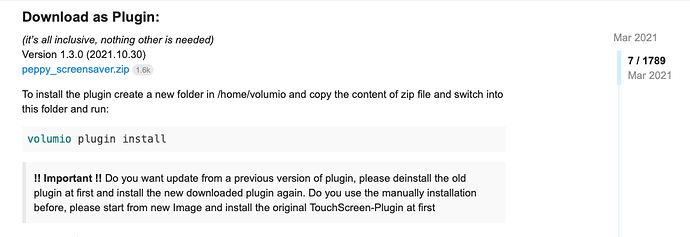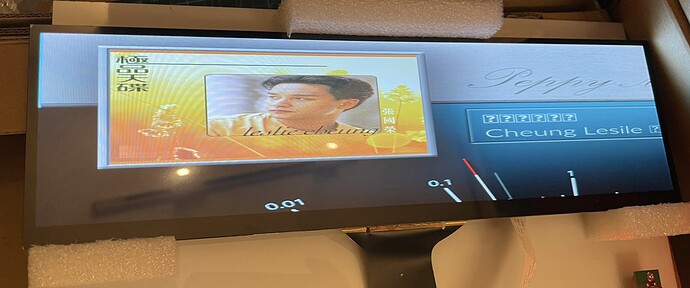thanks , now its working in full screen
while copying file in custom 5 folder , don’t delete anything , good luck
thanks
what is the difference to the Github repository peppy_screensaver?
@michel8166 Hi,
thanks for the response, sorry I am so slow at responding. I do not have a music_service folder under plugins. mine looks like:
-plugins
|_miscellanea
|_user_interface
Also volspotify.tmpl sounds a lot like Spotify specific, I am using Tidal Connect and local (USB harddrive). That’s why I didn’t pay much attention to the post when I looked for a solution. I don’t know if it’s the same file I need to customize r there is a specific for tidal/local ?
@hifipi indeed was specific to spotify, sorry my mistake. I hadn’t seen that it was about the complete peppymeter needles that don’t move.
I had the same problem last week and had to install peppymeter again 2x before it worked, I wouldn’t know what caused that.
how did you install peppymeter?
it is best to use download as a plug-in.
in my case the meters only move when I select software mixer under playback options/mixer type.
Thinks this is very clear?
@michel8166 Thanks, used volume plugin update and set mixer to software, and now the meters are moving 
Where do you get the custom skin? And how to install it? Looks awesome 
I’ve been trying to install Peppymeter via the Plugin but can not find it. I went to /dev and clicked Test Plugins True , it didn’t stay highlighted. I went back and the same plugins were listed. I assume I’m doing something basic and have tried searching these forums. Thanks
I think your search is broken, just 6 topics back…
I use a NV126B5M-N42 BOE 12.6" screen ( support 1920x515 ), and choose custom 4 screensaver. But I just got a 640x480 screen. Please help.
(remark: I follow Andy Yong’s youtube guide as below, Volumio with PeppyMeter PlugIn Installation Guide - YouTube)
Thanks for reply.
I use plugin from Gelos5
and overwrite *.txt.
I need further modification of the text file when using NV126B5M-N42?
No, if you selected the template (1920x515), updated meters.txt, your good to go.
Maybe @gelo knows what needed.
Seems you’re missing settings in the /boot/usercfg.txt to force the screen to 1920x515.