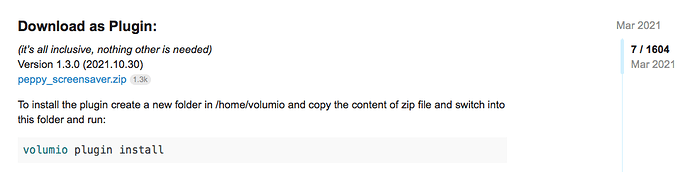you can use download as a plugin at step 7.
Cheers, did that and everything turns green in the tests. I’m able to config the plugin, did a reboot but not getting the meters after 30 seconds. I do see them on my screen with the command:
export DISPLAY=:0
python3 peppymeter.py
The aplay -l says:
**** List of PLAYBACK Hardware Devices ****
card 0: Headphones [bcm2835 Headphones], device 0: bcm2835 Headphones [bcm2835 Headphones]
Subdevices: 8/8
Subdevice #0: subdevice #0
Subdevice #1: subdevice #1
Subdevice #2: subdevice #2
Subdevice #3: subdevice #3
Subdevice #4: subdevice #4
Subdevice #5: subdevice #5
Subdevice #6: subdevice #6
Subdevice #7: subdevice #7
card 5: Qutest [Qutest], device 0: USB Audio [USB Audio]
Subdevices: 1/1
Subdevice #0: subdevice #0
card 7: Dummy [Dummy], device 0: Dummy PCM [Dummy PCM]
Subdevices: 1/1
Subdevice #0: subdevice #0
Running on v3.398 on a pi 4
What else can I test?
Thanks again!
1 thing to test.
To which HDMI port did you connect your screen? You must select the one that is the closest to the power.
Since you’ve started wrong, with the installation of Peppy, if the above doesn’t solve the issue perform a factory reset, so you have a clean start and only install the “touch display” plugin and the zip as pointed out by michel8166
Need to open him up, will do that tomorrow 
Erm okay, my screen is connected to the display socket:
and I suppose you mean the external hmdi port?
you can take a look at this post,
I have installed the peppy meter with 3.0xx. however it takes 5 minutes to kick in the screen saver and it does not work with youtube plugin.
Any help folks.
Wishing you a very Happy New Year.
I don’t know if I should put it in the oled or peppy meter forum.
I managed to get the raspberry pi stats info on oled.
but as soon as i add via crontab -e the line @reboot cd /home/volumio/OLED_Stats && python3 stats.py & the oled starts fine after a reboot only peppy meter doesn’t start anymore.
so something happens after that line is activated.
does anyone have a solution for this problem.
done according to this tutorial.
Very simple.
stats.py runs in a python while loop.
while True:
# Draw a black filled box to clear the image.
draw.rectangle((0, 0, oled.width, oled.height), outline=0, fill=0)
According to peppy the system is active and prevents a screensaver to start.
You can however, work around this. Remove the while loop from stats.py
Create a bash script with a loop like 1/s that calls your python script.
a bash while is interpreted different than a python while
#!/bin/bash
while :
do
python3 /home/volumio/stats.py
sleep 10
done
Adapted stats.py:
# Created by: Michael Klements
# For Raspberry Pi Desktop Case with OLED Stats Display
# Base on Adafruit CircuitPython & SSD1306 Libraries
# Installation & Setup Instructions - https://www.the-diy-life.com/add-an-oled-stats-display-to-raspberry-pi-os-bullseye/
import time
import board
import busio
import digitalio
from PIL import Image, ImageDraw, ImageFont
import adafruit_ssd1306
import subprocess
# Define the Reset Pin
oled_reset = digitalio.DigitalInOut(board.D4)
# Display Parameters
WIDTH = 128
HEIGHT = 64
BORDER = 5
# Display Refresh
#LOOPTIME = 1.0
# Use for I2C.
i2c = board.I2C()
oled = adafruit_ssd1306.SSD1306_I2C(WIDTH, HEIGHT, i2c, addr=0x3C, reset=oled_reset)
# Clear display.
oled.fill(0)
oled.show()
# Create blank image for drawing.
# Make sure to create image with mode '1' for 1-bit color.
image = Image.new("1", (oled.width, oled.height))
# Get drawing object to draw on image.
draw = ImageDraw.Draw(image)
# Draw a white background
draw.rectangle((0, 0, oled.width, oled.height), outline=255, fill=255)
font = ImageFont.truetype('PixelOperator.ttf', 16)
#font = ImageFont.load_default()
# Draw a black filled box to clear the image.
draw.rectangle((0, 0, oled.width, oled.height), outline=0, fill=0)
# Shell scripts for system monitoring from here : https://unix.stackexchange.com/questions/119126/command-to-display-memory-usage-disk-usage-and-cpu-load
cmd = "hostname -I | cut -d\' \' -f1"
IP = subprocess.check_output(cmd, shell = True )
cmd = "top -bn1 | grep load | awk '{printf \"CPU: %.2f\", $(NF-2)}'"
CPU = subprocess.check_output(cmd, shell = True )
cmd = "free -m | awk 'NR==2{printf \"Mem: %s/%sMB %.2f%%\", $3,$2,$3*100/$2 }'"
MemUsage = subprocess.check_output(cmd, shell = True )
cmd = "df -h | awk '$NF==\"/\"{printf \"Disk: %d/%dGB %s\", $3,$2,$5}'"
Disk = subprocess.check_output(cmd, shell = True )
cmd = "vcgencmd measure_temp |cut -f 2 -d '='"
Temp = subprocess.check_output(cmd, shell = True )
# Pi Stats Display
draw.text((0, 0), "IP: " + str(IP,'utf-8'), font=font, fill=255)
draw.text((0, 16), str(CPU,'utf-8') + "LA", font=font, fill=255)
draw.text((80, 16), str(Temp,'utf-8') , font=font, fill=255)
draw.text((0, 32), str(MemUsage,'utf-8'), font=font, fill=255)
draw.text((0, 48), str(Disk,'utf-8'), font=font, fill=255)
# Display image
oled.image(image)
oled.show()
used this Adapted stats.py and now it works, the oled screen starts and peppymeter starts now too 
only small problem is that the ip address is no longer visible on the oled screen.
edit: cheered a little too early again does not wake up properly, does not display a current status.
had to add something else.
continue with this tomorrow, I’m going to celebrate the new year with friends.
in a good hour I won’t be able to think normally anymore, probably too much alcohol by then.
tweaking is up to you, just helped to give you a starting point 
I know, I’ll try tomorrow, anyway, happy new year to everyone on the forum and the volumio team 

happy new year 2 you 2 michel  and every one who read this
and every one who read this 
HNY - Gelukkig nieuw jaar!
Reinstalled the plugin and did some tests to find the right resolution and found it.
export DISPLAY=:0
python3 volumio_peppymeter
Does give me the correct output with working needles, sweet!
Only problem now is that he does not show it automatically after 30 seconds as configured (touchscreen screensaver time-out is set to 60 seconds).
happy New Year to everyone! My volumio with peppymeter is Running pretty good. My display has a resolution of 1920x515 px and I selected the custom folder with 1920x1080 or 1920x480 with the result of good function but of course the wrong resolution. Is it possible to create a new folder custom_7(1920x515) with a selection of modified png‘s and a modified meters.txt? Thanks a lot 
Yep it’s possible.
But you can do this by yourself.
I don’t expect that @Gelo5 is going to put in all the efforts for a single user, with a non standard resolution.
You are a lucky man. I have such a monitor. How many of these skins do you want? 40 is enough?
Upload everything to:
/data/plugins/miscellanea/peppy_screensaver/peppymeter/custom_4 (1920x1080)
It’s such a gift for the New Year! All the best
1920x515 Part1.zip (8.9 MB)
1920x515 Part2.zip (9.0 MB)
1920x515 Part3.zip (8.6 MB)
1920x515 Part4.zip (9.0 MB)
1920x515 Part5.zip (4.7 MB)
Wow! That is really awesome! Thank you very much. Do I have to delete the old ones for not getting them listed?
You are the best!!!
hehe, only 40?