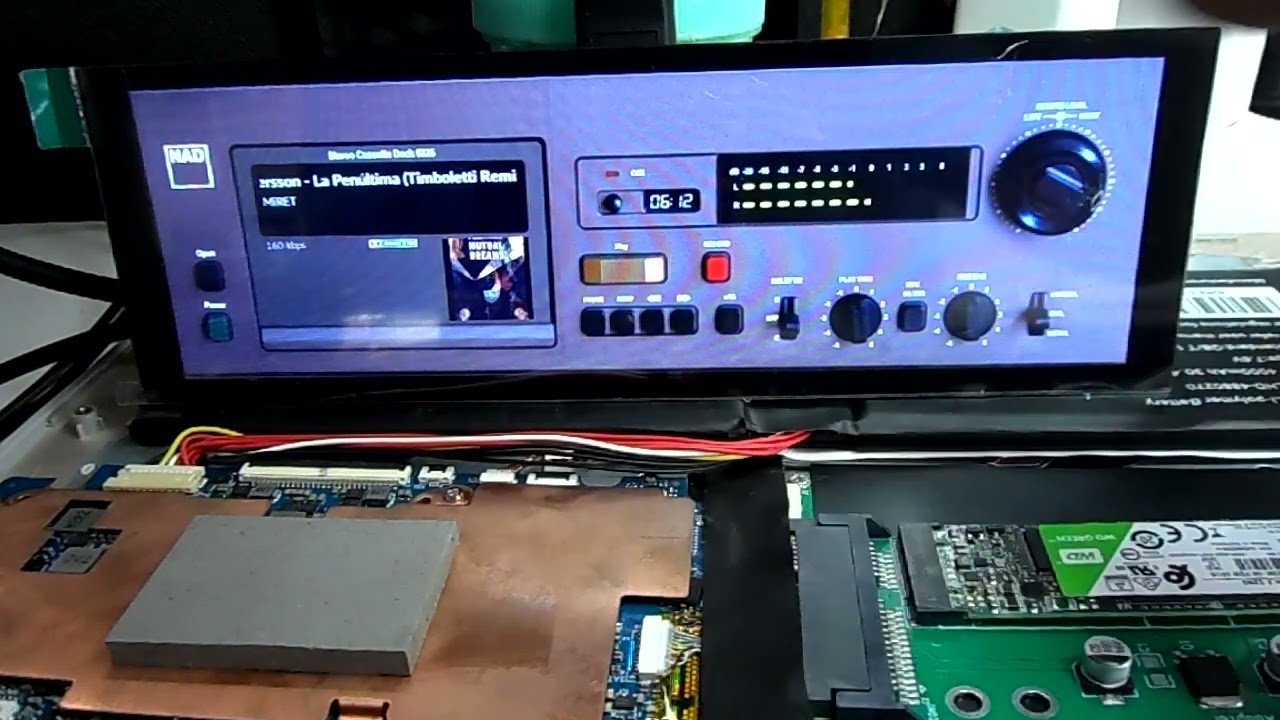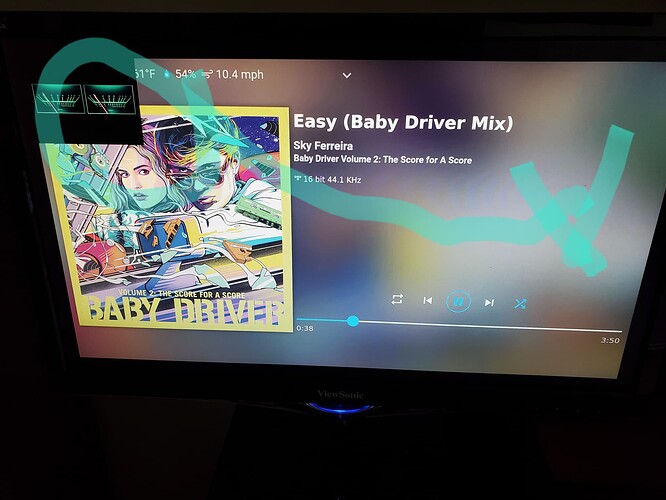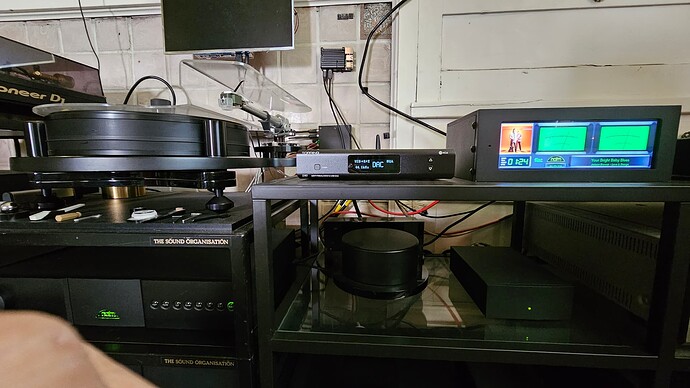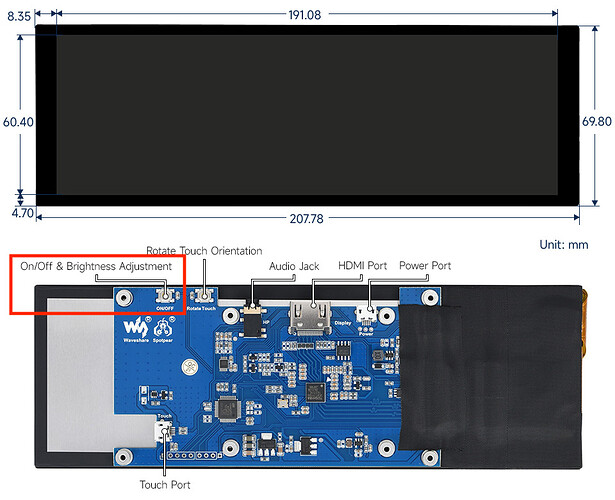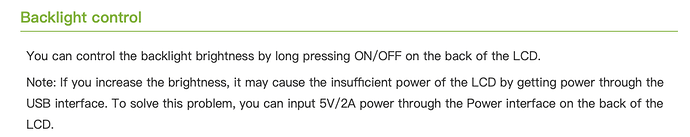Use:
/data/plugins/miscellanea/peppy_screensaver/peppymeter/custom_1
as i wrote doesnt work , i can only see the standard included templates in the plugin
he’s using the wrong path what i see wheaten 
This happens when people start to hobby, with wrong instructions.
Please remove everything and follow the instructions in this topic, post 7.
Install the plugin.
ok, following post 7 im already stuck at the second step after the git clone with
volumio@volumio:~$ pushd Install_Peppymeter
-bash: pushd: Install_Peppymeter: No such file or directory
Ok thanks , now installation is working. take a lot of tmie and seems stuck at finalising… i wait…
Done. Thank you.
Peppymeter overlay now playing sizing / location
Hello, I’m running Now Playing and Peppymeter. What is like about the now playing is the weather at the top of the screen and the 7 day forecast when nothing is playing. My issue is that I really like vue meters also. I really like some of the peppymeter skins but I am not wild about the fake dials, manufacturers, etc. I would like to relocate the Peppymeter from the upper left to some of the open space available in the mid right area. How would I go about that?
Just came back from Thailand and had my friend make me an enclosure for a 7.9" waveshare touch screen (1280x400). Everything works as expected. However, the screen is a bit too bright in my room especially at night. Is there a script that I can adjust the brightness?
https://drive.google.com/file/d/1hKNGd6_ySOqTByW7El0t-xNtF3CpIg4m/view?usp=share_link
I’ve asked the same question here before…something wrong with the touchscreen plugin.
maybe use the buttons, although this does little or nothing.
Thank you. I’ll try that.
Anyone out there have any 19 x 10 inch ( 1824x960 ) skins with VU meters? Or, is there a way to trick in configuration files existing skins? Thanks
Hello,
I’m using Volumio version 2.917 and Spotify plugin version 3.0.3, unfortunately it doesn’t work with Peppymeter. There is also no file in
“/data/plugins/music_service/spop/spop.conf.tmpl” and
“/etc/spopd.conf” that I can edit. I hope someone can help me otherwise everything works.
Greetings
and in /data/plugins/music_service/spop/volspotify.tmpl
But in the volspotify.tmpl i can not change
[sox]
output_type = alsa
#output_name = ${outdev}
output_name = peppyalsa
My Mixer Typ is Hardware and i have a HifiberryAmp.
I don’t know why you can’t change those lines.
Hello
I have been running volumio with peppymeter flawlessly for over a year and all of a sudden a couple of weeks ago started running into issues. I currently (and have always had - no changes - no new plug-ins) PI4 & Topping D10 Dac and always run the most current version of volumio.
It started with the app becoming unresponsive and then I could not get volumio to respond at all - playing music from local files, Qobuz, Tidal, but could still get into settings/plug-ins. Nothing helped until I switched off Peppymeter. Once I did that, no problems. As soon as I turned it back on, the problems would occur again.
Decided to try a fresh install - completely started from scratch, even used a new SD card. After reinstalling everything back to what it was, it seemed to work normally again . . for one song and then poof, same problems started occurring. Switched off peppymeter, and that solved the problem again.
I searched through a lot of posts, but havent seen any widespread issues with the new version of Volumio (except having to do with Spotify, which I do not use)
Are there any know issues at this point with the new version? Since nothing else changed (literally nothing else), its the only thing I can think of.
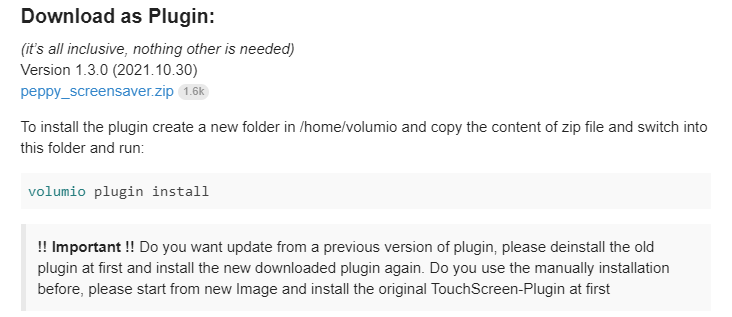
![Stunning PeppyMeter Screensaver in [1920 x 1080] format - Genius Of Love by Tom Tom Club](https://community.volumio.com/uploads/default/original/3X/a/b/abc49ae7146d27d283800f15d6d220876a066c29.jpeg)
![Stunning PeppyMeter Screensavers in [1920 x 1080] format - Smooth Criminal by Michael Jackson](https://community.volumio.com/uploads/default/original/3X/9/9/994f01ecc491b9f971d0f0bd82b6c682b323553f.jpeg)