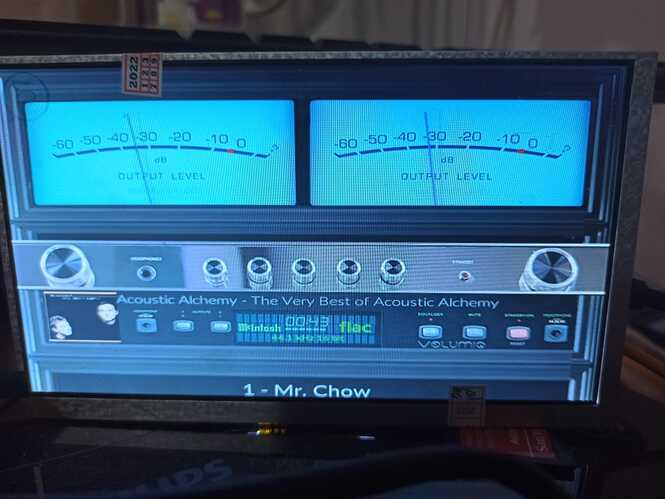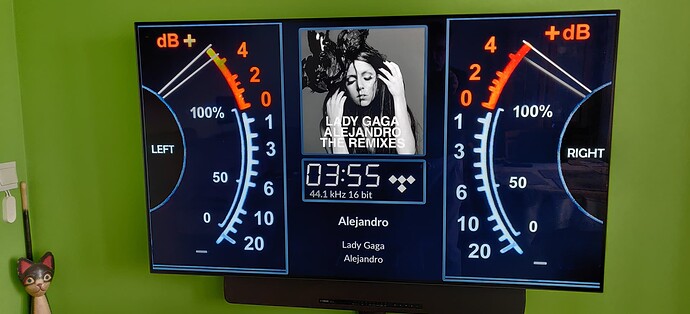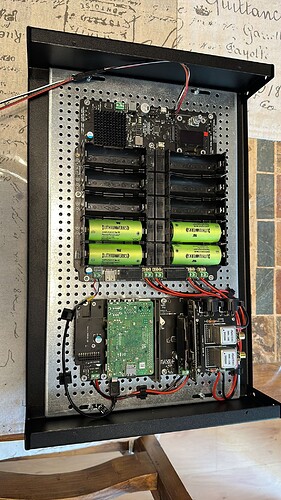Wheaten
November 16, 2022, 5:08pm
1512
According the specs, its 800(RGB)×480, WVGA, 134PPI
So set the following:
hdmi_group=2
hdmi_mode=87
hdmi_cvt 800 480 60 6 0 0 0
hdmi_drive=2
If it still errors, return the screen and get one from Waveshare .
And use these for Peppy:.https://community.volumio.com/uploads/short-url/c9w82pkxJm0ALaaoO7RgpOmppNJ.zip https://community.volumio.com/uploads/short-url/ybVuXA4yfbfKcF8MWDDfCwT3gBj.zip
Gelo5
November 16, 2022, 5:10pm
1513
Your model is: AT070TN92 or Model AT070TNA2 ?
Edit:720x576
Edit2:720x576.zip (502.8 KB)
Load to 1024x600
wengtech
November 16, 2022, 11:41pm
1514
yes best solution is to buy another good lcd…
wengtech
November 16, 2022, 11:47pm
1515
hello Gelo5,
thank you.
Gelo5
November 17, 2022, 4:19pm
1516
First, try calibrating your monitor to a (normal !!!) resolution of 800x480.https://forums.raspberrypi.com/viewtopic.php?t=231294
wengtech
November 18, 2022, 10:30am
1517
hello Gelo_5
2 Likes
Gelo5
November 20, 2022, 5:32pm
1518
2 Likes
PTF
November 21, 2022, 8:58am
1519
Great work … many, many thx … short question: in the last days no screensaver starts anymore from you (Gelo5) … should I install peppy-plugin again? Thx a lot …
Gelo5
November 21, 2022, 1:48pm
1520
Do others start?
PTF
November 21, 2022, 4:20pm
1521
Hi … thx for reply …
PTF
November 21, 2022, 5:42pm
1523
This side … last your small update #738 … great work !
Gelo5
November 21, 2022, 5:44pm
1524
Not from which side, but where in the device?@naimnatnod /data/plugins/miscellanea/peppy_screensaver/peppymeter/custom_4 (1920x1080) for 1920x1080/data/plugins/miscellanea/peppy_screensaver/peppymeter/custom_3 (1280x800) for 1280x800
PTF
November 21, 2022, 5:50pm
1525
please excuse … my english …
Can I change the directory name? Or is this fix?
Gelo5
November 21, 2022, 5:53pm
1526
Read the post above. No custom_5 (1920x1080) Gelo5 only in existing folder custom_4 (1920x1080)
PTF
November 21, 2022, 5:58pm
1527
OK … thank you so much … my mistake … I have change the directory name … please excuse
Has the issue of indicators not working when listening to Tidal Connect been resolved yet?
Joersch
November 22, 2022, 3:08pm
1530
Hi Gelo,
Would it be possible to get the two skins BlackBlur and YMX-2000 in 1480x320, they look really great. My new streamer is finally finished.
3 Likes
Gelo5
November 22, 2022, 4:29pm
1531
Did you download the latest file?