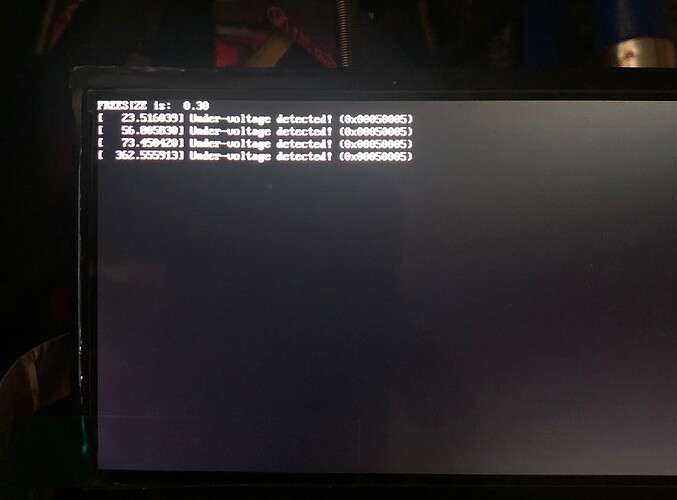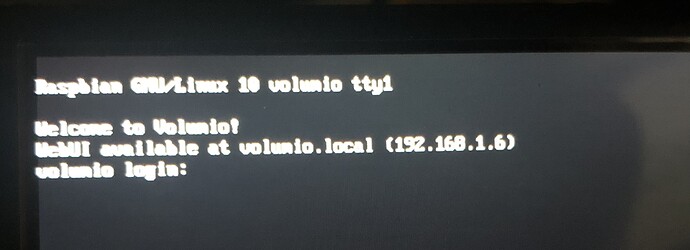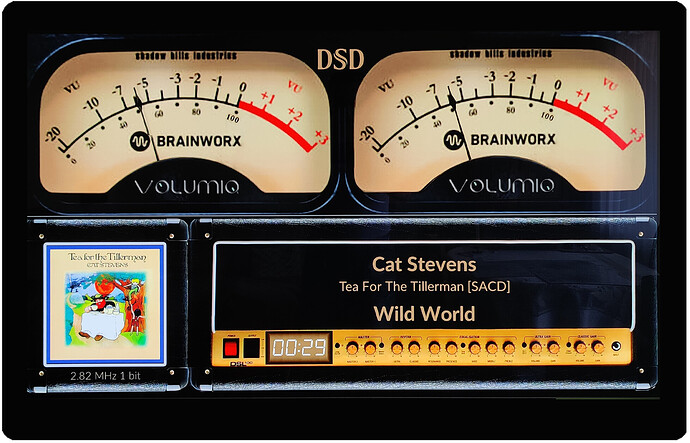It play very well with Web Radio & NAS source.
I don’t understand what are you doing? This is a 1920x480 monitor?
The screen with blank and it never appearing anything but can see the back light. I replaced picture of previously post.
First, run the monitor (1920x480) and then we’ll see what to do. If nothing is displayed on it - how can you help?
How do you reboot, “whatever” appears on the 1920x480 monitor?
Hardware resolution is 480x1920 or 1920x480 monitor - is not the same!
You probably need to modify the userconfig.txt file for the 1920x480 monitor
Can you try on a different monitor while connecting to RPi?
Where did you buy this lcd?
are you sure it isn´t a 480x1920 monitor?
thank you for this Sir, countless of hours searching the damn cut off, finally found this! thanks a lot for the endless skins for the peppymeter!
I add below code to config file and I can see “volumio” logo at boot time and the screen with “low voltage” warning and nothing show on lcd.
max_framebuffer_height=1920
hdmi_ignore_edid=0xa5000080
hdmi_timings=480 1 48 32 80 1920 0 3 10 56 0 0 0 60 0 75840000 3
hdmi_group=2
hdmi_mode=87
hdmi_force_mode=1
hdmi_drive=1
config_hdmi_boost=4
lcd_rotate=1
please use a separate power source to feed your display. Seems your extracting to much power that prevent the rPi to boot properly.
Yes, after separate power the error was remove but still need keyboard to login? On web UI can control but how come to continue on the attach LCD with request login?
Did you install the touch screen plugin?
yes Touch Display plugin installed
SSH
sudo nano /etc/ssh/sshd_config
set:
PermitRootLogin YES
and rebootI’ve tried but the same result
Download the Volumio app.
Install on phone.
Log in to Volumio
Set the resolution you want
Start playing music from the phone. Will see if it works.
Devices must be on the same network!
Done and nothing change on local display. On the phone can control and play music like it should.
I have question, is it possible to install only Touch Display plugin or MUST install " install_amoled.sh"
I can’t do below step:
/home/volumio/Install_amoled/install_amoled.sh
Putty say " No such file or directory" but I see the file in correct folder by WinSPC
If I were you, I’d do a complete reinstallation of Volumio. Before inserting the card into RPi, I would have changed config.txt to the correct one. I would just change the line:
lcd_rotate = 1
to
display_hdmi_rotate = 1
Touch display is an official plug, installed from the application level.
Thank you, I’m in progress re-flash and will mod as you advised
Firstly thank you for such a wonderful project, now our players not only sound good but look good to. I have been using this for a few days now and all is working well with the exception of Bluetooth audio. When this plugin is deactivated, Bluetooth connects and plays as expected. With this plugin enabled Bluetooth connects and the meta data is displayed as playing etc. but there is no sound output. The only change made is the activation of this plugin.
Any help or pointers would be gratefully received.