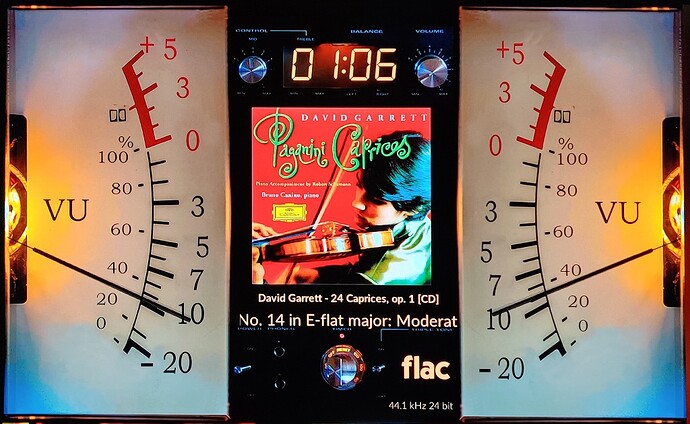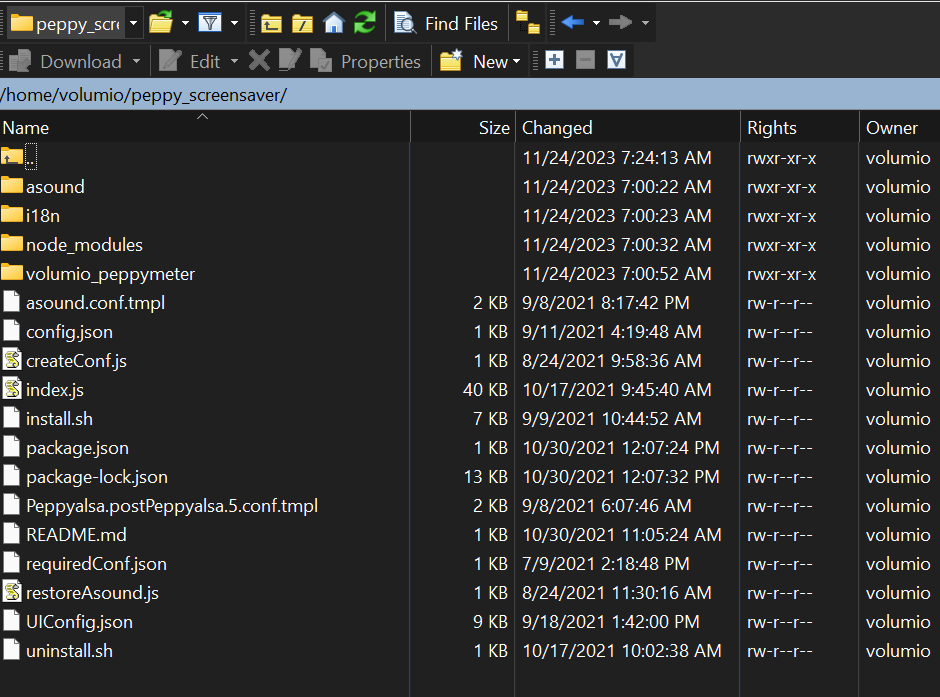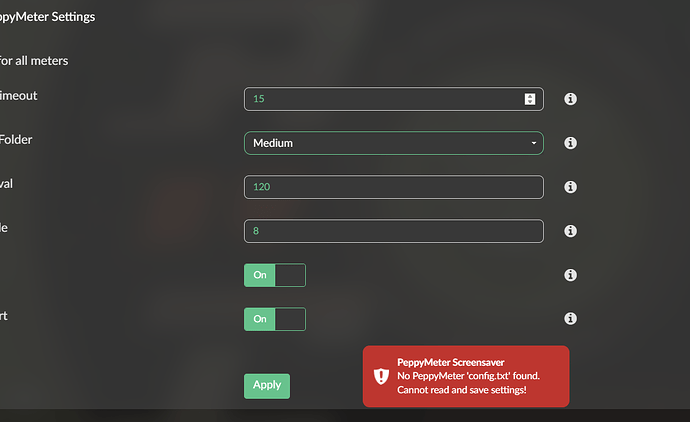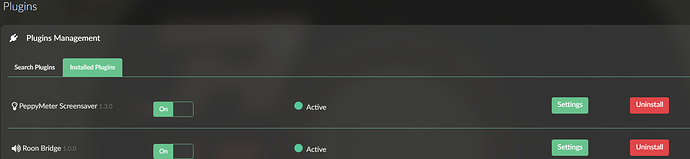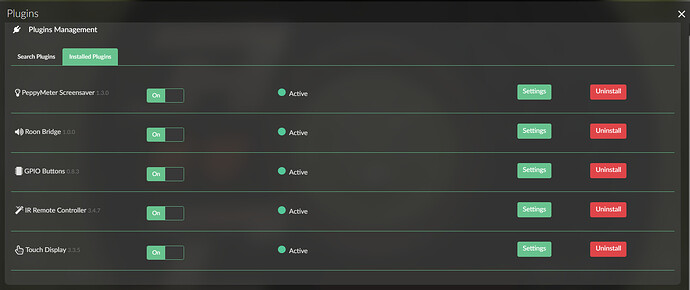I know ![]()
Hello!
I would like to ask how normal is it that the current Peppymeter tends to freeze? When Volumio3 is cold booted, the cover transfer works and the time display is correct. After a few music changes, either the small cover, or the time display, or perhaps everything freezes at once. Is it possible to do something about this, or do we have to accept this for the time being?
One more observation: when starting the very first track, there is a black image for a few seconds before one of the peppy themes comes in. Anyway, I put about 40 themes on the Pi4, I don’t know, is there such a thing as too many themes?
Thanks again for Gelo5’s help with the 1280x800 issue. You are wizards!
New note for Peppymeter freezing. (I don’t know if this can be helped). The time display definitely goes crazy, and the whole theme gets stuck permanently, from cover to cover, when I start a song from a NAS folder that has a .cue file…in this case, Volumio doesn’t even display its format on the main screen, but only a 0 digit . However, if the Peppy theme freezes like this, there is nothing I can do to get it out of this state. Only by restarting Volumio3. (this remains on the HDMI display until the end, it does not switch back to the Manifest window. The pointer moves.)
Gelo5: Big Thank You ![]() your work
your work
There’s something wrong with your settings. I don’t know what, but even the skin is displayed incorrectly
Seems he did something to the meters.txt as the right arrow is too much to the left.
please share logs right after this happens, so we have something to go by.
change to:
Add to meters.zip (690 Bytes)
I will try. Although I’m still pretty lame for it all. I’m also glad I was able to install things. For sure, certain e.g. FLAC files with a .cue file also confuse Volumio a bit… sometimes a number 0 is written in the signature file instead of the text “FLAC 44.1 Khz 16 bit”. That’s what music is about. But after one of these, Peppymeter’s display gets stuck, it doesn’t even switch back to Manifest ui.
More than perfect, thank you ![]()
Hello, happy music and weekend!
Is the creator of the Peppymeter plugin present on this forum? I would like to tell him that 1: his work is wonderful, very attractive, 2: could you somehow fix the error when the display freezes after listening to a few songs? (red 00:00 track time and the cover image freezes, the pointers move and it does not switch back to the Volumio Ui screen afterwards).
By the way, is there any other kind of screensaver plugin for Volumio that is spectacular?
Regards, Zoltan from Hungary
The creator of the Peppymeter plugin is @peppy.player (he is constantly improving the plugin). The creator of Peppy Screen Saver is @2aCD (he hasn’t been on the forum for a long time).
Of course it is. Now Playing by @patrickkfkan
Hello everyone. There was an update to Volume 3.569 and the Spotify plugin 4.0.3. Now Peppy works as follows. If Alsa configuration is set to “DSD native” - Peppymeter works with any source except Spotify. If Alsa configuration is set to “Resampled to 192” - Peppymeter always works, but the sound from Spotify is interrupted and crackles. The adventures continue. Please help.
Hello. I have a problem. I downloaded Peppa’s file from Github in ZIP format. I unpacked and moved FileZilla to raspberry. In Putty I paste what I copied into raspberry. I enter the install command, then “Y” and every time I get “No package found”? I’ve tried different files containing Peppy and it’s still the same. What am I doing wrong? Or maybe I have the wrong Peppa file?
- First don’t download from git, but use the plugin from posting 7
- Run
sudo apt-get updatebefore you start - Check if you time/date is correct on the rpi
Hi everyone ![]()
I have the vu with peppymeter on one display, and the user interface on the other
here is a short video about my DiY Dac & Streamer…which runs like a power tank completely on LifePO4 batteries…
And everything packed in two cases ![]()
Still under construction; and I still have to finalise a few things .
Awesome!!!
Thx pjorgenunes ![]() I am glad that you like it
I am glad that you like it
Hi @2aCD , can you please take a look at this issue. Thanks.
*** Volumio 3.378, Pi3b+
*** Touch Display 3.3.5
*** PeppyMeter 1.3.0
It keeps saying that “No PeppyMeter config.tx found.” I was wondering if there’s anything or any steps I missed.
And peppy_screensaver.zip is currently the only one I installed manually. I guess there’s other components I have to intall which contains config.txt?
You have taken the zip file " peppy_screensaver.zip" from post 7?
You unzipped it to the Volumio home folder?
You ran
cd /home/volumio/peppy_screensaver
volumio plugin install
Hi @Wheaten , yes, that’s what I did. I created a folder called peppy_screensaver with Winscp, and then upload the upzipped filed from local drive onto Pi, and ran the install.
The installation looks good and complete without error. Just one thing I was wondering, is there any files are supposed to generate under the folder peppy_screensaver during the installation?