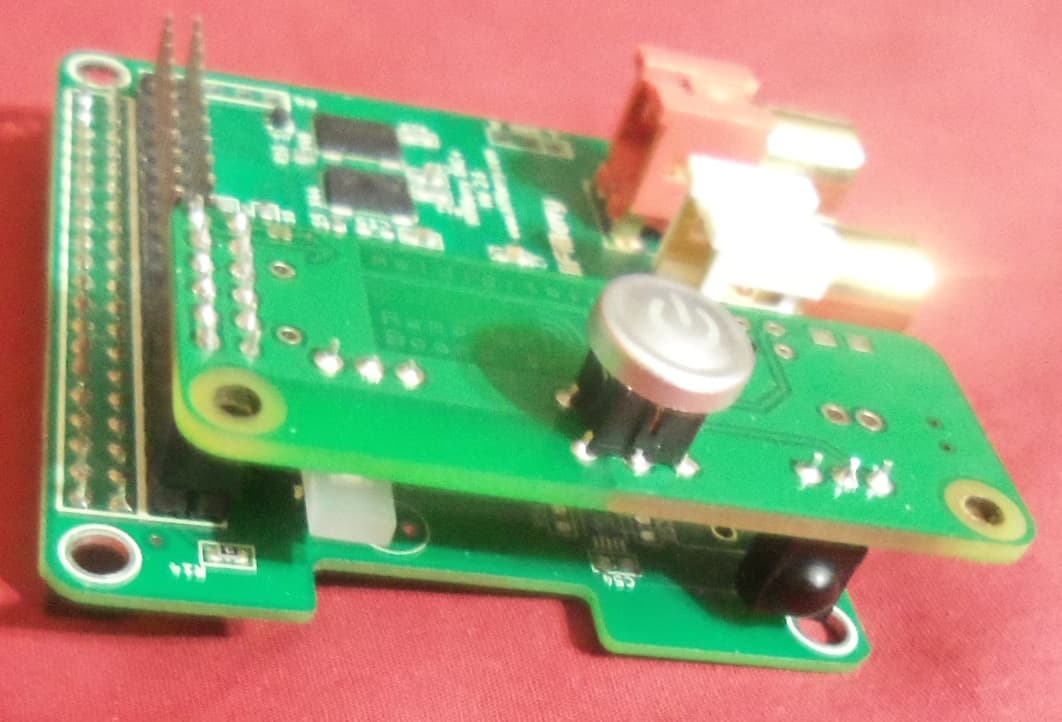Back again on working on Volumio.
So, I have Raspberry Pi 4/ the
HiFiBerry DAC+ Pro https://www.amazon.com/gp/product/B017L7K4BE/ref=ppx_yo_dt_b_asin_title_o01_s00?ie=UTF8&psc=1
RemotePi board RemotePi Board for Pi 4 (External IR and LED) – MSL Digital Solutions
I have them all stacked but as for the HiFiBerry DAC+ Pro and the RemotePi Board, The holes just don’t add up, so i can secure the boards with a screw
Is there a question in it, or just a statement?
forgot. Since the two board RemotePi board and HiFi board holes don’t line up, how would i be able to fix that.
Depends on what you’re about to do with them.
Use them as they are showing in the picture, are you going to build it into a case?
Well one I would like to be able to put a screw through the holes on the board to secure the boards, so they wouldn’t be wobbling and keep a good solid connection
- well then you need to take a piece wood/plastic/metal, saw a small cube and drill some holes, to fill the gaps.
- Use some spacers, 2-3 cm and connect the second bord with flat cable in-between.
The issue is that your DAC has the extension of the GPIO pins not on top of the original row,
Right, When i bought it from Amazon, i hear that i gets great sound, just never tried it out. But it didn’t have GPIO pins to add another board on top, So i had to add some Pins, and that is why the holes on the RemotePi Board doesn’t add up. Either i doing to have to do without the HiFiBerry and use the audio jack on the Raspberry Pi 4 board or look for a nether HiFiBerry board with the pins. Do anyone know of a HifiBerry board also get great audio sound through it.
you can secure it on your top plate instead of the bottom.
Anyone know of a sound card for raspberry pi 4 that gives great audio sound.
I would go for the cheap solution:
It’s not that easy. Not every soundcard will accept a powerbutton on GPIO-03. Is the current connection working? Sound+power button?
he should have a lot of those he build it in the past in many ways.
btw i would use a usb dac and the remote pi board on the pi4 
The Hi-Fi cards are good. However, you photo shows a DAC (digital analogue converter) this works very well with the Pi4 but you seem to have additionally bought a 3rd party on/off button which looks like it won’t interface with the DAC. You don’t need an on/off switch.
You will also need an amplifier with a DAC as it won’t play music without one - you will either need speakers with a built-in amp or a separate amp. The DAC you have is a good option for someone with an existing Hi-Fi amplifier who also wants to add to their existing setup
The alternative is to buy an DAC-Amp such as the Hi-Fi Berry Amp2 which has a built in amplifier. Generally, those with a built-in amp will need an independent power supply to drive the speakers.
In summary:-
Pi4 + DAC + Amp + Speakers + Case (and dump the on/off button)
Pi4 + DAC/Amp (e.g Hi-Fi Berry Amp2) + Power Supply + Case (and dump the on/off button)
If you want to use the on/off button you’re going to have to customise (rather than buy off the shelf products) you can do this but you’ll need a printer to build your own case as well as screws/drilling etc. This can be fun if you like doing this.
If i don’t need the RemotePi board, how do u think that i going to shut down the Pi.
by volumio’s shutdown function and then turn to power of. if you don’t want to turn the power off, add a reset switch.

This will start and shutdown in 1 button.
You need a button a normaly open button connect them with wires on the button and
Gpio 3 = pin 5 and ground = pin 6 (pi4)
And follow this link
Done it and it works on pi4 without any plugin of volumio
On these here, which i have

I get the S for signal out, is the minus - ground
I use this one I think it’s about $20 US. It sounds great:
You can have a shutdown button if you wish but it’s not necessary - I don’t have one.
Volumio is managed as a headless computer with you interacting with a local website. This site has a shutdown option which will bring down the software gracefully.
Having shutdown the program you can then just unplug the pi from its power source - when you plug it back in it will automatically restart Volumio.
I have several Pi’s and apart from one which has a power button built into its case none of them has a shutdown button - it’s a nice to have feature but not necessary.
arthur i was talking about a on / off switch with one button on the rpi 4
so you could shutdown and boot with it, not controlled by volumio or plugin.