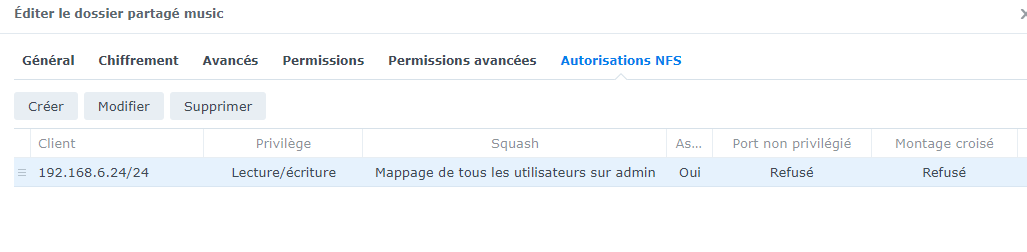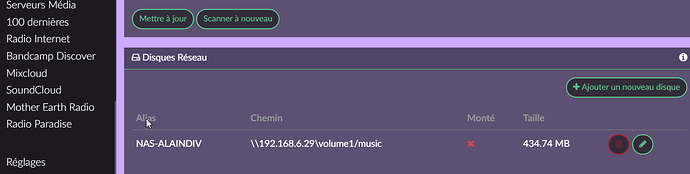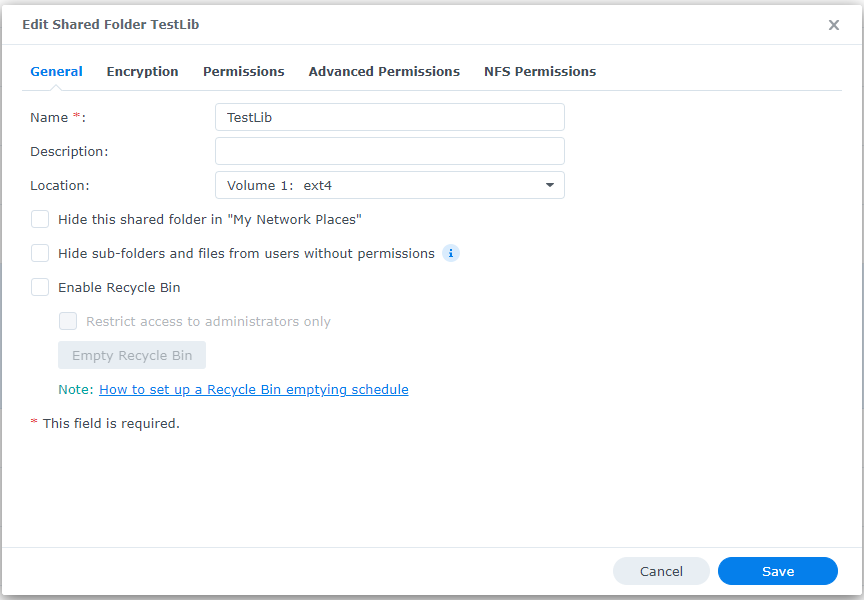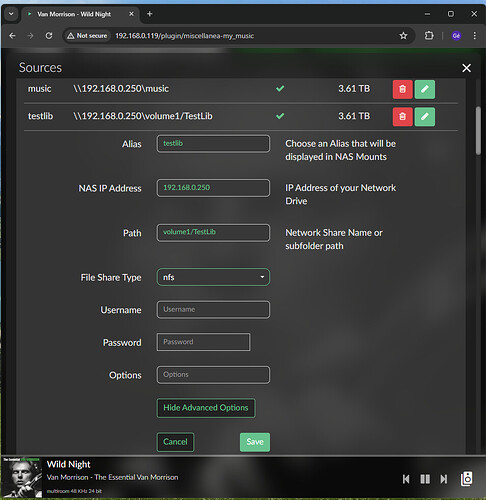my problem to link my nas in volumio with raspberry pi 5 and nas synology nfs
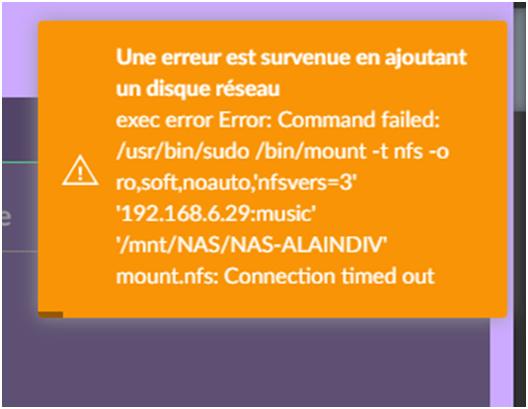
Hi,
could you please send a log as described here How to send a log link for a bug report?
Then we can analyse the communication between your Synology server and Volumio a bit better.
I have a Synology here and can probably help afterwards.
i send you the log file, and then here my nas
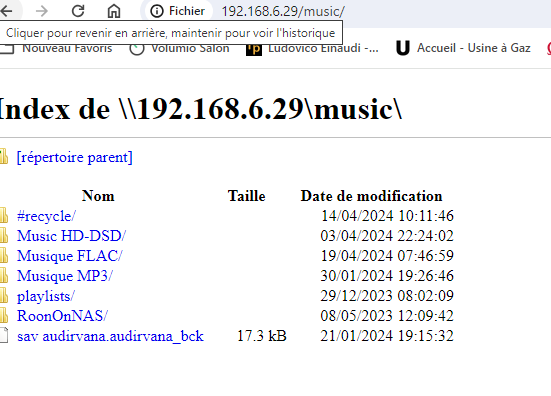
Sorry, I believe you sent the log, but it is important to post the url here, as the link explains.
Otherwise I have no access
Could you also make a screenshot of your nfs setting details on the NAS?
and i have another server volumio from a pc intel x86 with boot usb key with the las t version and the nas is visible here
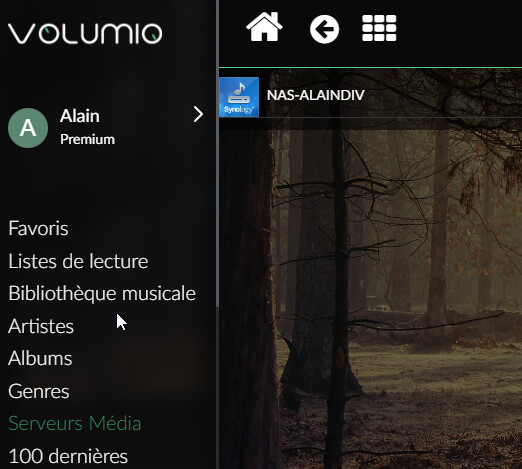
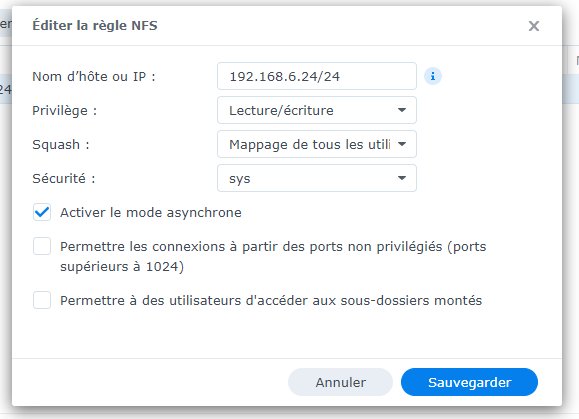
I don’t want to annoy you, but could you please repeat this after a fresh boot?
But before you do that, first edit your share settings, specifically ‘permissions’ with the idea of making it a bit more permissive to start with.
Don’t select “local users” but “system internal user” instead and give it ‘read-only’ permissions.
Then go to NFS-specific permissions. Edit it as follows:
- Privilege ‘Read/Write’ (you can always reduce this afterwards)
- Squash ‘map all users to admin’
- Security ‘sys’
Save this and try again, using the following parameters in Volumio Sources:
| Prompt | Value |
|---|---|
| Alias | anything you want |
| NASP Address | ip of your Synology NAS |
| Path | volume1/<sharename> |
| File Share Type | nfs |
| Username | empty |
| Password | empty |
| Options | empty |
Then do another log, with posting the url here (only when it does not work)
ok i try all this
OK,
give me some time, I’ll update/ post screenshots here from a testlib share I set up.
Open ‘Permissions’ on the left first (not NFS Permissions).
Select ‘System Internal user’ from the drop-down and give ‘Anonymus’ permission ‘Read-Only’.
Then back and check NFS permissions (I think you did this one correct already).
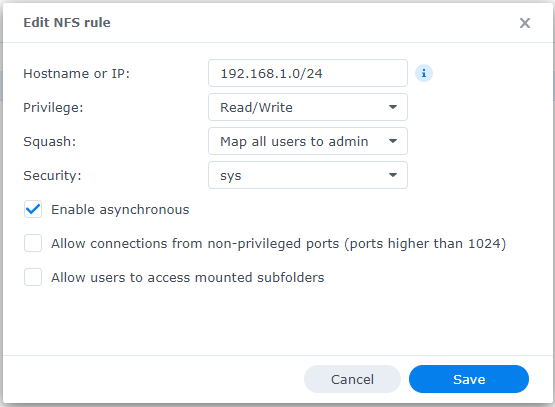
And with Volumio this is all you would need with TestLib
Thank you very much i try later because i must do another thing
Let me know when you need more help, it is just getting the settings right on the Synology Server.
Volumio handles NFS as a client without issues.
You could also consider using CIFS instead of NFS, which I consider easier to handle.
Speed is not an issue here, theoretically NFS is faster, but not where Volumio usage is concerned.