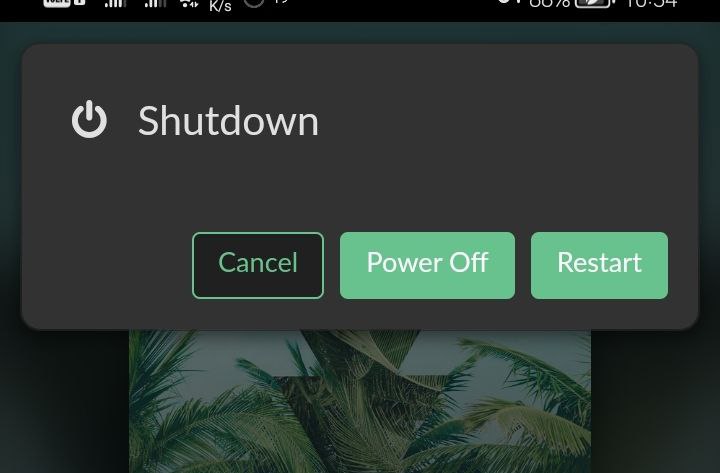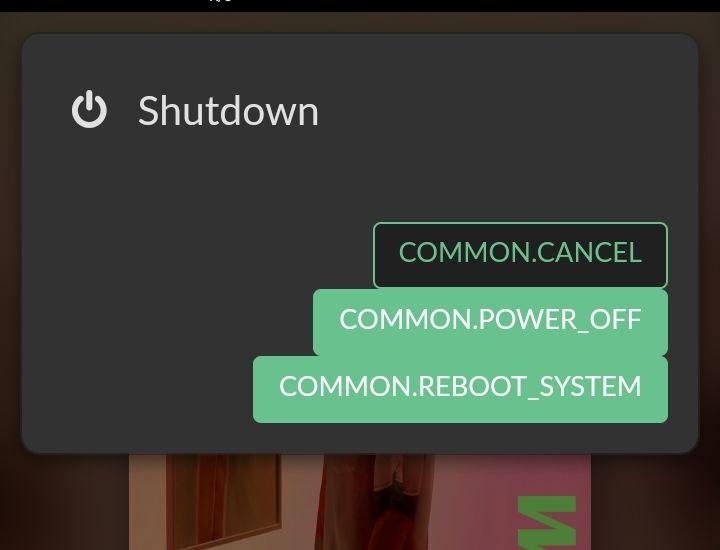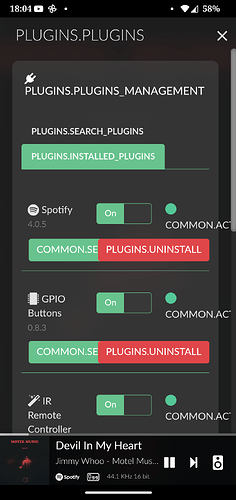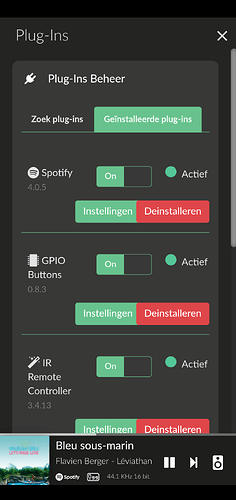environment:
- Raspberry PI4 B
- HiFiBerry DAC Plus
- Volumio-3.703-2024-06-04-pi
RPI4 works in separate VLAN3.
When I connect to VOLUMIO from my Android App in the same network VLAN3, I see the proper graphic pop up shutdown menu:
But, when I try to connect from another VLAN, I see some graphical error in shutdown menu:
Any ideas?
Are additional firewall rules needed between VLANs?
I only configured:
- added exceptions to Fasttrack for the address 192.168.211.1
- forwarding dst address=192.168.211.1 dst port=80,3000
- forward dst-address=[ip-address of volumio] dst-port=80
Seems this is caused by a delay hoping over VLAN’s. The page loaded but missed the translations.
Not really, reloading the page solves this issue.
(And keep in mind Volumio supports a netmask of 255.255.255.0)
Could you advise, how to reload page in Android App ?
I use Volumio official Android application. Volumio
can’t answer having an iPhone, maybe some community user can.
1 Like
clear the cache memory of the volumio android app. First quit/stop the app and then delete the cache.
at least it works for me.
michel8166, thank you for your time,
but clearing cache I was trying before, and tryed now again - it’s not work.
All translation was loading, when the volumio server and volumio android app staying in one VLAN. When different VLAN. then translation do not loading.