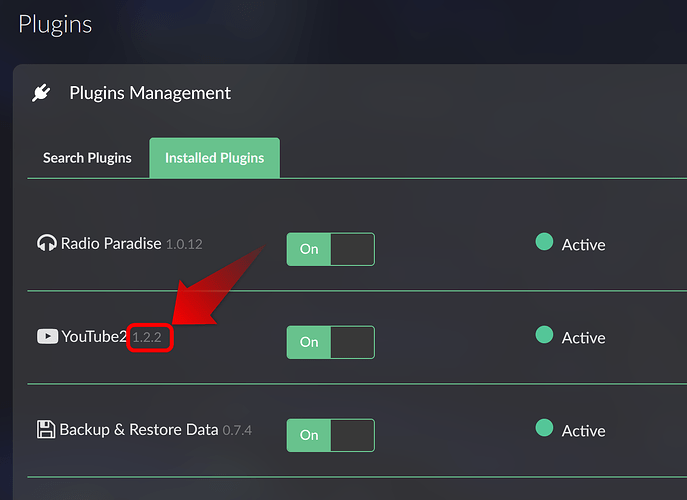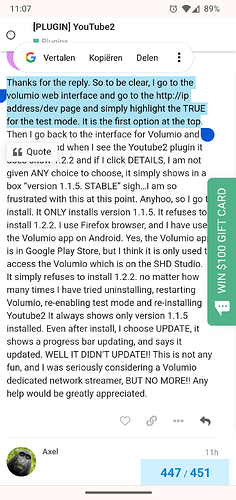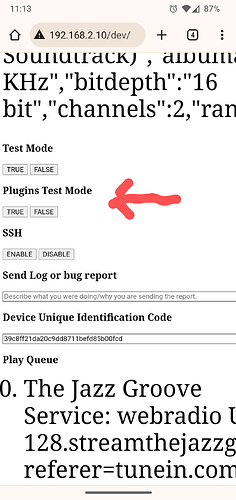This is what I sent to miniDSP:
The Volumio is apparently a special version running on SHD Studio, right?
Well Volumio refuses to update the Youtube2 plugin to the new version.
When I enable the DEV mode, I click TRUE to enable develop test mode so that the newer version of youtube2 plugin shows up, which is version 1.2.2. HOWEVER when I click DETAILS it WILL NOT show the newest version, and will only show version 1.1.5:
When I go to DETAILS it shows:
[image]
IF I enable the DEV option by going here: [image]
I get to this screen and click the first TRUE:
[image]
THEN when I go to uninstall Youtube2 plugin, it then shows version 1.2.2 as the plugin:
[image]
But it REFUSES to install 1.2.2 VERY ANGRY about this!!!
After install it still shows version 1.1.5
Here is what I get after clicking INSTALL where it CLEARLY shows version 1.2.2:
[image]
NO, it doesn’t show version 1.2.2 it SHOWS VERSION 1.1.5!!!
MIND you, I had two SHD Studios, and this new one that I just setup and updated to Volumio version 3.XXX is doing the SAME thing.
So you ask, click the UPDATE button. Well it shows a progress bar and says it updated, but it STILL SHOWS version 1.1.5 AFTER the supposed “update.”
And yes, I Did a Volumio restart after uninstalling the 1.1.5 version, then enabled DEV, then tried installing version 1.2.2.
So NO, it isn’t a need to do a FACTORY RESET. It’s an issue with Volumio for the SHD Studio.
Please, can you fix this so the new version of Youtube2 plugin is properly installed?
It may be an issue with firmware, or the OS of the SHD Studio.
Sincerely disappointed and very upset about this because now I cannot browse Youtube and listen to favorited Youtube music via my SHD Studio.