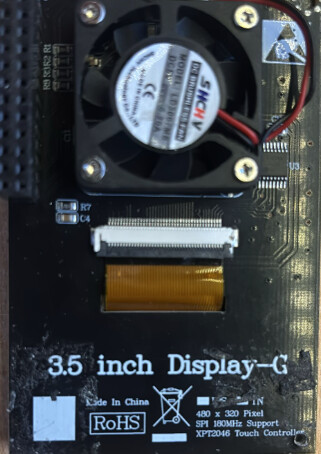Hey @GROMIK,
Thanks for staying patient through all of this. A few things in the thread need correcting and clarifying for everyone’s benefit:
1. Display model clarification
You’re working with the Waveshare 12.3" DSI Touch A (4-lane) display. Waveshare provides a tailored Raspberry Pi OS image specifically for this model, which includes:
- A custom
.dtbo overlay with the 12_3_inch_a_4lane identifier
- A kernel ahead of Raspberry Pi OS stable
- Possibly other firmware or userspace tweaks
This image works because it’s custom-built and controlled end-to-end. It is not a generic overlay that works out-of-the-box on other systems like Volumio.
2. The myth of “Latest” Volumio
You mention you’re using the “latest” Volumio version. That’s an interesting release label.
I have reviewed:
And I still cannot locate a release named “latest”. If you’re sitting on some exclusive build from the future, kindly share your GitHub remote, build script, and maybe a commit hash for the rest of us mere mortals.
3. Overlay reference and kernel confusion
The overlay reference being thrown around points to the Raspberry Pi firmware repo, but it targets kernel 6.12.36.
A few facts:
- Kernel 6.12.36 is not tagged stable
- It is not shipped in Raspberry Pi OS, and
- It is not part of any public Volumio image
Volumio v4.015, released 05 July 2025, runs kernel 6.12.27. This version does not include the overlay for 12_3_inch_a_4lane.
Referencing kernel 6.12.36 as if it’s standard is misleading. If someone compiled it manually for testing, that’s fine, but please do not present it as officially supported. It is not.
4. Volumio v4.016 Preview
The upcoming v4.016 weekly build includes kernel 6.12.34, which is the latest officially tagged kernel from Raspberry Pi.
However: this version also does not include DSI overlay support for the Waveshare 12.3" panel by name. So unless Waveshare’s .dtbo is injected externally or compiled from source, there will still be no boot display on Volumio.
5. 64-bit misunderstanding
There’s a recurring misunderstanding in this thread about what qualifies as a 64-bit system.
Yes, the Raspberry Pi 5 runs a 64-bit kernel, and uname -m will reflect that (aarch64). However:
- Volumio’s userland is still 32-bit (armhf).
- All native libraries and binaries are compiled for 32-bit.
- The presence of a 64-bit kernel does not make the OS “64-bit” in userland.
If you truly need a 64-bit userland system (arm64), you are looking at something like Raspberry Pi OS 64-bit Bookworm, Trixie, or later - and Volumio does not yet provide arm64 builds.
So when Waveshare says “only supports 64-bit system”, they likely mean both 64-bit kernel and 64-bit userland, which Volumio is not.
Conclusion
Volumio Bookworm (v4.x) is rapidly evolving and supports modern hardware like the Pi 5 well - but custom display overlays like this Waveshare 12.3" still require out-of-tree integration.
If anyone has a .dtbo compiled against kernel 6.12.27 or 6.12.34 that works with this screen, please consider sharing it to help others save time and confusion.
Kind Regards,