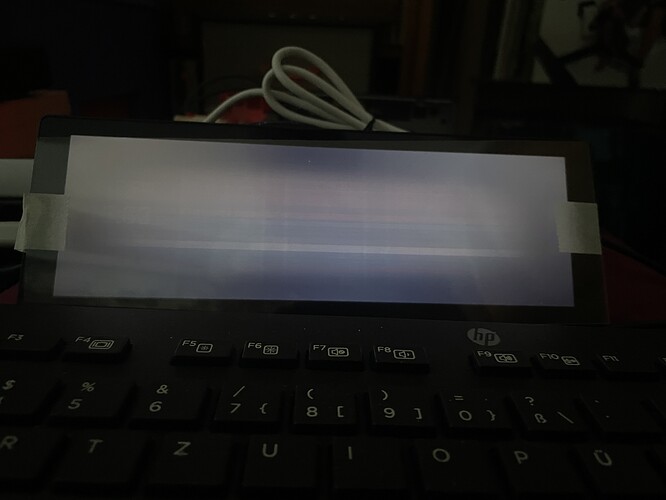yes Gelo5, on the same HDMI output (nearest to RPi 5V)
You’re doing something wrong. If the monitor works with RPi, it must work with Volumio. My last piece of advice:
Hey @Radio-M1,
Apologies for asking obvious:
You did extract the zip file first and flashed Volumio-3.766-2024-10-28-pi.img file - correct?
Booted Volumio OS is not manually extended with Waveshare version of driver - correct?
If you have other HDMI screen available, the boot process is showing the on screen messages - correct?
Right after your SBC is booted and with ssh client connected please dump dmesg > dmesg.txt then share compressed with likes of zip dmesg.zip file for a closer look.
Kind Regards,
hi Nerd, thanks for your msg., here are my answers
Yes
Yes
Yes (but with a different OS because I currently only have this HDMI display) with the Volumio OS provided in the link (after unpacking, writing the image to a new SD and booting) nothing can be seen on the display, neither the boot process nor the graphical Volumio; nothing has been changed in userconfig and the other configs so far;
I am currently trying to test the parameter…
dtoverlay=vc4-kms-v3d-pi
here is the screen after dtoverlay=vc4… in userconfig
dmesg.zip (11.0 KB)
How did you determine chosen overlay?
I have searched kernel tree:
vc4-kms-v3d
vc4-kms-v3d-pi4
vc4-kms-v3d-pi5
Kind Regards,
oh dear, userconfig now updated…
Add your custom config.txt options to this file, which will be preserved during updates
dtoverlay=vc4-kms-v3d-pi4i
INFO:
However, no change is noticeable on the display…; screen is blank…
Hey @Radio-M1,
In your config you are routing audio via i-sabre-codec-i2c, therefore vc4-kms-v3d-pi4 and vc4-kms-v3d-pi5 explicitly is not needed unless you intent use hdmi as audio output.
Two tests in userconfig.txt scope
Test 1
[all]
dtoverlay=vc4-kms-v3d
Share dmesg.zip from test.
Share lsmod output from test.
Test 2
[all]
dtoverlay=vc4-fkms-v3d
Share dmesg.zip from test.
Share lsmod output from test.
The main reason I am asking for further dmesg output is that I don’t see vc4 hdmi bridge present in dmesg, hence there seems to be some autodetect hiccup.
Please paste complete volumioconfig.txt content.
Kind Regards,
ok, just a moment please…
Hey @Radio-M1,
Noticed bcm2708_fb.fbwidth=640 bcm2708_fb.fbheight=480 bcm2708_fb.fbswap=1 in the startup params. This may explain why the vc4 is discarded at init.
Please post your complete /boot/cmdline.txt for a closer look.
Kind Regards,
ok, here are the files…
cmdline.zip (530 Bytes)
dmesg_1.zip (11.6 KB)
dmesg2.zip (11.3 KB)
volumioconfig.zip (429 Bytes)
oh, forgot lsmod, coming soon…
Info:
audiophonic DAC
I haven’t configured it in Volumio yet, but it should of course be used for audio output… ![]()
lsmod1.zip (1.3 KB)
lsmod2.zip (1.3 KB)
Hey @Radio-M1,
We are getting somewhere. No need for lsmod for previous test, vc4 is loaded, incorrectly, but still is.
Please run the following test and in the userconfig.txt scope leaving only the following:
[all]
display_auto_detect=1
Share dmesg.zip from test.
Share lsmod output from test.
Kind Regards,
lsmod_display_auto_detect=1.zip|attachment (1.2 KB)
dmesg_actual.zip (11.1 KB)
hello nerd; unfortunately I have to leave the house now and can only continue with your help and troubleshooting tomorrow, thanks in the meantime, ciao dea ReyNee
PS: and dont forget to listen "Keep on rockin…Radio-M1, the only one… ![]()
AOR, Melodic Mainstream & Classic Rock
Radio M1, the only one…
one of the pioneers of the private radio channel from the exposed site"Schwarzenstein(3368m)" to north/southtyrol- and southgermany and often by FM overreach to Sweden ;-with AOR radio program supplied.
M1 keep on rockin '…℗ m1-publishing
dedicated to Claus Fuehrer.
Radio-M1, the only one…
und international über die TuneIn App
http://tunein.com/radio/Radio-M1-s152326/
http://www.facebook.com/radiom1
℗ m1-publishing, dedicated to Claus Fuehrer.
DJ: M1-Publishing Association (Schwarzenstein)
Hey @Radio-M1,
We learnt so far that this screen does not provide complete ident via hdmi connector. last test shows that it does not even knows it is HDMI to begin with.
Update your /boot/cmdline.txt inserting HDMI channel that is begins with:
splash video=HDMI-A-1:1280x400M@60D plymouth.ignore-serial-consoles
Update your /boot/userconfig.txt
[all]
dtoverlay=vc4-kms-v3d
Share dmesg.zip from test.
Share lsmod output from test.
Kind Regards,
hello nerd; here are the files with the submitted changes in userconfig and cmdline
I’m looking for further support if possible and thank you in advance…
dmesg_240101.zip (11.9 KB)
lsmod_240101.zip (1.3 KB)
As a reminder, here again is the “bewitched” display used… ![]()
Hi,
I have a Pi3 with a PiFi Digi+ hat and an official 7’’ touch screen.
I loaded the current stable release today and the stable touch screen plugin.
I need to turn the screen 180° because of using a pimoroni stand, but the setting in the plugin does not work.
The screen stays upside down.
Second problem is that the click actions only work if I touch the screen very shortly.
Can somebody please help me debug this?
KR
The rotation problem is fixed by adding the following lines to userconfig.txt:
display_lcd_rotate=2
display_hdmi_rotate=2
dtoverlay=rpi-ft5406,touchscreen-inverted-x=1,touchscreen-inverted-y=1
So this remains:
Second problem is that the click actions only work if I touch the screen very shortly.
Can somebody please help me debug this?
For the rotation issue please try the following instead of your manual modification:
- Uninstall the Touch Display plugin.
- Enable beta versions of plugins. Head over to: http://{yourvolumioaddress}/dev and click “Plugins test mode” (Plugin system overview | Volumio Developers Documentation ).
- Install version 3.5.1 (beta) of the Touch Display plugin.
What cable connections did you make to connect the display to the Pi?
Will do.
Should I delete my added entries in userconfig.txt?