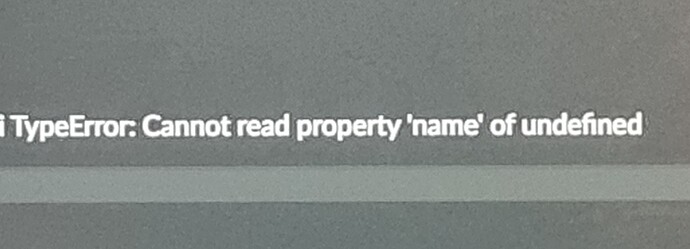I tried to uninstall TouchScreen, restart and install one more time. It is not possible, installation is corrupted with this:
Plugin was not able to start. After restart my Volumio not start anymore… my phone and computer Volumio is not present.
I try to find more info and found this:
https://forums.raspberrypi.com/viewtopic.php?t=359360
https://forums.raspberrypi.com/viewtopic.php?p=2154955#p2153560
EDIT:
It’s look like Pi5 not recognize LCD monitor. My Waveshare blink if is not connected or has some errors. After connected green led stop blinking ( it’s mean that connection is correct )
I will try to change cmdline.txt with EDID data.