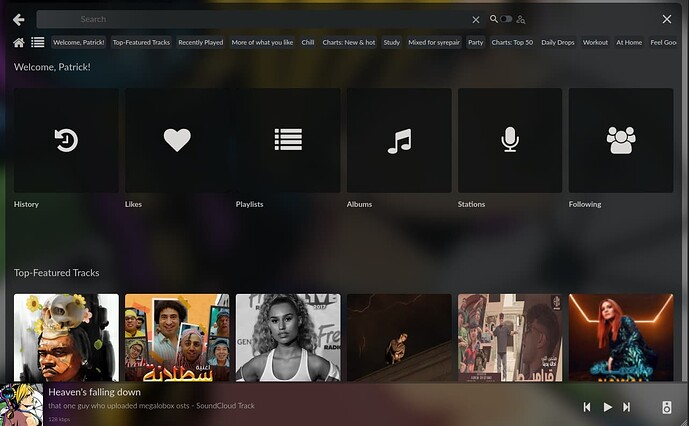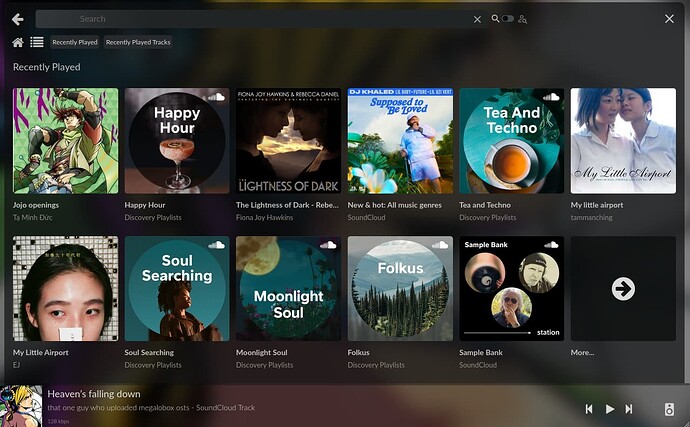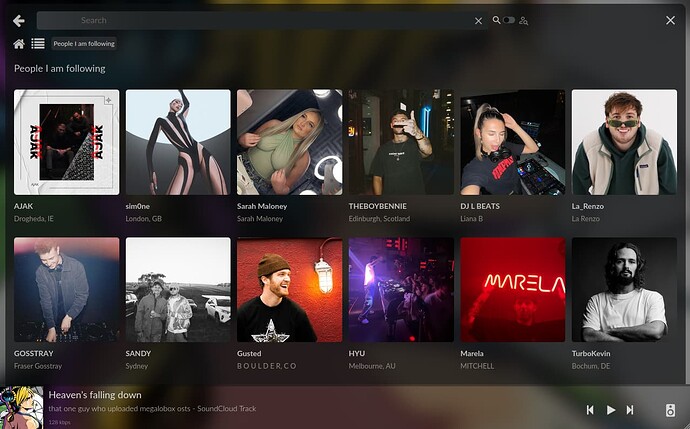lol the same anwser was standing above simonE’s anwser… ![]()
Thanks a lot for the plugin. Is there any chance of integrating better sound quality with the Go+ subscription ?
Not at this moment
SoundCloud plugin updated v1.0.0.
In this version, you can access your private resources (library, likes, following, play history, etc.) by providing an access token in the plugin settings. Follow this guide on how to obtain one. Remember, do not reveal your access token to anyone!
This feature is experimental and needs more thorough testing and perhaps polishing. Also, the plugin has been rewritten in TypeScript so regressions may occur.
For users with SoundCloud Go+ accounts (@doristhesender ?), I would appreciate some help here. Currently, the plugin does not play high-quality streams that I understand are offered with Go+. I do not know what transcodings are returned to the plugin under a Go+ account, if at all. Since Go+ is not available in my region, I would need someone to provide logs to me that would contain the transcodings logged by the plugin. For this purpose, you would have to enable ‘Log Transcodings’ in the plugin settings.
If you want to provide logs, please PM them to me instead of posting them here. I don’t want premium transcoding info (if any) being made public.
v1.0.0 is currently in beta channel of plugin store. To install:
- Uninstall current version.
- Enable Plugins Test Mode in
http://<volumio address>/dev - Find the SoundCloud plugin in the plugin store. Click the Details button under it and choose latest beta version to install.
- Restart Volumio.
Happy testing!
How do I PM you ? I cannot message you here for some reason …
I have sent you a message. See if you can reply to that.
got the same here today ![]()
Raspberry witch last release of volumio
----------------------------- Delete here & above before posting below -----------------
Hi everyone
mixcloud and sourcecloud no longer work for a few days: does not display any musical proposals or collections. I tried reinstalling the plugins but the problem persisted
did this happen to you too?
In can confirm both are not working
I have updated SoundCloud plugin v1.0.2 which should work now. Currently in beta channel of plugin store.
Haven’t started working on Mixcloud yet. Will do ASAP.
the updated plugin works fine again, already promoted as stable
thanks @patrickkfkan for the fast response!
Hello and thanks for the working plugin that makes me so very happy. The plugin works well most of the time I’ve used it.
I have experienced that some tracks abruptly stop in the middle somewhere and then the system moves on to the next track. I listen to a lot of longer dj sets - 1 to 3 hours - and these same tracks play through both in the traditional web player and if I grab it with YouTube downloader.
I have experienced this on more than one track and I think it’s at roughly, if not exactly, the same place. I will try to better characterize this behavior in a follow up post. I am using the api key to get at my personal account lists and collections.
Has anyone else seen this?
What debugging info might be of use?
Could a bit of corruption in the mp3 stream cause this?
I am a software and system engineer by trade so I’d be comfortable digging in and trying to hunt it down or do some resting to help isolate where and when it happens as well.
This track did it about 40 minutes in: Listen to Mira & Chris Fusion 2023 Bachstelzen by Mira_Chris Schwarzwalder on #SoundCloud
I found some time to diagnose this.
The problem stems from the stream URLs having a short expiry period. In my tests, when playback ended prematurely, I could not access the same stream URL any more – all I got was a 403 Forbidden error. This means the URL had expired.
SoundCloud provides several stream URLs based on format:
- HLS - 128kbps MP3 segments
- HLS - 64kbps OPUS segments
- Progressive MP3 (128kbps)
(3) is what the plugin currently streams from, because it works best with MPD / FFmpeg. With other formats:
- (1) can be played, but seeking is mostly broken
- (2) can be played and seeking works, but it’s 64kbps. Although the claim is that OPUS provides comparable quality to MP3 at lower bitrate, I’m not sure if 64kbps OPUS can match 128kbps MP3.
Both (1) and (2) have a longer expiry period – at least I was able to play an entire 2+ hour stream.
Now with (3) having a short expiry period (30-40 mins is ridiculous IMO), I think it would be nice to add an option to let users decide which format to play when the duration exceeds 30 minutes.
I’ll see if I can release an update next week.
the download mp3 is 320kbps next 2 the hart button… lenght song : 02:57:43
can we use this some how?
/h/ttps://w.soundcloud.com/player/?url=https://api.soundcloud.com/tracks/1557748906&t=1:00&auto_play=true
Not all have download links. Also, no guarantee that download links will have long expiry time.
yes that could be then we’re stuck with what we have i guess ![]() tnx any way for your great work like always.
tnx any way for your great work like always.
I appreciate your work and debugging efforts.
Thank you.
FWIW, I routinely use youtube-dl to save favorite tracks locally. Perhaps you could slurp the whole thing down and feed it to file playing logic as a local file?
Then again, that creates a whole mess of cache management and temporary storage issues to deal with…
v1.0.3: plugin updated and submitted to beta channel of Volumio plugin store. It contains the proposed workaround for the early cut-off problem with longer tracks by switching to HLS streams instead of progressive. You can choose between Opus and MP3 format when playing such streams (default is Opus; change in plugin settings). Note that, as previously observed, MP3 HLS streams have seeking issues that can cause the player to become momentarily unresponsive!
To install from beta channel of plugin store:
- Uninstall current version.
- Enable Plugins Test Mode in
http://<volumio address>/dev - Find the SoundCloud plugin in the plugin store. Click the Details button under it and choose latest beta version to install.
- Restart Volumio.
Is it planned to support casting from the soundloud website directly to volumio like it is done in the YouTube plugin?