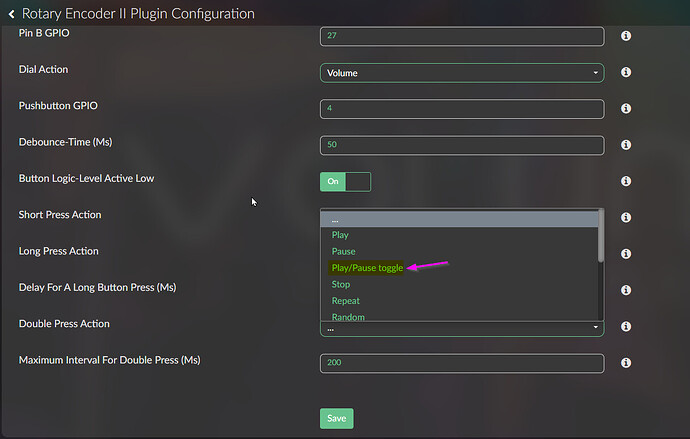I have found a few minutes to rebuild the situation.
So I re-entered the wrong values (as before) in the second encoder location. And I was able to reproduce the error!
It is no longer possible for me to change the values. I then created a complete log and added it here:
By the way, I use the HifiBerry DAC plus and this may be an important additional piece of information: By entering the wrong values for the encoder, GPIO18 is used twice.
If I can help further, e.g. by generating more logs or similar, please let me know.
M.
Log
Starting Live Log...
info: CoreCommandRouter::executeOnPlugin: system , getPrivacySettings
Cannot compose Albumart path
info: CoreCommandRouter::executeOnPlugin: my_volumio , getMyVolumioStatus
info: CoreCommandRouter::executeOnPlugin: my_volumio , setMyVolumioToken
info: CoreCommandRouter::executeOnPlugin: my_volumio , getMyVolumioStatus
info: CoreCommandRouter::executeOnPlugin: my_volumio , setMyVolumioToken
...............................................................++++
info: CALLMETHOD: system_controller system enableLiveLog true
info: CoreCommandRouter::executeOnPlugin: system , enableLiveLog
info: Launching a new LiveLog session
info: [MyVolumio PluginManager] Adding plugin bluetooth to plan premium
info: [MyVolumio PluginManager] Adding plugin multiroom to plan premium
info: [MyVolumio PluginManager] Adding plugin metavolumio to plan premium
info: [MyVolumio PluginManager] Adding plugin manifestui to plan premium
info: [MyVolumio PluginManager] Adding plugin cd_controller to plan premium
info: [MyVolumio PluginManager] Adding plugin smart_inputs to plan premium
info: [MyVolumio PluginManager] Adding plugin hi_res_audio to plan premium
info: [MyVolumio PluginManager] Adding plugin tidal to plan premium
info: [MyVolumio PluginManager] Adding plugin qobuz to plan premium
info: [MyVolumio PluginManager] Adding plugin tidalconnect to plan premium
info: [MyVolumio PluginManager] Adding plugin bluetooth to plan superstar
info: [MyVolumio PluginManager] Adding plugin multiroom to plan superstar
info: [MyVolumio PluginManager] Adding plugin metavolumio to plan superstar
info: [MyVolumio PluginManager] Adding plugin manifestui to plan superstar
info: [MyVolumio PluginManager] Adding plugin cd_controller to plan superstar
info: [MyVolumio PluginManager] Adding plugin smart_inputs to plan superstar
info: [MyVolumio PluginManager] Adding plugin hi_res_audio to plan superstar
info: [MyVolumio PluginManager] Adding plugin tidal to plan superstar
info: [MyVolumio PluginManager] Adding plugin qobuz to plan superstar
info: [MyVolumio PluginManager] Adding plugin tidalconnect to plan superstar
info: [MyVolumio PluginManager] Adding plugin bluetooth to plan virtuoso
info: [MyVolumio PluginManager] Adding plugin manifestui to plan virtuoso
info: [MyVolumio PluginManager] Adding plugin cd_controller to plan virtuoso
info: [MyVolumio PluginManager] Adding plugin tidal to plan virtuoso
info: [MyVolumio PluginManager] Adding plugin qobuz to plan virtuoso
info: [MyVolumio PluginManager] Adding plugin tidalconnect to plan virtuoso
info: Adding plugin bluetooth to MyMusic Plugins
info: Adding plugin multiroom to MyMusic Plugins
info: Adding plugin metavolumio to MyMusic Plugins
info: Adding plugin cd_controller to MyMusic Plugins
info: Adding plugin smart_inputs to MyMusic Plugins
info: Adding plugin tidalconnect to MyMusic Plugins
info: [MyVolumio PluginManager] Loading plugin "my_volumio"...
..................................++++
e is 65537 (0x010001)
writing RSA key
info: [MyVolumio PluginManager] MyVolumio plugin successfully loaded
info: [MyVolumio PluginManager] Starting plugin system_controller.my_volumio
info: CoreCommandRouter::executeOnPlugin: system , getConfigParam
info: CoreCommandRouter::executeOnPlugin: system , getConfigParam
info: Starting MyVolumio Remote Streaming Endpoints
info: MyVolumio login type: Token
info: [MyVolumio PluginManager] MyVolumio plugin successfully started
info: [MyVolumio PluginManager] Loading plugin "streaming_services"...
info: Starting Streaming Service Transparent Proxy
info: [MyVolumio PluginManager] Streaming Services plugin successfully loaded
info: [MyVolumio PluginManager] Starting plugin music_service.streaming_services
info: Streaming services startup
info: Starting Streaming Daemon
volumio : TTY=unknown ; PWD=/ ; USER=root ; COMMAND=/bin/systemctl restart volumio-streaming-daemon.service
pam_unix(sudo:session): session opened for user root by (uid=0)
info: [MyVolumio PluginManager] Streaming Services plugin successfully started
pam_unix(sudo:session): session closed for user root
error: Cannot start Volumio Streaming Daemon
error: Failed initialization of streaming services: Error: Error: Command failed: /usr/bin/sudo systemctl restart volumio-streaming-daemon.service
Failed to restart volumio-streaming-daemon.service: Unit volumio-streaming-daemon.service not found.
info: MYVOLUMIO SUCCESSFULLY LOGGED IN
STREAMING PROXY: Starting server on port 3245
Node JS runtime: 14
�
info: AutoStart - Plugin is starting
info: CoreCommandRouter::volumioGetQueue
info: CoreStateMachine::getQueue
info: CorePlayQueue::getQueue
info: AutoStart - start playing
info: AutoStart - start playing with no specific position
info: CoreCommandRouter::volumioPlay
info: CoreStateMachine::play index 0
info: CoreStateMachine::setConsumeUpdateService undefined
info: CoreStateMachine::stop
info: CoreStateMachine::setConsumeUpdateService undefined
info: CoreStateMachine::play index undefined
info: CoreStateMachine::setConsumeUpdateService undefined
info: CorePlayQueue::getTrack 0
info: CoreStateMachine::startPlaybackTimer
info: CorePlayQueue::getTrack 0
info: [1701116038670] ControllerWebradio::clearAddPlayTrack
�
info: sendMpdCommand stop took 1 milliseconds
�
info:
---------------------------- MPD announces system playlist update
info: Ignoring MPD Status Update
info: sendMpdCommand clear took 2 milliseconds
�
error: updateQueue error: null
info: ------------------------------ 4ms
�
volumio : TTY=unknown ; PWD=/ ; USER=root ; COMMAND=/sbin/ifconfig eth0
pam_unix(sudo:session): session opened for user root by (uid=0)
pam_unix(sudo:session): session closed for user root
volumio : TTY=unknown ; PWD=/ ; USER=root ; COMMAND=/sbin/ifconfig wlan0
pam_unix(sudo:session): session opened for user root by (uid=0)
pam_unix(sudo:session): session closed for user root
�
volumio : TTY=unknown ; PWD=/ ; USER=root ; COMMAND=/sbin/ifconfig eth0
pam_unix(sudo:session): session opened for user root by (uid=0)
pam_unix(sudo:session): session closed for user root
volumio : TTY=unknown ; PWD=/ ; USER=root ; COMMAND=/sbin/ifconfig wlan0
pam_unix(sudo:session): session opened for user root by (uid=0)
pam_unix(sudo:session): session closed for user root
�
info: CoreCommandRouter::volumioGetState
info: CorePlayQueue::getTrack 0
info: CoreCommandRouter::executeOnPlugin: multiroom , getMultiroom
info: Listing playlists
info: CoreCommandRouter::executeOnPlugin: appearance , getUiSettings
info: CoreCommandRouter::executeOnPlugin: wizard , getShowWizard
info: CoreCommandRouter::executeOnPlugin: system , getShowWizard
info: CoreCommandRouter::executeOnPlugin: system , getPrivacySettings
�
info:
---------------------------- MPD announces system playlist update
info: Ignoring MPD Status Update
info: sendMpdCommand add "http://streaming.radio.co:80/s774887f7b/listen" took 1 milliseconds
info: CoreStateMachine::setConsumeUpdateService mpd
�
Upnp client error: Error: This socket has been ended by the other party
info: ------------------------------ 4ms
info: sendMpdCommand play took 2 milliseconds
info:
---------------------------- MPD announces state update: player
info: ControllerMpd::getState
�
pcm512x 1-004d: No SCLK, using BCLK: -2
info:
---------------------------- MPD announces state update: player
info: sendMpdCommand status took 16 milliseconds
info: ControllerMpd::getState
�
�
�
info: sendMpdCommand status took 2 milliseconds
info: sendMpdCommand playlistinfo took 1 milliseconds
�
�
�
info: ControllerMpd::pushState
info: CoreCommandRouter::servicePushState
info: CorePlayQueue::getTrack 0
�
�
info: CoreStateMachine::syncState stateService play
info: CoreStateMachine::syncState currentStatus stop
info: ------------------------------ 27ms
info: sendMpdCommand playlistinfo took 6 milliseconds
�
info: ControllerMpd::pushState
info: CoreCommandRouter::servicePushState
info: CorePlayQueue::getTrack 0
�
�
info: CoreStateMachine::syncState stateService play
info: CoreStateMachine::syncState currentStatus play
info: Received an update from plugin. extracting info from payload
info: CoreStateMachine::pushState
info: CorePlayQueue::getTrack 0
info: CoreCommandRouter::executeOnPlugin: volumiodiscovery , saveDeviceInfo
info: CoreCommandRouter::volumioPushState
info: CoreStateMachine::pushState
info: CoreCommandRouter::volumioPushState
info: ------------------------------ 33ms
info: [GPIO_Control] *** musicPlay ***
info: [GPIO_Control] Delaying: 0ms
info: [GPIO_Control] *** musicPlay ***
info: [GPIO_Control] Delaying: 0ms
info: [GPIO_Control] Turning GPIO 27 On (musicPlay)
info:
---------------------------- MPD announces system playlist update
info: Ignoring MPD Status Update
info:
---------------------------- MPD announces state update: player
info: ControllerMpd::getState
�
info:
---------------------------- MPD announces system playlist update
info: Ignoring MPD Status Update
info:
---------------------------- MPD announces state update: player
info: ControllerMpd::getState
�
info: ------------------------------ 3ms
info: sendMpdCommand status took 2 milliseconds
�
�
info: ------------------------------ 5ms
info: sendMpdCommand status took 4 milliseconds
info: sendMpdCommand playlistinfo took 3 milliseconds
�
�
�
info: ControllerMpd::pushState
info: CoreCommandRouter::servicePushState
info: CorePlayQueue::getTrack 0
�
�
info: CoreStateMachine::syncState stateService play
info: CoreStateMachine::syncState currentStatus play
info: Received an update from plugin. extracting info from payload
info: CoreStateMachine::pushState
info: CoreCommandRouter::executeOnPlugin: volumiodiscovery , saveDeviceInfo
info: CoreCommandRouter::volumioPushState
info: CoreStateMachine::pushState
info: CoreCommandRouter::volumioPushState
info: ------------------------------ 35ms
info: sendMpdCommand playlistinfo took 28 milliseconds
�
info: ControllerMpd::pushState
info: CoreCommandRouter::servicePushState
info: CorePlayQueue::getTrack 0
�
�
info: CoreStateMachine::syncState stateService play
info: CoreStateMachine::syncState currentStatus play
info: Received an update from plugin. extracting info from payload
info: CoreStateMachine::pushState
info: CoreCommandRouter::volumioPushState
info: CoreStateMachine::pushState
info: CoreCommandRouter::volumioPushState
info: ------------------------------ 66ms
info: [GPIO_Control] *** musicPlay ***
info: [GPIO_Control] Delaying: 0ms
info: [GPIO_Control] *** musicPlay ***
info: [GPIO_Control] Delaying: 0ms
info: [GPIO_Control] *** musicPlay ***
info: [GPIO_Control] Delaying: 0ms
info: [GPIO_Control] *** musicPlay ***
info: [GPIO_Control] Delaying: 0ms
info: [GPIO_Control] Turning GPIO 27 On (musicPlay)
info: CoreCommandRouter::executeOnPlugin: my_volumio , getMyVolumioStatus
info: MyVolumio token set successfully
info: MYVOLUMIO: Adding device
info: MYVOLUMIO: Evaluating Server
info: MyVolumio status changed
info: Streaming services startup
info: Starting Streaming Daemon
info: Removing browser output: myVolumio user plan is not superstar
info: Removing audio output:
info: Stoppping Tunnel 1
volumio : TTY=unknown ; PWD=/ ; USER=root ; COMMAND=/bin/systemctl restart volumio-streaming-daemon.service
pam_unix(sudo:session): session opened for user root by (uid=0)
pam_unix(sudo:session): session closed for user root
volumio : TTY=unknown ; PWD=/ ; USER=root ; COMMAND=/bin/systemctl stop sshtunnel.service
pam_unix(sudo:session): session opened for user root by (uid=0)
�
error: Cannot start Volumio Streaming Daemon
error: Failed initialization of streaming services: Error: Error: Command failed: /usr/bin/sudo systemctl restart volumio-streaming-daemon.service
Failed to restart volumio-streaming-daemon.service: Unit volumio-streaming-daemon.service not found.
info: CoreCommandRouter::executeOnPlugin: my_volumio , getMyVolumioStatus
pam_unix(sudo:session): session closed for user root
info: Remote SSH Stopped
info: Setting Geolocation for MyVolumio to eu10
info: CoreCommandRouter::executeOnPlugin: system , getConfigParam
info: CoreCommandRouter::executeOnPlugin: system , getConfigParam
info: CoreCommandRouter::executeOnPlugin: system , getConfigParam
�
error: Failed to add MyVolumio device: {"message":"USER_NOT_FOUND"}
info: CoreCommandRouter::executeOnPlugin: system , getPrivacySettings
�
info: CoreCommandRouter::volumioGetState
info: CoreCommandRouter::volumioGetState
info: CoreCommandRouter::executeOnPlugin: multiroom , getMultiroom
info: Listing playlists
info: CoreCommandRouter::executeOnPlugin: appearance , getUiSettings
info: CoreCommandRouter::executeOnPlugin: wizard , getShowWizard
info: CoreCommandRouter::executeOnPlugin: system , getShowWizard
info: CoreCommandRouter::executeOnPlugin: system , getPrivacySettings
info: Updating MyVolumio device info
info: CoreCommandRouter::executeOnPlugin: system , getConfigParam
info: CoreCommandRouter::executeOnPlugin: system , getConfigParam
info: CoreCommandRouter::executeOnPlugin: system , getConfigParam
info: CoreCommandRouter::executeOnPlugin: my_volumio , getMyVolumioStatus
info: CoreCommandRouter::executeOnPlugin: my_volumio , getMyVolumioToken
error: Failed to update MyVolumio device: {"message":"DEVICE_NOT_FOUND"}
info: CoreCommandRouter::executeOnPlugin: my_volumio , getMyVolumioStatus
Soliciting pool server 148.251.5.46
info: CoreCommandRouter::executeOnPlugin: system , getSystemVersion
info: CoreCommandRouter::executeOnPlugin: system , getConfigParam
info: CoreCommandRouter::executeOnPlugin: my_volumio , getAutoUpdateCheckEnabled
No test mode
No alpha test mode
info: CoreCommandRouter::executeOnPlugin: my_volumio , getAutoUpdateEnabled
info: Update Ready: {"changeLogLink":"","description":"You're already on the latest version","title":"No Updates Available","updateavailable":false}
info: CoreCommandRouter::executeOnPlugin: updater_comm , setUpdateMessageCache
info: CoreCommandRouter::executeOnPlugin: my_volumio , getMyVolumioStatus
Soliciting pool server 89.58.51.72
info: CoreCommandRouter::volumioStop
info: CoreStateMachine::stop
info: CoreStateMachine::setConsumeUpdateService undefined
info: CoreStateMachine::stPlaybackTimer
info: CoreStateMachine::updateTrackBlock
info: CorePlayQueue::getTrackBlock
info: CoreStateMachine::pushState
info: CorePlayQueue::getTrack 0
info: CoreCommandRouter::executeOnPlugin: volumiodiscovery , saveDeviceInfo
info: CoreCommandRouter::volumioPushState
info: CoreStateMachine::serviceStop
info: CorePlayQueue::getTrack 0
info: CoreCommandRouter::serviceStop
info: [1701116050065] ControllerWebradio::stop
�
info: [GPIO_Control] *** musicStop ***
info: [GPIO_Control] Delaying: 0ms
info: [GPIO_Control] Turning GPIO 27 Off (musicStop)
info: touch_display: Setting screensaver timeout to 0 seconds.
info: sendMpdCommand stop took 78 milliseconds
info:
---------------------------- MPD announces state update: player
info: ControllerMpd::getState
�
info: sendMpdCommand status took 1 milliseconds
�
�
info: sendMpdCommand playlistinfo took 2 milliseconds
�
info: ControllerMpd::pushState
info: CoreCommandRouter::servicePushState
info: CoreStateMachine::pushState
info: CorePlayQueue::getTrack 0
info: CoreCommandRouter::executeOnPlugin: volumiodiscovery , saveDeviceInfo
info: CoreCommandRouter::volumioPushState
info: CorePlayQueue::getTrack 0
info: Received update from a service different from the one supposed to be playing music. Skipping notification.Current webradio Received mpd
info: ------------------------------ 28ms
info: [GPIO_Control] *** musicStop ***
info: [GPIO_Control] Delaying: 0ms
info: [GPIO_Control] Turning GPIO 27 Off (musicStop)
Soliciting pool server 78.47.168.188
info: MYVOLUMIO: Adding device
info: MYVOLUMIO: Evaluating Server
info: Setting Geolocation for MyVolumio to eu6
info: CoreCommandRouter::executeOnPlugin: system , getConfigParam
Soliciting pool server 62.75.236.38
Soliciting pool server 129.70.132.34
Soliciting pool server 142.132.210.78
info: CoreCommandRouter::executeOnPlugin: alsa_controller , getConfigParam
info: CoreCommandRouter::executeOnPlugin: alsa_controller , getConfigParam
info: CoreCommandRouter::executeOnPlugin: i2s_dacs , getConfigParam
info: CoreCommandRouter::executeOnPlugin: i2s_dacs , getConfigParam
info: CoreCommandRouter::executeOnPlugin: appearance , getConfigParam
info: CoreCommandRouter::executeOnPlugin: mpd , getMyCollectionStatsObject
info: CoreCommandRouter::volumioGetBrowseSources
info: CoreCommandRouter::executeOnPlugin: system , getSystemVersion
error: Failed to add MyVolumio device: {"message":"USER_NOT_FOUND"}
info: Updating MyVolumio device info
info: CoreCommandRouter::executeOnPlugin: system , getConfigParam
Soliciting pool server 130.61.44.4
Soliciting pool server 144.76.59.37
Soliciting pool server 162.159.200.123
error: MyVolumio Plugin failed to authenticate in a timely fashion
info: Completed starting MyVolumio Plugin
info: BOOT COMPLETED
e[34m [Metrics] e[39m CommandRouter: e[31m 43s 647.69ms e[39m
info: CoreCommandRouter::volumiosetStartupVolume
info: CoreCommandRouter::executeOnPlugin: alsa_controller , getConfigParam
info: CoreCommandRouter::executeOnPlugin: system , getConfigParam
info: CoreCommandRouter::Close All Modals sent
info: CoreCommandRouter::Close All Modals sent
pcm512x 1-004d: No SCLK, using BCLK: -2
error: Failed to update MyVolumio device: {"message":"DEVICE_NOT_FOUND"}
Soliciting pool server 194.163.182.21
Soliciting pool server 193.203.3.170
Soliciting pool server 80.153.195.191
info: CoreCommandRouter::executeOnPlugin: alsa_controller , checkAudioDeviceAvailable
info: CoreCommandRouter::executeOnPlugin: i2s_dacs , getI2sStatus
info: CoreCommandRouter::executeOnPlugin: system , versionChangeDetect
Soliciting pool server 217.197.91.176
Soliciting pool server 78.46.60.40
Soliciting pool server 45.9.61.155
Soliciting pool server 17.253.14.251
Soliciting pool server 2001:638:a000:1123:123::4
info: [ROTARYENCODER2] onStop: Stopping Plugin.
info: [ROTARYENCODER2] deactivateRotaries: 1,2,3
info: [ROTARYENCODER2] deactivateRotaries: 2,3
info: [ROTARYENCODER2] deactivateRotaries: 3
info: [ROTARYENCODER2] deactivateRotaries:
info: [ROTARYENCODER2] deactivateRotaries: end of recursion.
info: [ROTARYENCODER2] detachListener: [object Object]
error: [ROTARYENCODER2] detachListener: could not kill handler process [object Object]
receive: Unexpected origin timestamp 0xe90f771a.413c1b73 does not match aorg 0000000000.00000000 from server@193.203.3.170 xmt 0xe90f773f.c2db8c5d
receive: Unexpected origin timestamp 0xe90f771a.414ef736 does not match aorg 0000000000.00000000 from server@148.251.5.46 xmt 0xe90f773f.c2bc6c9c
receive: Unexpected origin timestamp 0xe90f771a.4141f14b does not match aorg 0000000000.00000000 from server@144.76.59.37 xmt 0xe90f773f.c2d4156a
receive: Unexpected origin timestamp 0xe90f771a.412a13b9 does not match aorg 0000000000.00000000 from server@45.9.61.155 xmt 0xe90f773f.c37cd821
receive: Unexpected origin timestamp 0xe90f771a.4136fec4 does not match aorg 0000000000.00000000 from server@80.153.195.191 xmt 0xe90f773f.c2f9160a
receive: Unexpected origin timestamp 0xe90f771a.414740c4 does not match aorg 0000000000.00000000 from server@129.70.132.34 xmt 0xe90f773f.c3261293
receive: Unexpected origin timestamp 0xe90f771a.414c712b does not match aorg 0000000000.00000000 from server@89.58.51.72 xmt 0xe90f773f.c3bde650
info: CoreCommandRouter::executeOnPlugin: system , getPrivacySettings
info: CALLMETHOD: system_controller my_volumio retreiveBackendEventStates undefined
info: CoreCommandRouter::executeOnPlugin: my_volumio , retreiveBackendEventStates
info: Received Get System Version
info: CoreCommandRouter::executeOnPlugin: system , getSystemVersion
info: Received Get System Info
info: CoreCommandRouter::executeOnPlugin: system , getSystemInfo
info: CoreCommandRouter::executeOnPlugin: volumiodiscovery , getThisDevice
info: Discovery: Getting this device information
info: CoreCommandRouter::volumioGetState
info: CorePlayQueue::getTrack 0
info: CoreCommandRouter::executeOnPlugin: network , getCachedIPAddresses
info: CoreCommandRouter::executeOnPlugin: system , getPrivacySettings
info: CALLMETHOD: system_controller my_volumio retreiveBackendEventStates undefined
info: CoreCommandRouter::executeOnPlugin: my_volumio , retreiveBackendEventStates
info: Received Get System Version
info: CoreCommandRouter::executeOnPlugin: system , getSystemVersion
info: Received Get System Info
info: CoreCommandRouter::executeOnPlugin: system , getSystemInfo
info: CoreCommandRouter::executeOnPlugin: volumiodiscovery , getThisDevice
info: Discovery: Getting this device information
info: CoreCommandRouter::volumioGetState
info: CorePlayQueue::getTrack 0
info: CoreCommandRouter::executeOnPlugin: network , getCachedIPAddresses
info: [ROTARYENCODER2] onStop: Stopping Plugin.
info: [ROTARYENCODER2] deactivateRotaries: 1,2,3
info: [ROTARYENCODER2] deactivateRotaries: 2,3
info: [ROTARYENCODER2] deactivateRotaries: 3
info: [ROTARYENCODER2] deactivateRotaries:
info: [ROTARYENCODER2] deactivateRotaries: end of recursion.
info: [ROTARYENCODER2] detachListener: [object Object]
error: [ROTARYENCODER2] detachListener: could not kill handler process [object Object]
info: CoreCommandRouter::getUIConfigOnPlugin
info: [ROTARYENCODER2] getUIConfig: starting:
info: [ROTARYENCODER2] getUIConfig: i18nStrings{"ROTARYENCODER2":{"CONFIG":"Rotary Encoder II Plugin Konfiguration","SAVE":"Speichern","ENCODER0":"Drehgeber 1","D_ENCODER0":"Einstellungen für den ersten Drehgeber.","ENCODER1":"Drehgeber 2","D_ENCODER1":"Einstellungen für den zweiten Drehgeber.","ENCODER2":"Drehgeber 3","D_ENCODER2":"Einstellungen für den dritten Drehgeber.","ROTARYTYPE":"Perioden pro Schritt","D_ROTARYTYPE":"Perioden pro Schritt (Voll: A und B ganze Periode, Halb: A und B halbe Periode, Viertel: A oder B halbe Periode","FULL":"Volle Perioden Typ","HALF":"Halbe Perioden Typ","QUARTER":"Viertel Perioden Typ","PINA":"Anschluss A GPIO","D_PINA":"GPIO Ein-/Ausgang der mit dem ersten Anschluss des Drehgebers verbunden ist.","PINB":"Anschluss B GPIO","D_PINB":"GPIO Ein-/Ausgang der mit dem zweiten Anschluss des Drehgebers verbunden ist.","DIALACTION":"Drehfunktion","D_DIALACTION":"Funktion, die durch Drehen des Drehgebers ausgelöst wird. Die Funktion 'Websocket Nachricht senden' kann z.B. verwendet werden, um Websock Kommandos an andere Plugins zu senden. (Siehe https://volumio.github.io/docs/API/WebSocket_APIs.html Abschnitt 'CallMethod on Plugin' für weitere Informationen.)","DOTS":"...","VOLUME":"Lautstärke","SKIP":"Titel vor/zurück","SEEK":"Suche im Titel","SCROLL":"Scrollen","EMIT":"Websocket Nachricht senden","SOCKCMDCCW":"Kommando GUZS","SOCKDATACCW":"Daten GUZS","SOCKCMDCW":"Kommando UZS","SOCKDATACW":"Daten UZS","SOCKCMD":"Kommando","SOCKDATA":"Daten","D_SOCKCMD":"Kommandos, die via Websocket gesendet werden sollen.","D_SOCKDATA":"Daten, die zusammen mit dem Websocket Kommando gesendet werden.","PINPUSH":"Taster GPIO","D_PINPUSH":"GPIO Ein-/Ausgang der mit dem Taster des Drehgebers verbunden ist. 0 oder leer zum deaktivieren.","PUSHACTION":"Funktion Tastendruck","D_PUSHACTION":"Funktion, die durch das Drücken des Tasters ausgelöst wird.","LONGPUSHACTION":"Funktion langer Tastendruck","D_LONGPUSHACTION":"Funktion, die durch das lange Drücken des Tasters ausgelöst wird.","DOUBLEPUSHACTION":"Funktion doppelter Tastendruck","D_DOUBLEPUSHACTION":"Funktion, die durch das zweifache Drücken des Tasters ausgelöst wird","PINPUSHDEBOUNCE":"Entprell-Zeit (ms)","D_PINPUSHDEBOUNCE":"Entprell-Zeit für den Taster. Falls der Taster Hardware-entprellt ist, 0 setzen.","PUSHSTATE":"Taster-Logikpegel low-aktiv","D_PUSHSTATE":"Aktivieren, wenn der Logikpegel am GPIO bei gedrücktem Taster 'low' ist.","PINPUSHDELAY":"Verzögerung Tastendruck lang (ms)","D_PINPUSHDEDELAY":"Zeit in ms, die man den Taster gedrückt halten muss, um die Aktion für den langen Tastendruck auszulösen","PINDOUBLEPUSHDELAY":"Maximale Zeit zwischen doppelten Tastendrücken (ms)","D_PINDOUBLEPUSHDEDELAY":"Zeit in ms, innerhalb der zwei Tastendrücke passieren müssen","SET_DEBUG":"Fehlerdiagnose Einstellungen","D_SET_DEBUG":"Einstellungen zur Unterstützung der Fehlersuche.","PLAY":"Wiedergabe starten","PAUSE":"Pause","PLAYPAUSE":"Pause an/aus","STOP":"Stop","REPEAT":"Wiederholen","RANDOM":"Zufällige Wiedergabe","CLEARQUEUE":"Wiedergabeliste löschen","MUTE":"Stumm","UNMUTE":"Stumm aufheben","TOGGLEMUTE":"Stumm an/aus","SHUTDOWN":"System herunterfahren","REBOOT":"System neu starten","RESTARTAPP":"Applikation neu starten","DUMPLOG":"Log Datei abspeichern","LOGGING":"Log","D_LOGGING":"Aktiviert das Schreiben von Log-Nachrichten. Fehlermeldungen werden immer geschrieben.","TOAST_START_SUCCESS":"Plugin erfolgreich gestartet.","TOAST_STOP_SUCCESS":"Plugin erfolgreich angehalten.","TOAST_START_FAIL":"Start des Plugins fehlgeschlagen.","TOAST_STOP_FAIL":"Anhalten des Plugins fehlgeschlagen.","TOAST_GPIO_BLOCKED":"GPIO Pin nicht frei","TOAST_MSG_OVERLAY_BLOCKING":"Blockiert durch weiteres Overlay.","TOAST_SAVE_SUCCESS":"Speichern erfolgreich","TOAST_MSG_SAVE":"Einstellungen für Drehgeber ","TOAST_DEBUG_SAVE":"Einstellungen für Fehlersuche","TOAST_SAVE_FAIL":"Speichern gescheitert","TOAST_WRONG_PARAMETER":"Fehler in Einstellungen","TOAST_NEEDS_INTEGER":"GPIO Pins müssen Ganzzahlen sein.","TOAST_PINS_DIFFERENT":"GPIO Pins für Anschlüsse A/B/Taster müssen verschieden sein.","TOAST_PINS_BLOCKED":"Pins werden in einem der anderen Drehgeber verwendet","TOAST_NO_TYPE":"Bitte 'Periode pro Schritt' angeben!"}}
info: [ROTARYENCODER2] getUIConfig: i18nStringsDefaults{"ROTARYENCODER2":{"CONFIG":"Rotary Encoder II Plugin Configuration","SAVE":"Save","ENCODER0":"Rotary Encoder 1","D_ENCODER0":"Settings for the first rotary encoder.","ENCODER1":"Rotary Encoder 2","D_ENCODER1":"Settings for the second rotary encoder.","ENCODER2":"Rotary Encoder 3","D_ENCODER2":"Settings for the third rotary encoder.","ROTARYTYPE":"Periods per tick","D_ROTARYTYPE":"Periods per tick (Full: A and B full period, half: A and B half period, quarter: A or B half period","FULL":"Full-period mode","HALF":"Half-period mode","QUARTER":"Quarter-period mode","PINA":"Pin A GPIO","D_PINA":"GPIO pin that is connected to the first pin of the rotary.","PINB":"Pin B GPIO","D_PINB":"GPIO pin that is connected to the second pin of the rotary.","DIALACTION":"Dial Action","D_DIALACTION":"Action to be triggered by turning the rotary encocer. Option 'Emit Websocket Message' can be used to control other plugins using the Volumio Websock calls between Plugins. (see https://volumio.github.io/docs/API/WebSocket_APIs.html section 'CallMethod on Plugin' for details)","DOTS":"...","VOLUME":"Volume","SKIP":"Prev/Next title","SEEK":"Seek in title","SCROLL":"Scroll","EMIT":"Emit Websocket Message","SOCKCMDCCW":"Command CCW","SOCKDATACCW":"Data CCW","SOCKCMDCW":"Command CW","SOCKDATACW":"Data CW","SOCKCMD":"Command","SOCKDATA":"Data","D_SOCKCMD":"Command to send via Websocket","D_SOCKDATA":"Data to include with the Websocket Command","PINPUSH":"Pushbutton GPIO","D_PINPUSH":"GPIO pin that is connected to the pushbutton pin of the rotary. 0 or empty to disable.","PINPUSHDEBOUNCE":"Debounce-time (ms)","D_PINPUSHDEBOUNCE":"Debounce time for the button. If the button has hardware-debouncing, set to 0.","PUSHSTATE":"Button logic-level active low","D_PUSHSTATE":"Activate this, if pressing the button pulls the logic level on the GPIO low.","PINPUSHDELAY":"Delay for a long button press (ms)","D_PINPUSHDEDELAY":"Minimum duration of a button press, that will trigger the long push action in ms","PINDOUBLEPUSHDELAY":"Maximum interval for double press (ms)","D_PINDOUBLEPUSHDEDELAY":"Time interval in ms, within which a double press has to be detected.","PUSHACTION":"Short Press Action","D_PUSHACTION":"Action that gets triggered, when pushbutton is pressed briefly.","LONGPUSHACTION":"Long Press Action","D_LONGPUSHACTION":"Action that gets triggered, when pushbutton is pressed longer.","DOUBLEPUSHACTION":"Double Press Action","D_DOUBLEPUSHACTION":"Action that gets triggered, when pushbutton is pressed twice quickly.","SET_DEBUG":"Debug Settings","D_SET_DEBUG":"Settings for functional debugging.","PLAY":"Play","PAUSE":"Pause","PLAYPAUSE":"Play/Pause toggle","STOP":"Stop","REPEAT":"Repeat","RANDOM":"Random","CLEARQUEUE":"Clear Queue","MUTE":"Mute","UNMUTE":"Unmute","TOGGLEMUTE":"Toggle Mute","SHUTDOWN":"System Shutdown","REBOOT":"System Reboot","RESTARTAPP":"Restart Application","DUMPLOG":"Dump logfile","LOGGING":"Logging","D_LOGGING":"Switch the output of log messages on or off. Error messages are always logged.","TOAST_START_SUCCESS":"Plugin successfully started.","TOAST_STOP_SUCCESS":"Plugin successfully stopped.","TOAST_START_FAIL":"Plugin failed to start.","TOAST_STOP_FAIL":"Plugin failed to stop.","TOAST_GPIO_BLOCKED":"GPIO Pin unavailable","TOAST_MSG_OVERLAY_BLOCKING":"Blocked by another overlay.","TOAST_SAVE_SUCCESS":"Successfully saved","TOAST_MSG_SAVE":"Settings for Encoder ","TOAST_DEBUG_SAVE":"Debug Settings","TOAST_SAVE_FAIL":"Save failed","TOAST_WRONG_PARAMETER":"Error in parameters","TOAST_NEEDS_INTEGER":"GPIO Pins must be Integers.","TOAST_PINS_DIFFERENT":"GPIO Pins for A/B/Button must be different.","TOAST_PINS_BLOCKED":"Pins already used in another Encoder.","TOAST_NO_TYPE":"Please select 'Periods per tick'!"}}
info: [ROTARYENCODER2] getUIConfig: language code: de dir: /data/plugins/system_hardware/rotaryencoder2
info: [ROTARYENCODER2] getI18nString("VOLUME"):Lautstärke
info: [ROTARYENCODER2] getI18nString("TOGGLEMUTE"):Stumm an/aus
info: [ROTARYENCODER2] getI18nString("TOGGLEMUTE"):Stumm an/aus
info: [ROTARYENCODER2] getI18nString("TOGGLEMUTE"):Stumm an/aus
info: [ROTARYENCODER2] getI18nString("SKIP"):Titel vor/zurück
info: [ROTARYENCODER2] getI18nString("PLAY"):Wiedergabe starten
info: [ROTARYENCODER2] getI18nString("STOP"):Stop
info: [ROTARYENCODER2] getI18nString("REPEAT"):Wiederholen
info: [ROTARYENCODER2] getI18nString("DOTS"):...
info: [ROTARYENCODER2] getI18nString("DOTS"):...
info: [ROTARYENCODER2] getI18nString("DOTS"):...
info: [ROTARYENCODER2] getI18nString("DOTS"):...
info: CALLMETHOD: system_hardware rotaryencoder2 updateEncoder [object Object]
info: CoreCommandRouter::executeOnPlugin: rotaryencoder2 , updateEncoder
info: [ROTARYENCODER2] updateEncoder: Rotary2 with:{"enabled1":true,"rotaryType1":{"value":1,"label":"1/1"},"pinA1":"24","pinB1":"25","dialAction1":{"value":2,"label":"Titel vor/zurück"},"socketCmdCCW1":"","socketDataCCW1":"","socketCmdCW1":"","socketDataCW1":"","pinPush1":"12","pinPushDebounce1":10,"pushState1":true,"pushAction1":{"value":1,"label":"Wiedergabe starten"},"socketCmdPush1":"","socketDataPush1":"","longPushAction1":{"value":4,"label":"Stop"},"socketCmdLongPush1":"","socketDataLongPush1":"","delayLongPush1":"1500","doublePushAction1":{"value":5,"label":"Wiederholen"},"socketCmdDoublePush1":"","socketDataDoublePush1":"","delayDoublePush1":"700"}
info: [ROTARYENCODER2] sanityCheckSettings: Rotary2 for:{"enabled1":true,"rotaryType1":{"value":1,"label":"1/1"},"pinA1":"24","pinB1":"25","dialAction1":{"value":2,"label":"Titel vor/zurück"},"socketCmdCCW1":"","socketDataCCW1":"","socketCmdCW1":"","socketDataCW1":"","pinPush1":"12","pinPushDebounce1":10,"pushState1":true,"pushAction1":{"value":1,"label":"Wiedergabe starten"},"socketCmdPush1":"","socketDataPush1":"","longPushAction1":{"value":4,"label":"Stop"},"socketCmdLongPush1":"","socketDataLongPush1":"","delayLongPush1":"1500","doublePushAction1":{"value":5,"label":"Wiederholen"},"socketCmdDoublePush1":"","socketDataDoublePush1":"","delayDoublePush1":"700"}
info: [ROTARYENCODER2] deactivateRotaries: 1,2,3
info: [ROTARYENCODER2] deactivateRotaries: 2,3
info: [ROTARYENCODER2] deactivateRotaries: 3
info: [ROTARYENCODER2] deactivateRotaries:
info: [ROTARYENCODER2] deactivateRotaries: end of recursion.
info: [ROTARYENCODER2] detachListener: [object Object]
error: [ROTARYENCODER2] detachListener: could not kill handler process [object Object]
info: CoreCommandRouter::executeOnPlugin: my_volumio , getMyVolumioStatus
info: CoreCommandRouter::executeOnPlugin: my_volumio , getMyVolumioToken
info: Enabling plugin rotaryencoder2
info: Loading plugin "rotaryencoder2"...
info: PLUGIN START: rotaryencoder2
info: [ROTARYENCODER2] loadI18nStrings: /data/plugins/system_hardware/rotaryencoder2/i18n/strings_de.json
info: [ROTARYENCODER2] loadI18nStrings: loaded: {"ROTARYENCODER2":{"CONFIG":"Rotary Encoder II Plugin Konfiguration","SAVE":"Speichern","ENCODER0":"Drehgeber 1","D_ENCODER0":"Einstellungen für den ersten Drehgeber.","ENCODER1":"Drehgeber 2","D_ENCODER1":"Einstellungen für den zweiten Drehgeber.","ENCODER2":"Drehgeber 3","D_ENCODER2":"Einstellungen für den dritten Drehgeber.","ROTARYTYPE":"Perioden pro Schritt","D_ROTARYTYPE":"Perioden pro Schritt (Voll: A und B ganze Periode, Halb: A und B halbe Periode, Viertel: A oder B halbe Periode","FULL":"Volle Perioden Typ","HALF":"Halbe Perioden Typ","QUARTER":"Viertel Perioden Typ","PINA":"Anschluss A GPIO","D_PINA":"GPIO Ein-/Ausgang der mit dem ersten Anschluss des Drehgebers verbunden ist.","PINB":"Anschluss B GPIO","D_PINB":"GPIO Ein-/Ausgang der mit dem zweiten Anschluss des Drehgebers verbunden ist.","DIALACTION":"Drehfunktion","D_DIALACTION":"Funktion, die durch Drehen des Drehgebers ausgelöst wird. Die Funktion 'Websocket Nachricht senden' kann z.B. verwendet werden, um Websock Kommandos an andere Plugins zu senden. (Siehe https://volumio.github.io/docs/API/WebSocket_APIs.html Abschnitt 'CallMethod on Plugin' für weitere Informationen.)","DOTS":"...","VOLUME":"Lautstärke","SKIP":"Titel vor/zurück","SEEK":"Suche im Titel","SCROLL":"Scrollen","EMIT":"Websocket Nachricht senden","SOCKCMDCCW":"Kommando GUZS","SOCKDATACCW":"Daten GUZS","SOCKCMDCW":"Kommando UZS","SOCKDATACW":"Daten UZS","SOCKCMD":"Kommando","SOCKDATA":"Daten","D_SOCKCMD":"Kommandos, die via Websocket gesendet werden sollen.","D_SOCKDATA":"Daten, die zusammen mit dem Websocket Kommando gesendet werden.","PINPUSH":"Taster GPIO","D_PINPUSH":"GPIO Ein-/Ausgang der mit dem Taster des Drehgebers verbunden ist. 0 oder leer zum deaktivieren.","PUSHACTION":"Funktion Tastendruck","D_PUSHACTION":"Funktion, die durch das Drücken des Tasters ausgelöst wird.","LONGPUSHACTION":"Funktion langer Tastendruck","D_LONGPUSHACTION":"Funktion, die durch das lange Drücken des Tasters ausgelöst wird.","DOUBLEPUSHACTION":"Funktion doppelter Tastendruck","D_DOUBLEPUSHACTION":"Funktion, die durch das zweifache Drücken des Tasters ausgelöst wird","PINPUSHDEBOUNCE":"Entprell-Zeit (ms)","D_PINPUSHDEBOUNCE":"Entprell-Zeit für den Taster. Falls der Taster Hardware-entprellt ist, 0 setzen.","PUSHSTATE":"Taster-Logikpegel low-aktiv","D_PUSHSTATE":"Aktivieren, wenn der Logikpegel am GPIO bei gedrücktem Taster 'low' ist.","PINPUSHDELAY":"Verzögerung Tastendruck lang (ms)","D_PINPUSHDEDELAY":"Zeit in ms, die man den Taster gedrückt halten muss, um die Aktion für den langen Tastendruck auszulösen","PINDOUBLEPUSHDELAY":"Maximale Zeit zwischen doppelten Tastendrücken (ms)","D_PINDOUBLEPUSHDEDELAY":"Zeit in ms, innerhalb der zwei Tastendrücke passieren müssen","SET_DEBUG":"Fehlerdiagnose Einstellungen","D_SET_DEBUG":"Einstellungen zur Unterstützung der Fehlersuche.","PLAY":"Wiedergabe starten","PAUSE":"Pause","PLAYPAUSE":"Pause an/aus","STOP":"Stop","REPEAT":"Wiederholen","RANDOM":"Zufällige Wiedergabe","CLEARQUEUE":"Wiedergabeliste löschen","MUTE":"Stumm","UNMUTE":"Stumm aufheben","TOGGLEMUTE":"Stumm an/aus","SHUTDOWN":"System herunterfahren","REBOOT":"System neu starten","RESTARTAPP":"Applikation neu starten","DUMPLOG":"Log Datei abspeichern","LOGGING":"Log","D_LOGGING":"Aktiviert das Schreiben von Log-Nachrichten. Fehlermeldungen werden immer geschrieben.","TOAST_START_SUCCESS":"Plugin erfolgreich gestartet.","TOAST_STOP_SUCCESS":"Plugin erfolgreich angehalten.","TOAST_START_FAIL":"Start des Plugins fehlgeschlagen.","TOAST_STOP_FAIL":"Anhalten des Plugins fehlgeschlagen.","TOAST_GPIO_BLOCKED":"GPIO Pin nicht frei","TOAST_MSG_OVERLAY_BLOCKING":"Blockiert durch weiteres Overlay.","TOAST_SAVE_SUCCESS":"Speichern erfolgreich","TOAST_MSG_SAVE":"Einstellungen für Drehgeber ","TOAST_DEBUG_SAVE":"Einstellungen für Fehlersuche","TOAST_SAVE_FAIL":"Speichern gescheitert","TOAST_WRONG_PARAMETER":"Fehler in Einstellungen","TOAST_NEEDS_INTEGER":"GPIO Pins müssen Ganzzahlen sein.","TOAST_PINS_DIFFERENT":"GPIO Pins für Anschlüsse A/B/Taster müssen verschieden sein.","TOAST_PINS_BLOCKED":"Pins werden in einem der anderen Drehgeber verwendet","TOAST_NO_TYPE":"Bitte 'Periode pro Schritt' angeben!"}}
info: [ROTARYENCODER2] onStart: Config loaded: {"syncSave":true,"autosave":true,"autosaveDelay":1000,"saved":true,"atomicSave":false,"data":{"enabled0":{"type":"boolean","value":true},"rotaryType0":{"type":"number","value":2},"pinA0":{"type":"string","value":"5"},"pinB0":{"type":"string","value":"6"},"dialAction0":{"type":"number","value":1},"socketCmdCW0":{"type":"string","value":""},"socketDataCW0":{"type":"string","value":""},"socketCmdCCW0":{"type":"string","value":""},"socketDataCCW0":{"type":"string","value":""},"pinPush0":{"type":"number","value":13},"pinPushDebounce0":{"type":"number","value":10},"pushState0":{"type":"boolean","value":true},"pushAction0":{"type":"number","value":10},"socketCmdPush0":{"type":"string","value":""},"socketDataPush0":{"type":"string","value":""},"longPushAction0":{"type":"number","value":10},"socketCmdLongPush0":{"type":"string","value":""},"socketDataLongPush0":{"type":"string","value":""},"delayLongPush0":{"type":"string","value":"1500"},"doublePushAction0":{"type":"number","value":10},"socketCmdDoublePush0":{"type":"string","value":""},"socketDataDoublePush0":{"type":"string","value":""},"delayDoublePush0":{"type":"string","value":"700"},"enabled1":{"type":"boolean","value":true},"rotaryType1":{"type":"number","value":1},"pinA1":{"type":"string","value":"18"},"pinB1":{"type":"string","value":"22"},"dialAction1":{"type":"number","value":2},"socketCmdCW1":{"type":"string","value":""},"socketDataCW1":{"type":"string","value":""},"socketCmdCCW1":{"type":"string","value":""},"socketDataCCW1":{"type":"string","value":""},"pinPush1":{"type":"number","value":30},"pinPushDebounce1":{"type":"number","value":10},"pushState1":{"type":"boolean","value":true},"pushAction1":{"type":"number","value":1},"socketCmdPush1":{"type":"string","value":""},"socketDataPush1":{"type":"string","value":""},"longPushAction1":{"type":"number","value":4},"socketCmdLongPush1":{"type":"string","value":""},"socketDataLongPush1":{"type":"string","value":""},"delayLongPush1":{"type":"string","value":"1500"},"doublePushAction1":{"type":"number","value":5},"socketCmdDoublePush1":{"type":"string","value":""},"socketDataDoublePush1":{"type":"string","value":""},"delayDoublePush1":{"type":"string","value":"700"},"enabled2":{"type":"boolean","value":false},"rotaryType2":{"type":"number","value":0},"pinA2":{"type":"string","value":""},"pinB2":{"type":"string","value":""},"dialAction2":{"type":"number","value":0},"socketCmdCW2":{"type":"string","value":""},"socketDataCW2":{"type":"string","value":""},"socketCmdCCW2":{"type":"string","value":""},"socketDataCCW2":{"type":"string","value":""},"pinPush2":{"type":"number","value":0},"pinPushDebounce2":{"type":"number","value":0},"pushState2":{"type":"boolean","value":false},"pushAction2":{"type":"number","value":0},"socketCmdPush2":{"type":"string","value":""},"socketDataPush2":{"type":"string","value":""},"longPushAction2":{"type":"number","value":0},"socketCmdLongPush2":{"type":"string","value":""},"socketDataLongPush2":{"type":"string","value":""},"delayLongPush2":{"type":"string","value":"1500"},"doublePushAction2":{"type":"number","value":0},"socketCmdDoublePush2":{"type":"string","value":""},"socketDataDoublePush2":{"type":"string","value":""},"delayDoublePush2":{"type":"string","value":"700"},"logging":{"type":"boolean","value":true}},"callbacks":{"_":{}},"filePath":"/data/configuration/system_hardware/rotaryencoder2/config.json"}
info: [ROTARYENCODER2] activateRotaries: 1,2,3
info: [ROTARYENCODER2] activateRotaries: 1,2
info: [ROTARYENCODER2] activateRotaries: 1
info: [ROTARYENCODER2] activateRotaries:
info: [ROTARYENCODER2] activateRotaries: end of recursion.
info: [ROTARYENCODER2] addOverlay: 5 6 2
�
volumio : TTY=unknown ; PWD=/ ; USER=root ; COMMAND=/usr/bin/dtoverlay rotary-encoder pin_a=5 pin_b=6 relative_axis=true steps-per-period=2
pam_unix(sudo:session): session opened for user root by (uid=0)
pam_unix(sudo:session): session closed for user root
info: CoreCommandRouter::volumioGetState
info: CorePlayQueue::getTrack 0
info: /dev/input:
by-path
event0
event1
mice
mouse0
/dev/input/by-path:
platform-rotary@5-event
platform-soc:firmware:touchscreen-event
info: [ROTARYENCODER2] attachListener: /dev/input/by-path/platform-rotary@5-event
info: [ROTARYENCODER2] addEventHandle for rotary: 1
info: [ROTARYENCODER2] addOverlay: 18 22 1
volumio : TTY=unknown ; PWD=/ ; USER=root ; COMMAND=/usr/bin/dtoverlay rotary-encoder pin_a=18 pin_b=22 relative_axis=true steps-per-period=1
pam_unix(sudo:session): session opened for user root by (uid=0)
pam_unix(sudo:session): session closed for user root
info: /dev/input:
by-path
event0
event1
mice
mouse0
/dev/input/by-path:
platform-rotary@5-event
platform-soc:firmware:touchscreen-event
info: [ROTARYENCODER2] attachListener: /dev/input/by-path/platform-rotary@12-event
info: [ROTARYENCODER2] addEventHandle for rotary: 2
info: [ROTARYENCODER2] activateButtons: 1,2,3
info: [ROTARYENCODER2] activateButtons: 1,2
info: [ROTARYENCODER2] activateButtons: 1
info: [ROTARYENCODER2] activateButtons:
info: [ROTARYENCODER2] activateButtons: end of recursion.
info: [ROTARYENCODER2] activateButtons: Now assign push button: 1, debounce: 10
info: [ROTARYENCODER2] Push Button 1 now resolving.
info: [ROTARYENCODER2] activateButtons: Now assign push button: 2, debounce: 10
info: [ROTARYENCODER2] Push Button 2 now resolving.
info: [ROTARYENCODER2] onStart: Plugin successfully started.
info: Done.
info: [ROTARYENCODER2] addEventHandle: Stream from rotary encoder ended.
error: [ROTARYENCODER2] addEventHandle: stderr: /bin/cat: /dev/input/by-path/platform-rotary@12-event: No such file or directory
info: [ROTARYENCODER2] addEventHandle: child process exited with code 1
info: [ROTARYENCODER2] onStop: Stopping Plugin.
info: [ROTARYENCODER2] deactivateRotaries: 1,2,3
info: [ROTARYENCODER2] deactivateRotaries: 2,3
info: [ROTARYENCODER2] deactivateRotaries: 3
info: [ROTARYENCODER2] deactivateRotaries:
info: [ROTARYENCODER2] deactivateRotaries: end of recursion.
info: [ROTARYENCODER2] detachListener: [object Object]
error: [ROTARYENCODER2] detachListener: could not kill handler process [object Object]