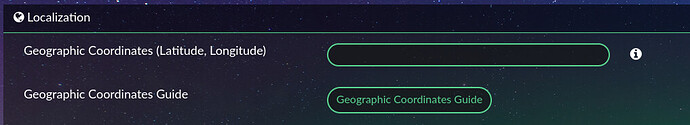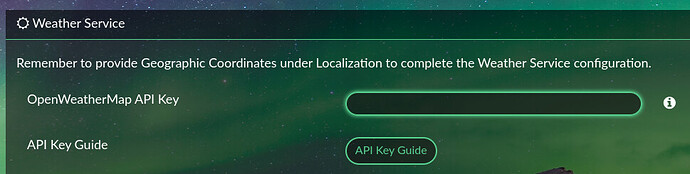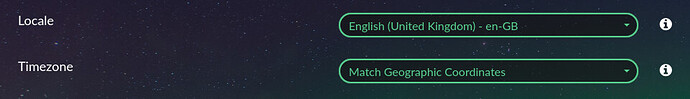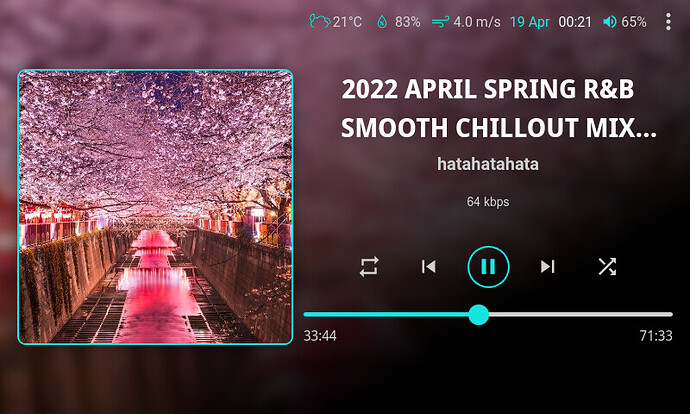Thanks everyone for all the info. I’ll see if I can fix this in the next version.
Just started playing around with this. Very nice.
In order to access the Genius info and lyrics, you say to select “Info View”. But what if you’re outputting hdmi to a TV with no touchscreen? Am I out of luck?
You really need a touchscreen or pointing device like a mouse to access the Info View. You would have to scroll the lyrics anyway. They are not timestamped so there is no auto-scroll feature.
That’s pretty much what I figured.
Thanks for the reply.
You can still access the Now Playing screen from a browser by going to http://<your volumio address>:4004 (4004 is the default daemon port) and read the lyrics off there.
Hi Patrick,
Just to be sure can I use your plug In without the contemporary advanced plug in.
Because I first install that an switch it off an install your plug in.
What is better.
Now Playing is a standalone plugin.
I have just uploaded Now Playing v0.3.1 to the plugin store, BUT PLEASE DO NOT INSTALL THAT. There was an anomaly in the plugin submission process and the installation package is broken. If you install it, the plugin will fail to start.
If you installed it by accident, you would have to uninstall it after restarting Volumio.
Now I have incremented the version number and tried resubmitting it. But Volumio complains that the package is too large. I would have to work around this, but getting tired of the process…
OK, uploaded v0.3.3 to the plugin store. You can install it from the beta channel.
Idle Screen
This version adds an Idle Screen that gets displayed after some time of player and user inactivity. Once displayed, click or tap the screen to exit it. Here’s what the Idle Screen looks like:
“Outline Style” weather icons:
The Idle Screen is enabled by default for Volumio Kiosk. You can configure it in the plugin settings (wait time, styles, etc.). In the above screenshots, the background image is set to “Random Image from Unsplash” with keywords matching "Hong Kong’ and the period of day (morning, afternoon…). You can configure the background to refresh at intervals, so the screen doesn’t get boring over time. By the way, Unsplash is an amazing site that offers tons of free, beautiful images 
The Idle Screen consists of mainly two things: the Clock and optional Weather Info (the location is actually part of the latter). Both require some configuration in the plugin settings, which I have tried to simplify as much as possible:
-
For Weather Info, you need to provide the Geographic Coordinates of your location (under “Localization”) as well as an OpenWeatherMap API Key (under “Weather Service”):
Both are super easy to setup if you click the “Guide” buttons and follow the instructions there. -
For the Clock, you need to set the Timezone in the “Localization” section. If you provided Geographic Coordinates in (1), you can simply set this to “Match Geographic Coordinates”:
The Locale setting affects how dates and times are displayed. E.g. “English (United Kingdom)” will display numeric dates like “19/4/2022”, whereas “English (United States)” will display “4/19/2022”.
Dock Components
Dock components are those elements displayed along the edges of the Now Playing Screen. Before this version, there were actually two: Action Panel Trigger (arrow at top-center of the screen) and Volume Indicator Tweaks. In this version, I have reclassified them as Dock Components in the plugin settings. And since we have the Clock and Weather Info elements on the Idle Screen, why not have them displayed as dock components too?
(Action Panel Trigger disabled in this example; Weather, Clock and Volume Indicator enabled)
Other
- Added Seek Time font size and color settings (@M1ck )
- (Supposedly) fixed the issue with player state not updating after resuming from network interruption (@Daniel_Hatmaker @Wheaten @M1ck)
- Fixes for other issues I discovered along the way
Updating
If you are installing from beta channel, then you need to uninstall existing version, restart Volumio and then install current version. All configuration will be lost.
If current version gets out of the beta channel, you would still have to restart Volumio after updating. Furthermore, style-related configuration will be lost due to changes in the config data structure. Provisions have been made in this version to migrate settings in future updates. However, I am not sure how this will work out given Volumio doesn’t actually apply updated plugin files until you restart it…
…
That’s it for now. Have fun!
Your plugin latest update 0.3.3 seems to work just fine. It looks very nice! Thank You!
Fantastic!
Amazing!

simply amazing i love this 
Hi! Just one suggestion (if possible). I would like the volume bar to show up when hitting the volume indicator when enabled.
Thank you for this amazing plugin!
Best Regards/ C
I actually plan to add this
Good to hear! 

Ive had a quick play around and tried to simulate what was happening before.
The seek bar is fixed, it no longer travels to the edge of the screen, but the time value still continues to count up until it auto refreshes ~30 seconds later. However this auto refresh that you have made it do every 30 seconds may stop the wifi from sleeping anyway.
And finally do you have a logo for you plugin ? As you can see from my image above I’ve added the volumio logo and would like to put yours along side. Just out of respect and recognition really as this plugin deserves it.
@M1ck , the plugin doesn’t auto refresh every x seconds. The seekbar wasn’t working previously because the plugin neglected to re-fetch the player state upon resuming from a network disconnection. In this version, I tested the fix on my phone by doing the following:
- Play a song while phone is connected to WiFi. The seekbar and time start running.
- Turn off WiFi while song is still playing. Screen darkens and shows spinning logo, indicating broken connection. The seekbar and time continue to run in the background because the player state cannot be determined.
- On another device that is connected to Volumio, play another song or change the seek position.
- Back on the phone, reconnect WiFi. When connection is reestablished, the plugin requests the updated state from Volumio and shows the new song / seek time as soon as it receives a response.
So I don’t understand why you’re experiencing a 30-second delay in getting the refresh. Maybe I misunderstood you and did the test differently?
Having said that, currently the seekbar will lag behind if the screen becomes inactive for a while (like when you switch to another tab). This is even when the network is still connected. I might be able to resolve this in the next version, but it will take some time to diagnose and test…
As for a plugin logo - no, I don’t have one. I appreciate the gesture, but it’s really not necessary 
Oh… I assumed you added an auto refresh as it didnt do this before. You would have to wait till the track ended and changed again or iniated a pause / resume for it to be correct again
I tested this new version by playing a track on my laptop and using the “fn” / wifi button which diasbles wifi. I did this 1 second before the end of the track and re-enable 2 second later. The counter would carry on and all the track info, seek bar and time would refresh to what it should be roughly 30 seconds after.
A true test will be using it, and being as it didn’t do it too often before may be a while it gets spotted again.
As for the logo, do you mind if i make one up. Itll make the screen ballanced too.
So when you disable WiFi, the screen darkens and the spinning logo comes up, right?
Then, when you re-enable WiFi, the screen resumes normal without the spinning logo, but you have to wait 30 seconds before seeing the correct info. Correct?
Could you try this on your phone as well, like I did?
Sure, you do whatever suits you ![]()
Just tried it with my android phone, like you say you get the dark screen, spinning arrow and refreshes in about 8-10s.
I get none of the dark screen or arrow on the laptop until it litterally refreshes 30 seconds later. Even though says its connected in the wifi settings. Strange behavoir with windows 7 laptop probably.
Proper test will be when its used, that’ll be using a windows tablet though, so well see.