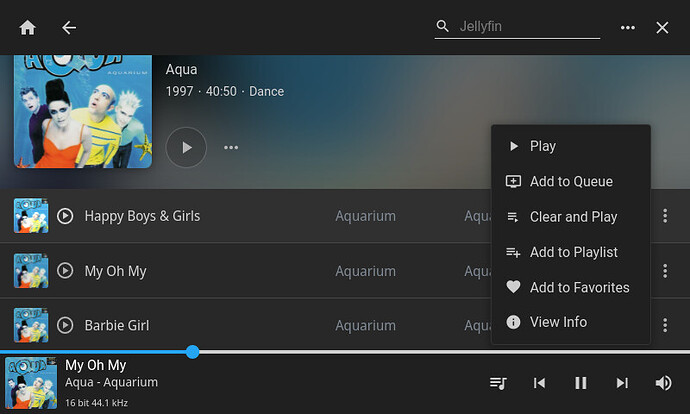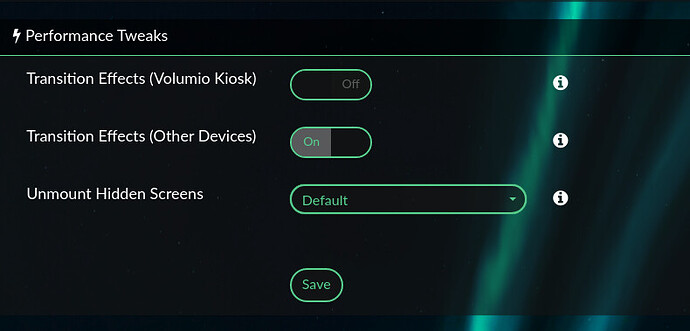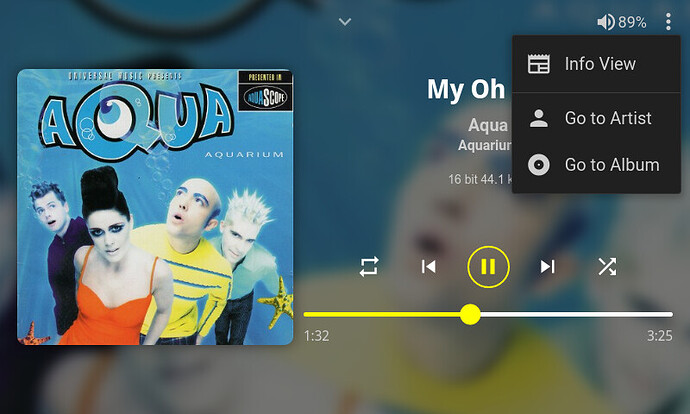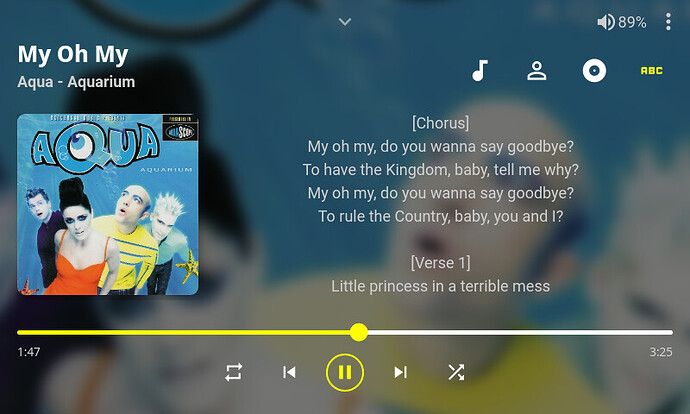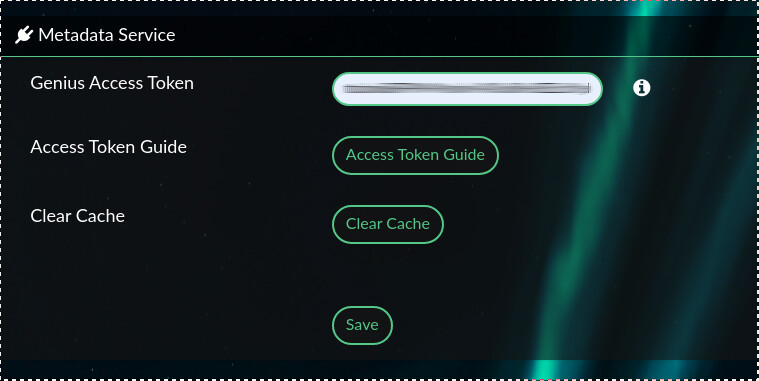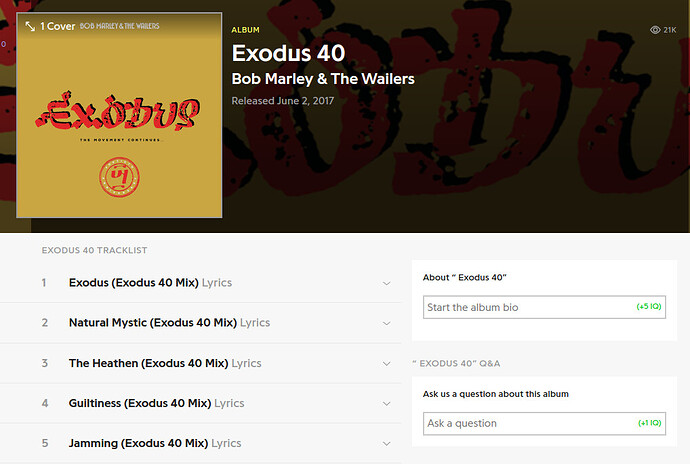What do you mean? Did you install the Now Playing plugin and activate it? Or are you asking a question not related to the plugin at all?
Please start to communicate with screenshots, as you’re one-liners are very hard for us to follow.
Direct your questions to Volumio if you’re talking about:
- Manifest UI
- Classic
- Contemporay
Plugins:
- Contemporary got to the proper forum topic and talk to @2aCD
- Now playing @patrickkfkan
Patrick,
Yes, I have installed it. but I don’t see the same on the preview and on the screen
I see on the preview everything album left, on the display i don’t see the album
regards
The Now Playing page is served by the plugin directly. It is not part of the default Volumio UI.
- If you visit
http://<your_volumio_address>in the web browser, then you will get the default Volumio screen. - If you visit
http://<your_volumio_address>:4004(i.e. add:4004to the Volumio address), then you will see the Now Playing page.
When you set Volumio Kiosk to ‘Now Playing’, the plugin modifies the kiosk script to show the address with :4004 (or the port which you configure in the settings), so only the screen connected to your pi will show the Now Playing page.
Thank you!
Can I make a suggestion or two regarding the “Volume Indicator Tweeks” section
Can it be so…
That you can alter the font size and volume symbol size separately.
Also the font and symbol colour
Thanks for the great work you put into this plugin. Really shaping up 
Hi everyone,
I have uploaded v0.2.2 of the Now Playing plugin. With this version, you get:
- Item menus on the Browse screen
- Performance tweak options in the plugin settings
- Info View for the Now Playing screen
Performance Tweaks
You can now disable transition effects like fade-in / outs and screen-sliding.
You can also choose to remove screens that are not displayed from the DOM as opposed to just hiding them. This will reduce memory / CPU usage when the screens are not displayed, but you need to be aware that unmounted screens would have to be rebuilt when they are re-displayed, so the default is to hide the Browse and Queue screens (these take the longest to build) while unmounting the others.
Info View
On the Now Playing screen, you can access Info View through the top-right menu:
The Info View displays song, artist and album info as well as lyrics:
Info is provided by Genius, the crowdsourced song-annotation platform. For the Info View to actually display info, you need a Genius Access Token and provide it in the plugin settings:
Click the “Access Token Guide” button for instructions on how to obtain a token. Don’t worry, it’s a pretty straightforward process.
Technical Notes
The web client in this version was completely rewritten in ReactJS, so there could be regressions that would have to be resolved in future versions. I will be waiting for bug reports 
Note: just found out “Seekbar Margins” and “Max Line” settings are not working as intended.
For Info View, data is fetched on a “best attempt” basis. There is no guarantee that it will be accurate.
Next, I will be focusing on some of the requests made in this thread:
- Option for album art border on the Now Playing screen
- Set background overlay gradient (or custom CSS input?)
- Display order of track info (title, artist, album, format)
- Specify different icon and text sizes for Volume Indicator tweak
What else have I missed  ?
?
Anyway, have fun~. And remember, if you are upgrading the plugin, you need to reboot Volumio afterwards.
What do you mean by substituting words out of title / artist?
Hi Patrickkfkan,
Great update!!
Seems the Access Token Guide link drops dead on first install (opens blank screen), only working after a reboot. Also the upgrade of now playing fails. Need to uninstall and install the latest version. Not that big of a problem, just need to do al the configuration again.
That’s all my “complaints” so far. ![]()
It may be simple for humans to discern from a string of words the name of the artist and the title of the song, but the variations in the arrangement of words and the language used just make it too complicated to perform this kind of parsing. IMO the risk of getting the wrong info is not worth implementing it (not to mention that it’s going to be pretty complicated for me).
That’s due to Volumio not really applying the updated files after installing them.
Did you get an error message?
- did a volumio vrestart, but that didn’t help. The reboot did.
- yep, it mentioned that Now Playing was already installed. Previous version was 0.1.3
This is a known issue (Volumio’s problem). I think you need to go to “Details” and then install the latest version from there, followed by a reboot. Not entirely certain though, since I always uninstall → reboot → install just to be sure.
exactly the same problem here.
for the rest it looks perfect, thanks i can’t live without it 
Seems the album/artist part needs some TLC, as albums in my library returns with “Album description unavailable” while the album exist on Genius like Bob Marley’s Exodus 40.
And yes its complicated. Back in the days when usenet was very popular, I spend 2 weeks building a regex to extract data form file names for a usenet index program.
Is this from the Info View (Now Playing screen)?
What are the exact song, artist and album names displayed?
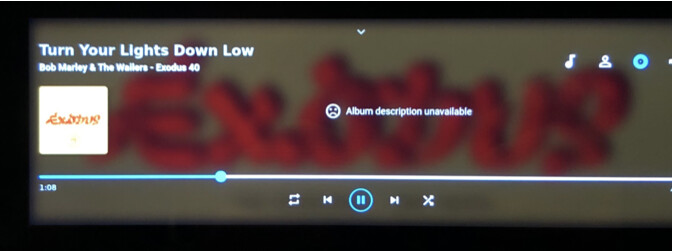
Bob MArley & the wailers
Exodus 40
Genius:
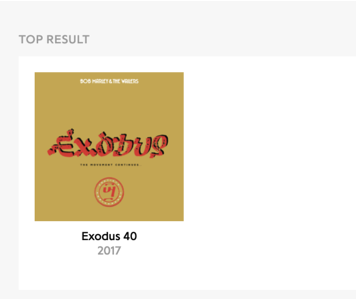
darn, missed that. Great addition 
With the integration of Genius info and lyrics this plugin is now spectacular!
Kudos to @patrickkfkan!