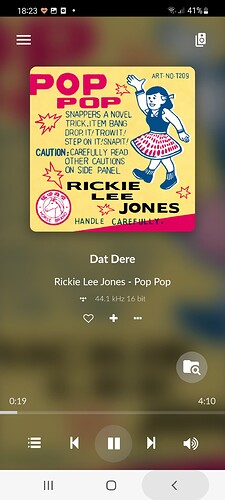So is the 4.3" display currently showing Volumio’s screen?
And in the plugin settings, what do you see under “Volumio Kiosk (Local Display)”?
Hello, sorry for waiting you.
Yes, i find.
Push…and nothing on screen.
Reboot…
Nothing else. - black screen
But it was write that volumio to boot.
Emter from notebook, return to default…in screen currently showing Volumio’s screen
Any logs (from the moment when you click ‘Switch to Now Playing’)?
Also do you know how to ssh into Volumio?
Yes, ssh into volumio I do thrue winSCP.
Live Log
*wlan0: Failed to initiate sched scan*
*info: CALLMETHOD: user_interface now_playing configureVolumioKiosk [object Object]*
*info: CoreCommandRouter::executeOnPlugin: now_playing , configureVolumioKiosk*
*info: [now-playing] Backing up /opt/volumiokiosk.sh to /home/volumio/.now_playing/volumiokiosk.sh.bak*
*volumio : TTY=unknown ; PWD=/ ; USER=root ; COMMAND=/bin/sed -i s/localhost:3000/localhost:4004/g /opt/volumiokiosk.sh*
*pam_unix(sudo:session): session opened for user root by (uid=0)*
*pam_unix(sudo:session): session closed for user root*
*[sudo] password for volumio: info: [now-playing-util] Executing /usr/bin/sudo /bin/systemctl status volumio-kiosk*
*info: CoreCommandRouter::getUIConfigOnPlugin*
*volumio : TTY=unknown ; PWD=/ ; USER=root ; COMMAND=/bin/systemctl status volumio-kiosk*
*pam_unix(sudo:session): session opened for user root by (uid=0)*
*info: CoreCommandRouter::executeOnPlugin: system , getSystemInfo*
*info: CoreCommandRouter::executeOnPlugin: volumiodiscovery , getThisDevice*
*info: Discovery: Getting this device information*
*info: CoreCommandRouter::volumioGetState*
*info: CoreCommandRouter::executeOnPlugin: network , getCachedPAddresses*
*info: CoreCommandRouter::executeOnPlugin: system , getConf*
*info: CoreCommandRouter::executeOnPlugin: system , getConf*
*pam_unix(sudo:session): session closed for user root*
*info: [now-playing-util] Executing /usr/bin/sudo /bin/systemctl restart volumio-kiosk*
*volumio : TTY=unknown ; PWD=/ ; USER=root ; COMMAND=/bin/systemctl restart volumio-kiosk*
*pam_unix(sudo:session): session opened for user root by (uid=0)*
*Stopping Volumio Kiosk...*
*PulseAudio information vanished from X11!*
*xinit: connection to X server lost*
*Endpoint unregistered: sender=:1.52 path=/MediaEndpoint/A2DPSource*
*Endpoint unregistered: sender=:1.52 path=/MediaEndpoint/A2DPSink*
*waiting for X server to shut down (II) Server terminated successfully (0). Closing log file.*
*error: touch_display: Xserver unix domain socket cannot be determined.*
*error: touch_display: Xserver unix domain socket cannot be determined.*
*error: touch_display: Xserver unix domain socket cannot be determined.*
*wlan0: CTRL-EVENT-SSID-REENABLED id=0 ssid="RT-GPON-880E"*
*wlan0: Trying to associate with SSID 'RT-GPON-880E'*
*error: touch_display: Xserver unix domain socket cannot be determined.*
*error: touch_display: Xserver unix domain socket cannot be determined.*
*error: touch_display: Xserver unix domain socket cannot be determined.*
*error: touch_display: Xserver unix domain socket cannot be determined.*
*error: touch_display: Xserver unix domain socket cannot be determined.*
*xinit: unexpected signal 15*
*volumio-kiosk.service: main process exited, code=exited, status=1/FAILURE*
*Unit volumio-kiosk.service entered failed state.*
*Starting Volumio Kiosk...*
*Started Volumio Kiosk.*
*pam_unix(sudo:session): session closed for user root*
*info: touch_display: Using Xserver unix domain socket /tmp/.X11-unix/X*
*X.Org X Server 1.18.4*
*Release Date: 2016-07-19*
*X Protocol Version 11, Revision 0*
*Build Operating System: Linux 4.4.26-v7+ armv7l Raspbian*
*Current Operating System: Linux volumio 4.19.118-v7+ #1311 SMP Mon Apr 27 14:21:24 BST 2020 armv7l*
*Kernel command line: coherent_pool=1M 8250.nr_uarts=0 bcm2708_fb.fbwidth=800 bcm2708_fb.fbheight=480 bcm2708_fb.fbswap=1 vc_mem.mem_base=0x3ec00000 vc_mem.mem_size=0x40000000 splash quiet plymouth.ignore-serial-consoles dwc_otg.fiq_enable=1 dwc_otg.fiq_fsm_enable=1 dwc_otg.fiq_fsm_mask=0xF dwc_otg.nak_holdoff=1 console=ttyS0,115200 kgdboc=ttyS0,115200 console=tty1 imgpart=/dev/mmcblk0p2 imgfile=/volumio_current.sqsh elevator=noop rootwait bootdelay=5 logo.nologo vt.global_cursor_default=0 loglevel=0 snd-bcm2835.enable_compat_alsa=1 snd_bcm2835.enable_headphones=1*
*Build Date: 11 November 2016 11:59:59AM*
*xorg-server 2:1.18.4-2+rpi1 (https://www.debian.org/support)*
*Current version of pixman: 0.32.6*
*Before reporting problems, check http://wiki.x.org*
*to make sure that you have the latest version.*
*Markers: (--) probed, (**) from config file, (==) default setting,*
*(++) from command line, (!!) notice, (II) informational,*
*(WW) warning, (EE) error, (NI) not implemented, (??) unknown.*
*(==) Log file: "/var/log/Xorg.0.log", Time: Sat Jan 22 14:36:04 2022*
*(==) Using config directory: "/etc/X11/xorg.conf.d"*
*(==) Using system config directory "/usr/share/X11/xorg.conf.d"*
*modprobe: FATAL: Module g2d_23 not found.*
*wlan0: CTRL-EVENT-ASSOC-REJECT bssid=00:00:00:00:00:00 status_code=16*
*wlan0: CTRL-EVENT-SSID-TEMP-DISABLED id=0 ssid="RT-GPON-880E" auth_failures=11 duration=121 reason=CONN_FAILED*
*info: touch_display: Using Xserver unix domain socket /tmp/.X11-unix/X0*
*info: CoreCommandRouter::volumioGetState*
*info: touch_display: Using Xserver unix domain socket /tmp/.X11-unix/X0*
*info: touch_display: Setting screensaver timeout to 0 seconds.*
*Stale PID file, overwriting.*
*Unable to contact D-Bus: org.freedesktop.DBus.Error.Spawn.ExecFailed: /usr/bin/dbus-launch terminated abnormally without any error message*
*Unable to contact D-Bus: org.freedesktop.DBus.Error.Spawn.ExecFailed: /usr/bin/dbus-launch terminated abnormally without any error message*
*org.bluez.Manager.GetProperties() failed: org.freedesktop.DBus.Error.UnknownMethod: Method "GetProperties" with signature "" on interface "org.bluez.Manager" doesn't exist*
*Endpoint registered: sender=:1.68 path=/MediaEndpoint/A2DPSource*
*Endpoint registered: sender=:1.68 path=/MediaEndpoint/A2DPSink*
*error: [now-playing-app] App error:*
*info:*
*---------------------------- MPD announces system playlist update*
*info: Ignoring MPD Status Update*
*info:*
*---------------------------- MPD announces state update: player*
*info: ControllerMpd::getState*
**
*info: ------------------------------ 4ms*
**
**
**
*info: ControllerMpd::pushState*
*info: CoreCommandRouter::servicePushState*
*info: CorePlayQueue::getTrack 0*
**
**
*info: CoreStateMachine::syncState stateService play*
*info: CoreStateMachine::syncState currentStatus play*
*info: Received an update from plugin. extracting info from payload*
*info: CoreStateMachine::pushState*
*info: CoreCommandRouter::volumioPushState*
*info: CoreCommandRouter::executeOnPlugin: volumiodiscovery , saveDeviceInfo*
*info: CoreStateMachine::pushState*
*info: CoreCommandRouter::volumioPushState*
*info: CoreCommandRouter::executeOnPlugin: volumiodiscovery , saveDeviceInfo*
*info: ------------------------------ 27ms*
*wlan0: Failed to initiate sched scan*May be problem in plugin touch display?
I don’t think so. Need some time to look into this (problem is I can’t reproduce the issue).
Please, if anything more needs to be done to clarify the details, let me know.
I just really wanted to thank you for this plugin. The new Manifest UI is great and such a step up from Volumio 2, but this is just one step above even that, and the amount of customization you have enabled of the CSS is great. This achieves exactly what I was looking for in my use case … turning my Volumio client in my main listening space into an fully capable streamer with a polished Album Art and Metadata display built in. Finding a network streamer that had a big display, multi-room capability and USB connectivity to my integrated DAC/Amp was impossible, or incredibly expensive. Volumio now checks all of those boxes and your plugin is cherry on top. Thank you!
Exactly my thoughts. I smile at my tailored screen every time I hit play.
I really like this plugin. Can customize everything to my wishes. Nice size album art, blurry background editing, really good plugin. Free to select background. Much better than the default settings from Manifest in Volumio. No irritating artist information (most importend) and big cover (also importend to me)
Hi Patrick,
You have done great job. Thanks a lot.
I like your plugin and made small customization for fading background left to right(or oposit) and adding frame around cover and changing order of text parts. But I did it mainly by changing files, so maybe you could add it to settings?
Edit: here is result
Regards
Damian
Hi Patrick,
is there a way to change the background on the manifest, now I see a big background of the album
I want to make this darker, thanks…
Thanks for the suggestion. I’ll consider adding this.
This is not provided by the Now Playing plugin, so I can’t help you here…
And make the background black?
Install the “Now Playing” plugin, as this will deliver everything you need to customize. The Manifest UI is build by Volumio, not the community.
Please contact support at volumio dot org
Patrick,
How can I select the right display, I use 400 x 1280. I have selected contemporary
and see My account and I can’t remove this.
thanks
I also use the tough display, because otherwise it does not work