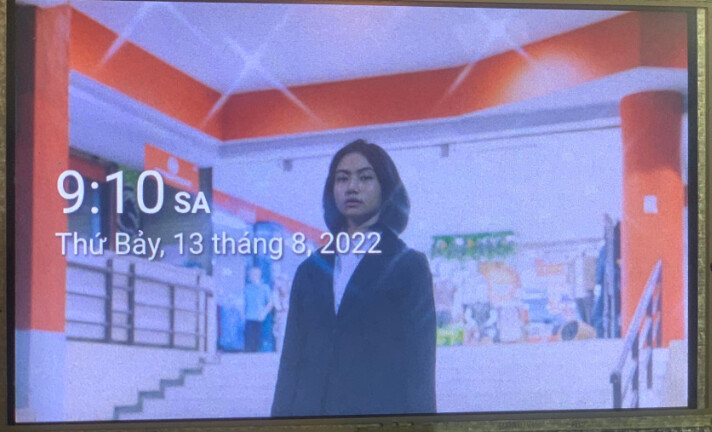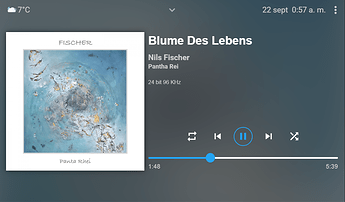ops. silly me.
Yes. it works now. Thanks!
Thank you.
[PLUGIN] Now Playing is awesome. Can you tell me where the images on the idle screen are from. and I want to fix its image with my family photo, how do I do that. Because there are some pictures that I don’t think are good.
Thank you
PS: attached image example i don’t like it
- Go to Volumio Settings → Appearance. Under ‘Theme Settings’, upload the image you want to use as the Now Playing Idle screen background.
- In the Now Playing plugin settings, under “Idle Screen”, select “Volumio Background” for Background Type. Then choose the image you uploaded just then.
Thank you, I made it.
After reports of issues with newly-created weather API keys not working, I looked into this and it appears that with OpenWeatherMap updating their “OneCall” API from v2.5 to v3.0, new API keys no longer work with v2.5.
Now, the bigger issue is with the subscription requirement of v3.0. You now have to subscribe to their OneCall API v3.0 before you can use it. This entails providing your credit card details so they can charge you if the number of API calls exceed their free quota. I don’t think this is desirable for most users.
If it’s any consolation, they do provide an alternative API that returns a stripped-down set of data (3-hour forecast instead of hourly, up to five days). We might be able to utilize that instead.
In other news, I found that setting Idle Screen background to “Random image from Unsplash” fails if no keywords are provided. Unsplash probably requires keywords now. I will update the plugin to include the period of day if no keywords are specified.
Stay tuned.
Hi patrick is it possible to scrap this info instead of key / api?
Maybe.
Is this and issue only with newly-created weather API keys? I’m still getting the weather with the keys I created before. Incidentally, the OneCall iOS app works fine with hourly and five day forceasts.
Regards,
Appears to be so. My old API key is still working, but not the new ones I created two days ago.
Per @dvo’s suggestion, weather info will be obtained without the need to specify an API key. Stay tuned for an update.
Updated v0.3.7:
- Newer API keys do not work with the API calls made by Weather Service. Therefore, rewrite fetching of weather data and remove API key requirement.
- Idle Screen background: rewrite random image fetching from Unsplash due to frequent 503 response errors / timeouts occurring lately.
- Add ‘Dock Component - Menu’ setting. You can now disable the menu in the top-right corner of the Now Playing screen. (@artaxx - I have not forgotten!
 )
) - Add Shutdown button to the Action Panel (@bretta200)
(Reported issue still pending: UPnP gapless playback - seekbar not resetting between tracks.)
To update:
- Uninstall current version (you will lose all settings)
- Reboot Volumio
- Make sure Plugin Tests Mode is enabled in
http://<volumio address>/dev - Go to plugin store, click Details under the plugin and Install the latest beta version
If you don’t want to lose plugin settings, backup the following file before uninstalling current version:
/data/configuration/user_interface/now_playing/config.json
After installing new version, restore the backed up file to its original location. Then restart Volumio.
Update to latest beta worked fine, and retained my config perfectly (slight panic at first, but stopping and restarting the plugin brought everything back). Appreciate the shutdown button added to the menu 

Regards,
Run perfect. Very Nice! Thanks you!
I had to do a clean install as after updating Volumio only booted as far as ‘logon’ but failed to load any further as undervoltage detected, this particular pi has had undervoltage warnings for some time but never not loaded previously. Possibly a dodgy power supply.
All working fine now 
Thank You !
Great plug-in, works fantastic. But just for aesthetic reasons would it be possible to alter the size of the % symbol seperate to that of the volume.
Also would it be possible to BOLD the displayed volume value
regards
Beautiful grate work mate!!
Patrick there are people asking if it’s possible to create a coverflow
Something like this :
In peppy meter it’s not possible …
Can you see if it’s possible with volumio.
Best regards,
Dvo
Dear Patrick,
Can you help implement COVER FLOW function on the Now playing, please!
Would be very grateful and much appreciated your kind help.
Kind Regards
Rasam
The progress bar stops responding after a song. Refreshing the page helps but than stops responding again.
@patrickkfkan can you pick this up.