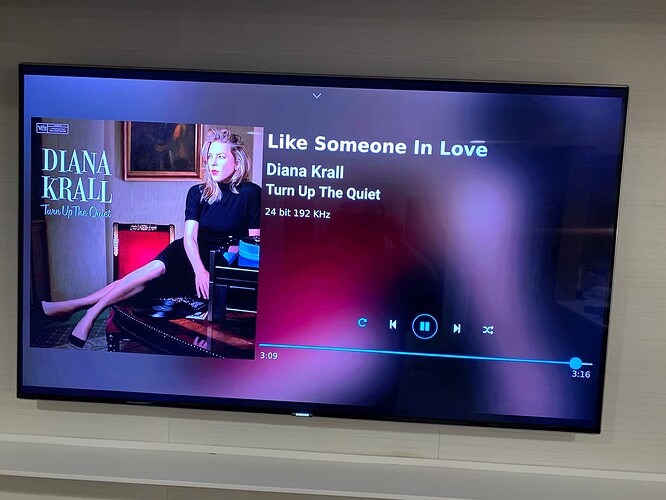I’m so incredibly happy with this amazing plugin. I spent a couple of hours tinkering with the huge number of options and now my standard 7" display looks fantastic. Thank you so much for the work you put into this. Exactly what I was hoping for.
Simon
That’s what I was thinking … do you have a 7 "standard display connected to the Rasp via HDMI? Can you expand the description of your setup?
I have an idea.
First, to do it properly and legally, you have to use sources which allow you to use metadata, which is usually copyrighted material.
The way we did it was:
- Become a sponsor of musicbrazinz, by donating regularly to the project. This means we are legally allowed to use this IP (and we donate to a very nice project).
- Set up an own instance of a musicbrainz server (to not overload the main MB server)
- Set up an API which retrieves metadata.
This feature is available only for MyVolumio Superstar subscribers. But this does not mean it shall be reserved only to Volumio official UI.
We could provide the APIs for metadata also to plugins developers, so they can come up with other brilliant ideas on how to do it.
So if one user has an appropriate account, then the plugin can show the additional metas.
If you guys like the idea, I can document this API
It’s the standard Raspberry 7" connected via the ribbon cable. I installed the new Touch display plugin and then the Now playing plugin. Then on the kiosk option, change to ‘Set to now playing’
Yes please 
I’ve already been on @patrickkfkan situation that this was asked, and politely said no because i do not want step on your shoes. And as he pointed out usually this stuff costs some money, which is not really an option when you offer something for completely free of charge.
Looks great on my 50 inch Samsung TV. Thank You, Thank You, Thank You!
Great will do. Now we are 100% focused on Volumio3 release, will do after that.
Please, if I don’t come back at it in december, it would be fantastic if you could remind me 
The settings let you adjust the album art but could you give what the default is so that we could adjust from there? Thanks this is really an exciting exciting edition of Volumio!
Do you mean the size?
The default is 80% of the window width or height, whichever is smaller.
In CSS, that would be 80vw (for portrait orientation) or 80vh (for landscape orientation)
Yes, thank you.
Love Love this! This is what makes Volumio - when it keeps getting better. I played around with the settings just a bit and now have this:
But wish it could display the Qobuz logo, or even FLAC, like it does with other file types.
It should:

(This is playing a file from Music Library)
Could you go to http://<volumio_address>/dev when playing a Qobuz track and report the “Player State”?
This is Brilliant!
Thank you 
Player State For when not showing Qobuz logo. See visual above
{“status”:“pause”,“position”:20,“title”:“One More Time”,“artist”:“Joe Jackson”,“album”:“Summer in the City”,“albumart”:“https://static.qobuz.com/images/covers/23/37/5099708923723_600.jpg",“uri”:“qobuz://song/94085”,“trackType”:"",“seek”:23984,“duration”:215,“samplerate”:"44.1 KHz”,“bitdepth”:“16 bit”,“channels”:2,“bitrate”:null,“random”:true,“repeat”:true,“repeatSingle”:false,“consume”:true,“volume”:100,“dbVolume”:null,“mute”:false,“disableVolumeControl”:true,“stream”:false,“updatedb”:false,“volatile”:false,“service”:“mpd”}
trackType is empty. Could you confirm that the qobuz logo is shown in the default Volumio UI when playing this exact same track? I do not have Qobuz account for testing, but I would imagine if no trackType is given, then Volumio UI would also not show the logo…
I don’t know how the plugin works internally, but you could use the track url to figure the service and show icon, that is something that cannot be missing from the response.
Me neither, but looking at the Player State it seems that the Qobuz plugin is delegating playback and state update to the MPD plugin (through setConsumeUpdateService('mpd')). If you look at the code of MPD plugin, you can see the part where it parses the track URI to get the trackType:
if (objTrackInfo.file != undefined) {
resp.uri = objTrackInfo.file;
if (resp.uri.indexOf('cdda:///') >= 0) {
resp.trackType = 'CD Audio';
resp.title = resp.uri.replace('cdda:///', 'Track ');
} else if (resp.uri.indexOf('qobuz.com') >= 0) {
resp.trackType = 'qobuz';
...
}
}
...
I remember seeing somewhere that Qobuz tracks have URIs in the form of static....qobuz.com/..., so trackType would be ‘qobuz’ for these URIs. But here the URI is qobuz://... which makes me wonder if Volumio has changed its method of playback so that URIs no longer contain qobuz.com. Due to this I also asked whether the qobuz logo appears in the default Volumio UI.
Because the backend is responsible for providing the correct trackType, it should not be necessary nor appropriate for the UI to do this itself.
It’s qobuz:// , or atleast that’s what I use to parse qobuz content for my app, tidal and spotify content is named similar.
Yes i agree that backend should return proper types, currently thought it does not distinguish different type content basically at all.
Shouldn’t the backend just parse the URI, instead of looking at the URL?
EDIT: Oh, that is what i does - but then if the URI is something that is set by each plugin, why have a .com there?.. 
I would love to have a URI handler type of system for Volumio. The central state machine should let you register and deregister their URI’s and let all state management be done centrally…