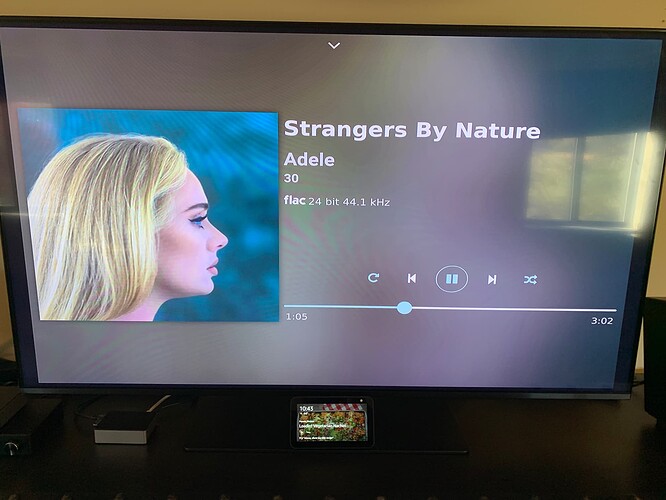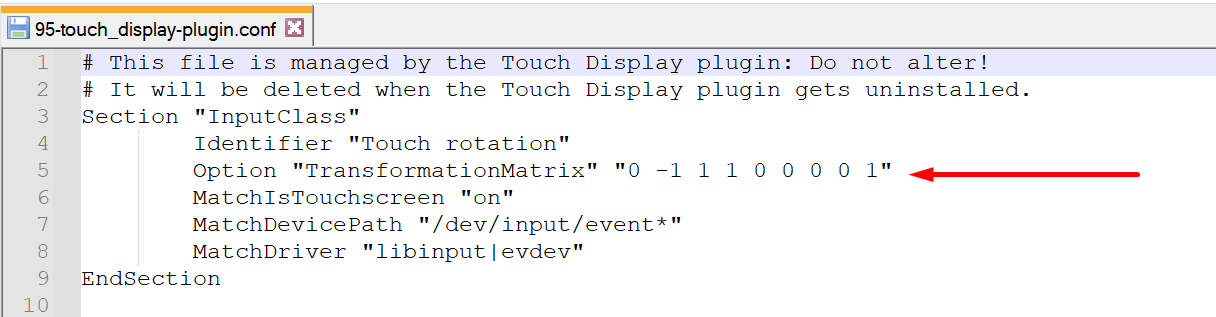Well there isn’t a .com in the uri here… This code seems very sketchy… ![]()
The statmachine is bit of legacy code that no one wants to touch - so we all keep fighting with it ![]()
I would reckon that it was initially built for the single usecase of MPD handling all playback.
It could be dramatically be improved and made much more modular to handle all these new plugins and also the so called “consume” services.
Maybe Volumio 4?
That code is wrong for both tidal and qobuz in its current state.
You guys are totally right…
This code is wrong if qobuz.org is used or tidal.org is used.
And also @ashthespy is totally right: statemachine was intended for mpd only, then it became the spaghetti mess that is today, and nobody (me included) feels like touching it…
So, guess we will add another spaghetti fix and do something proper for Volumio4…
And when volumio 4 is reached I guess the same story will be applied… I observed this filosophy on multiple sw company, they do not want to touch the old code because they do not know what is there but all the time is coming back. To some issues or limitations generated by this old code…
Who knows, at some point, Volumio X might hopefully be a rewrite (Typescript? Go? Rust?) 
To answer the question, Qobuz also does not show on the normal interface. What’s interesting however is that when switching track occasionally the logo will pop up just for a split second and then go away.
Would have to wait for Volumio to fix this in the backend.
Well thanks to all for looking into this. It is still an awesome display!
One more thought I will share. If I play Qobuz via mConnect to Volumio it shows - not Qobuz - but FLAC which is kind enough cool.
This plugin is really good, almost exactly what I am trying to achieve.
I am using an old 8" Tablet as a display (1920*1200) currently using Classic playback page to display all the info.
Can I make a suggestion, it would be good to have an option to permanently display the popup volume. Also making it possible to position it where needed like the progress bar and play buttons.
Great job by the way 
Hi @M1ck , when I started developing this plugin, I thought about where I should put the volume bar / button. I ended up putting it in the slide-down panel since I could not find a place on the screen that would not look odd.
The fact is: I suck at UI design. So it would be great if anyone could suggest how the space of the Now Playing screen can be utilized to accomodate more features while maintaining an aesthetically pleasing layout (not only volume components, but also buttons like Favorite, Playlist…).
Hi @patrickkfkan
Probably your best solution (if possible) is to have options for all the extras, to either be displayed or not, and obviously positioned and resized to where the user would want them.
Some people just have a screen with no user input, so the play pause, favorites etc are just a waste of screen real estate.
But others have built their systems and require input. Which buttons they need/want is all personal and may differ from device to device.
Myself…I have a screen at the side of my Volumio box and headphone amp which is 6 feet away from my easy chair, all I need is the basics, album cover, track info and volume indicator. Play pause and volume is controlled by a rotary encoder on my chair.
There are so many varibles with different users, so I think here customization is key to a great plugin.
Hi, First of all thank you to @patrickkfkan for this plugin, I have a Raspberry official touch display and for me this is a big improvement over the standard interface.
I have two issues ,
- if no volume control is selected I can’t tap “Switch to Volumio Interface”, when I select volume control to Hardware it works.
- When I come back to Volumio Interface I see a lateral scrollbar.
Thank you
Luca
My bad - I can reproduce this and confirm it is a bug. Will be fixed in the next version.
Will look into this.
Yes, you can hide the play / pause… buttons in the plugin settings.
So when you turn the rotary encoder, the volume indicator should appear?
As for your suggestion about having more control over the interface, I really need to think about it as things can get quite complicated.
Yeah I did think that at the time, a bit of a nightmare I should imagine.
Another Idea I had…All info related items kept on the screen, like album cover, track title, progress meter, Volume indicator, all customizable. Pretty much like it is
.
But input buttons you could have favorites, search, playlist etc on a slide out panel from the side even the play, pause, shuffle, skip, etc could live in a slide up panel from the bottom, wouldnt be out of place
A very clean look.
Peronally I like an indication l of the volume always visible, so I know at a glance.
Hi Patrick,
Just found a bug with the plugin.
Volumio: V3.x
Rpi4
Screen: 7.9inch Capacitive Touch Screen LCD, 400×1280, HDMI, IPS, Toughened Glass Cover
When using Touch display and screen rotation, the plugin doesn’t handle the calibration settings for the touchscreen.
If I enable “Now Playing” the screen rotation is OK, but the Touch calibration gets a 90 deg offset. If I disable “Now Playing” the touch calibration is OK.
Hi Wheaton, the plugin just serves a web page (the “now playing” screen) to the Chromium browser that’s running on Volumio. The closest “system-level” modification done is to the volumiokiosk.sh script which simply changes http://localhost:3000 to http://localhost:4004 (the address through which the now playing screen is served).
One thing though… when the plugin is activated or deactivated, such as when Volumio starts or shuts down, the volumio-kiosk is restarted. I understand this will also trigger a restart of Xorg. I wonder if upon restarting, the calibration profile failed to load. But then, you said everything is working again after disabling the plugin… did you by any chance reboot Volumio after doing that?
Nope, during de-activating the touch rotation was OK.
After rebooting the error is back and persistent, even though i uninstalled “now playing”
So now i am going to uninstall touch and now playing and reinstall. hopes this fixes the issue.