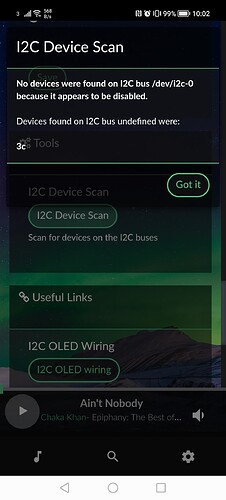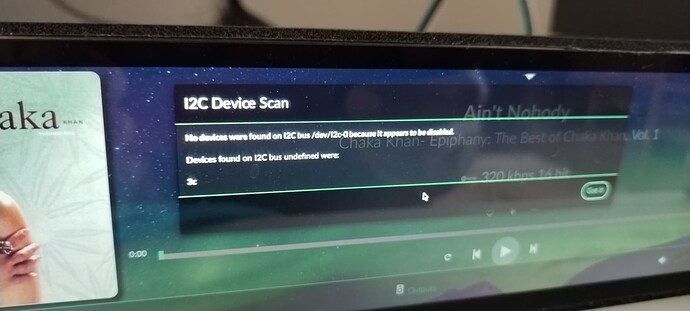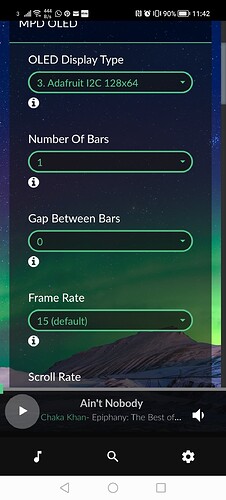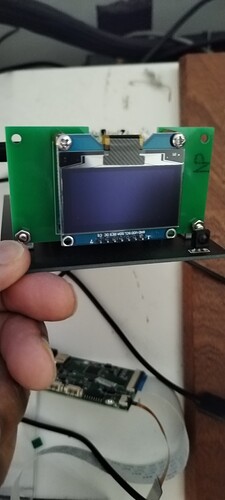ok, thank you
Most of the functions have x, y, width and height parameters so you just need to call them with whatever positioning requirements you have. 
so as written, does that mean updating a single point of reference for eg. the screen type, or updating many references in many files?
Hi, also beeing not a real coder i am interested in how this could be realized, too.
Is it only to modify the cpp file and doing something more than a reboot - or do one have to compile the cpp file ?
Br
Josef
@Josh2000 You’ll probably need to make a few changes in main.cpp and display.cpp If you’ve done programming before you should be able to work it out or at least be able to do trial an error. Running make in the same folder should build mpd_oled into a binary that you can use. You’ll probably have have to stop the mpd_oled process first if it’s running.
I did have an idea of using a json file to configure the screen layout a couple of years ago. I really wanted to display the aubm artwork on my 256x64 sdd1322 display. I had the idea of being able to specify where and what elements you wanted to display on the screen using the pixel coordinates or by specifying a percentage. For example, say if you just wanted the equaliser to take up half the screen and the album art to take up the rest you could simply use this json:
{
"equaliser" : {
"position": { x: 0, y: 0 },
"size": { width: "50%", height: "100%" }
},
"albumart" : {
"position": { x: "50%", y: 0 },
"size": { width: "50%", height: "100%" }
}
}
When I get my hands on another pi, I’ll have another go as @Adrii dev branch has done the hard work of interfacing to various displays,.
this guy has some pretty neat layouts
Yeah, he’s done a great job to be fair!
Hi All
Hoping you can help me with my OLED, this is the first time i am doing this so not sure what im doing wrong.
I have a RPI 4 running volumio ver: 2.873
i managed to install MPD OLED following these instructions
volumio-plugins/plugins/miscellanea/mpd_oled at master · supercrab/volumio-plugins · GitHub
the install was successful my only issue is i get a few error messages.
im using a I2C 0.91 oled display and connected the wires as per the diagram
VCC pin 1
GND pin 9
SCK pin 5
SDA pin 3
If i try to save any settings i get this message
Also if i try to scan for the device i get this message
Not sure what the settings should be or how to enable my i2c? Any assistance greatly appreciated!
Thanks
Not finding the mpd_oled command doesn’t sound good!
The plugin appears to be using the latest mpd_oled binary package, which was not built for Volumio 2 (debian jessie), and the packaging manager may have refused to install it during the plugin installation. If this is the case you will need to install mpd_oled from source (mpd_oled/install_volumio2_source.md at 3de8a1700e405f6437d12b508818dc328b9e6ff6 · antiprism/mpd_oled · GitHub up to the end of “build and install mpd_oled”) .
Also, you seem to be using an unsupported 256x64 screen. (It may work, but show just the top half of the full 256x128 display).
Thank you Adrii
I also have this oled to try and test:
which is a 1.54 inch oled if im not mistaken.
I’m still new to this, would i have to uninstall the current mpd_oled? or just install from the source/link you gave?
With this would i still keep the oled UI on volumio?
Sorry do i also need to install Cava for the EQ meter?
hhhhmm maybe easier just to update to volumio 3?
Thanks
You need to install both the mpd_oled and cava binaries for mpd_oled to work correctly, and with these installed I imagine the plugin should work fine (but I don’t know for sure). However, and unfortunately, I have just remembered that the packages required to build mpd_oled on Volumio 2 were broken, and you will probably not be able to follow the build instructions. An alternative is to install Raspbian jessie on an SD card and build the binaries on there, then copy them over to Volumio 2 /usr/local/bin, but this is starting to be a lot of work…
Updating to Volumio 3 makes life easier. The mpd_oled Volumio 3 plugin is working well for a number of people.
Your 1.54" display looks like it would work fine with mpd_oled.
You should be able to install the old version of mpd_oled for volumio 2 using my old fork. Try this
Install CAVA
sudo apt-get update
sudo apt-get install git-core autoconf make libtool libfftw3-dev libasound2-dev
git clone https://github.com/karlstav/cava
cd cava
./autogen.sh
./configure
make
sudo make install
Install mpd_oled
git clone https://github.com/supercrab/mpd_oled
cd mpd_oled
PLAYER=VOLUMIO make
cp mpd_oled /usr/bin/
It will be difficult to build cava on Volumio 2, as it is difficult to install a working C compiler (see Cannot install build-essential package ). [EDIT: unless there happens to be a working C compiler available on a fresh install]
Oh dear, I didn’t know that 
I tried to install MPD OLED plugin on my RPi0-2. The plugin works, but it’s not started on boot, I have to manually enter the plugin settings and press SAVE to make it working
I tested both versions 1.0.13 and 1.0.14, same problem
use version 1.0.8.
No Clue what is happening with this plugin. In my previous runs I’ve listed what was working and what was not.
After a fresh install none of them worked anymore, so I fell back to V0.0.45
did you have a look to the changes?
thanks for the hint, it works fine
I spent days trying to find out why it doesn’t work but never found a solution  . It just doesn’t work reliably as it should for some reason
. It just doesn’t work reliably as it should for some reason