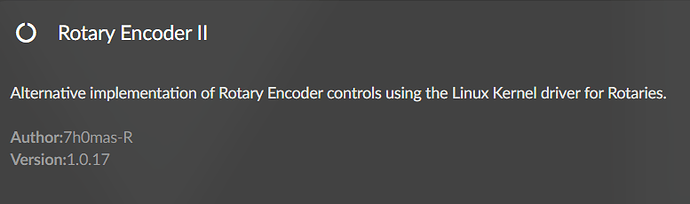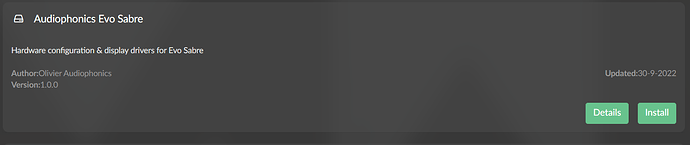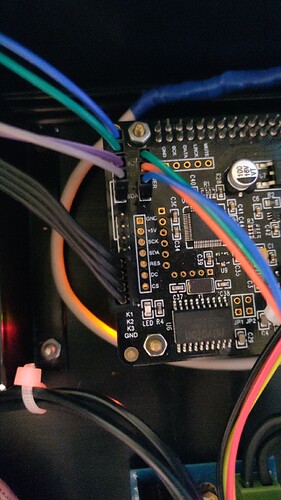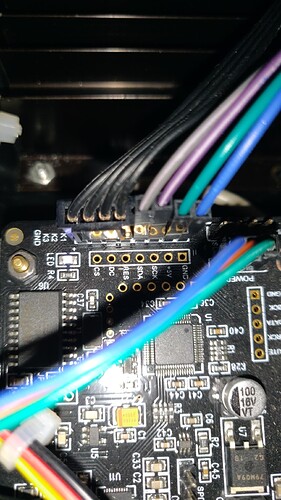Darn, how many do you have? This one looks great
I myself have three streamer/DACs and this one belongs to my nephew and was broken, under Voltage due to a defective transistor and cables that were no longer good
Thanks for all your testing too!
Lovely builds too! Very nice! 
only a problem now, the rotary encoder no longer works.
somehow the rotary and oled can only work together.
and I think that is stated here as well.
only way is to use the volumio rotary encoder plug-in and solder it all on the board.
euh, you break in on the code for Sabre “OLED + Rotary Encoder”, replaced it with MPD_OLED which doesn’t include the decoder?
Maybe this will do the trick:
If not fall back to the original code:
will try this afternoon.
by the way on the left side of the board are extra i2c-SCK/SDA pinout and that is where the screen is now attached (mpd works) originally they are in a different place exactly next to the rotary pins.
if you’re using the SPI pins for your rotary encoder, please remove “dtparam=spi=on” from /boot/userconfig.txt
somehow the Rotary encoder and OLED display only work together. Tried all options above but without success.
I’ll just leave it that way for now.
What plugin controls them both?
this is built in as standard.
mpd plugin works fine but after that the Rotary encoder stops working and no matter what I try I get the Rotary not working.
what might be possible is a second OLED screen for standard and mpd plugin.
Left bottom 4 black kabels Rotary en left top OLED.
in this configuration the mpd plugin works but Rotary encoder does not work.
This is the standard configuration and dus not work with mpd plugin.
Many thanks for the work to get the plugin working.
Do you know if it is possible to have it running along side the Peppy Screensaver? I have been trying for sometime to get them both working together.
Your latest version allows me to have both running, no dropouts, but there is a 15-20 second delay between pressing play and the track starting. This happens with the next and previous buttons too. Stop is instant.
If the track is allowed to finish the next one is played immediately.
Switch off either plugin and the response from play, next etc. is fine.
Am I doing something wrong or just hoping for too much?
Hard to say without knowing what pins the encoder uses. The plug-in turns on SPI if you go into /boot/userconfig.txt you could try removing the line dtparam=spi=on and seeing if that helps. You could also wire a second oled screen using i2c bus 0. Not sure what the pins are but you can change the bus in the plugin config.
Not sure what would cause that, maybe asking for too much 
i am unable to reproduce your problem.
I have both Peppy
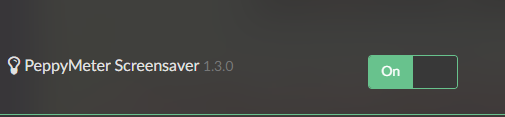
and the latest mpd_oled:
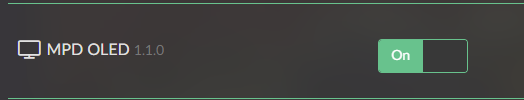
This is the 2nd release where they both can coexist. I have no problems skipping back and forward or pressing Pause/Play. The response is immediately.
already tried without success.
It’s also hard to figure out which pin numbers the roraty uses.
but I’ll leave it that way for now.
What version of the mod_oled plugin are you using? The latest is 1.1.0
Hi @supercrab,
I did a quick check. With the added lines to the start-up service. It seems okay to remove the line:
sound.target
So the new line will be:
After=network.target mpd.service
It seems that the response is better. Tested this with 1 single album and multiple reboots.