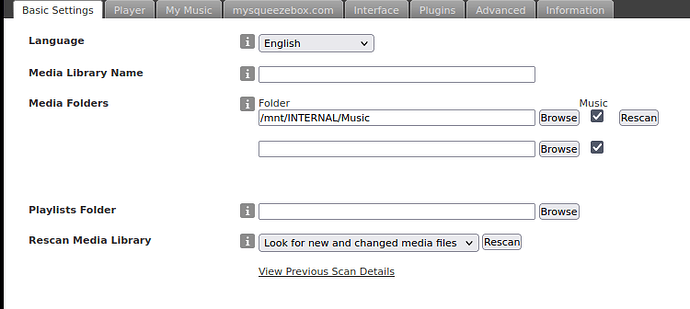Wheaten
November 25, 2022, 11:01pm
41
@patrickkfkan
Hi after disabling the plugin, I can’t enable it anymore?
info: Disabling plugin lmsde
info: Done.
info: Disabling plugin lmsde
info: Done.
info: Disabling plugin lmsde
info: Done.
info: Disabling plugin lmsde
info: Done.
info: Disabling plugin lmsde
info: Done.
info: Disabling plugin lmsde
info: Done.
info: Disabling plugin lmsde
info: Done.
1 Like
Iam using Volumio Docker edition.But on player it shows new version has come and needs updation.
PKay
January 10, 2023, 11:33pm
43
I have the same issue and was wondering whether there was an easy update.
Wheaten
January 11, 2023, 11:54am
44
Just activated LMS + Docker again. Running: * Version: 8.2.1 - 1662271208 @ Sun Sep 4 08:08:07 CEST 2022.
Just waiting for the update to appear to see what it does when executed.
Please guide on how to update the docker edition.
Wheaten
January 11, 2023, 3:49pm
46
As soon as i have something I can.
2 Likes
HI Patrickkfkan,http://downloads-origin.slimdevices.com/nightly/8.4/lms/30d48f75a0b280e5660660e3503fa09dac045c21/logitechmediaserver_8.4.0~1672989951_arm.deb
HI Patrickkfkan,http://downloads-origin.slimdevices.com/nightly/8.4/lms/30d48f75a0b280e5660660e3503fa09dac045c21/logitechmediaserver_8.4.0~1672989951_arm.deb
dvo
January 17, 2023, 7:50pm
49
hi patrick isn’t here for a while so it could take sometime till he will anwser on this.
No updates still. Can any one help
Wheaten
February 17, 2023, 1:37pm
51
6 posts were split to a new topic: Installing LMS along Volumio
Hi, I’ve been away for quite a while. Now that I’m back I"ll see what can be done with this plugin. I have much less time now, though…
PKay
August 9, 2023, 7:30am
53
With the lastest update the system will not allow me to select the Docker Edition. Is this a common problem?
Maybe you have not enabled Plugins Test Mode under http://<volumio_address>/dev
But I have decided to abandon Docker Edition, since it’s no longer necessary and you can run LMS with the other LMS plugins. So maybe you would want to try those first.
PKay
August 9, 2023, 11:35am
55
I have enabled Logitech Media Server 1.2.6 and squeezelite player 1.1.6. My ipeng app shows up but I cant find any of my music. Is there an easy fix?
What do you mean? Do you see music when you visit the LMS page (http://<volumio_address>:9000)?
PKay
August 9, 2023, 11:44am
57
No I don’t. I wonder whether I need to remap the music files somehow?
You need to go to LMS settings and set Media Folders like this:
The starting directory is /mnt:
/mnt/INTERNAL - storage space on Volumio itself/mnt/NAS - network volumes mounted through Volumio/mnt/USB - USB drives attached to Volumio device
1 Like
PKay
August 10, 2023, 2:21am
59
Thanks so much for the reply. I did try putting in “mnt” and also the ip address of the NAS drive but I didn’t get the rescan box on the right.
When I tried the browse button it didn’t take me into the network.
Hoping that you have another suggestion.
PKay
August 10, 2023, 9:09am
60
Thanks @patrickkfkan I typed in /mnt/NAS/Music and it seens to have found the drives.