@Wheaten Thanks for giving it a try. The plugin is used for output not input, are you confusing the plugin with gpio_button?.
You might be able to use an LED to test it. ![]()
@Wheaten Thanks for giving it a try. The plugin is used for output not input, are you confusing the plugin with gpio_button?.
You might be able to use an LED to test it. ![]()
that might make some differences ![]() … Will check
… Will check
Then it is working.
Added GPIO10 for PLAY/Pause/Stop and the led respond to it ![]()
volumio@volumio-rpi5:~$ cat /proc/device-tree/model
Raspberry Pi 5 Model B Rev 1.0
Stop/Pause:
Play:
Should have read the opening post…
OMG awesome! Thanks!
I’m gonna tidy up the code later ![]()
Hi Supercrab, I also confirm the latest beta Gpio control plugin is now working on Pi 5! Awesome! Thanks a lot for that super fast solution!
Benoit
Nice one! ![]()
![]() . Looks like is stable then
. Looks like is stable then ![]()
![]()
The new version of the plugin with the gpiox library doesn’t seem to work on a Pi Zero 2. Do you have anything other than a Pi 5, that you can test the plugin on? Thanks ![]()
only a 3 and 4
Either one will do, whatever’s easiest ![]() . When I revert back to the previous stable version, the GPIO works again. Very strange.
. When I revert back to the previous stable version, the GPIO works again. Very strange.
For me it’s working on the rPi4.
volumio@volumio-dsi:~$ cat /proc/device-tree/model
Raspberry Pi 4 Model B Rev 1.4
Installed V1.07, used GPIO10 and it follows the PLAY/PAUSE/STOP event.
PAUSE/STOP:
PLAY:
@Wheaten Thanks for testing! ![]()
![]()
Nice pics too! ![]()
just as proof ![]()
It turns out gpiox doesn’t work on GPIO Zero due to the different chip being used compared to the other Raspberry Pis. The developer has ordered one to see if he can resolve it. If there’s a fix for it I’ll mark the plugin as stable. ![]()
gpiox does not work on pi zero ![]() gpiox issue on github
gpiox issue on github
the plugin has a button for feedback, but it’s pointing to a non existing page.
Should be:
After the claim from the gpiox developer, that is library works on the Raspberry Pi Zero, I performed some test on the version 1.0.7 (the one using gpiox)
It works with no problems on the Raspberry Pi Zero 2W (the CPU on this model is a quad-core armv7, pretty similar to the Raspberry Pi 2 CPU). I tested with the latest stable image (kernel 6.1.x) and with the latest beta image (kernel 6.6.x)
to my surprise, it works with no problems on the Raspberry Pi W too !!! (the one with single-core armv6 CPU). Also in this case, I tested with the latest stable image (kernel 6.1.x) and with the latest beta image (kernel 6.6.x)
At this point, it looks like we have no regression at all using gpiox library, both on old and new kernel, and it works on RPi5 too!
@supercrab unfortunately we have the test version 1.0.9 that has a different method for solving the gpio numbering problem on kernel 6.6, and does not make use of the gpiox library.
Could you please submit a newer version, that is just a copy of the 1.0.7?
Eventually, with some additional testing we could promote it to stable.
I can update 1.0.7 to 1.0.10. The trouble is 1.0.7 doesn’t work for me ![]() I’m trying to control GPIO3 on my Pi Zero 2W but it doesn’t work. v1.0.9 works for me and the stable version 1.0.5
I’m trying to control GPIO3 on my Pi Zero 2W but it doesn’t work. v1.0.9 works for me and the stable version 1.0.5 ![]()
from what I understood, gpiox works in a different way, if the GPIO is set for another use it won’t be available for controlling it.
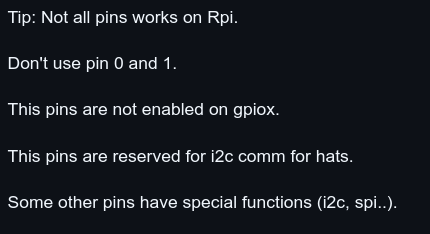
GPIO3 is set as I2C on the config.txt file, so it won’t be exposed and won’t work with gpiox
the older method somehow overwrites the setting applied in config.txt
could you please check with another GPIO (i tested with 13 and 16)?
yes please, 1.0.7 is the only version that works with all kernels and all RPi variant
@supercrab another thing you can try for having GPIO3 working with gpiox, add the following lines to userconfig.txt
dtparam=i2c_arm=off
gpio=3=op