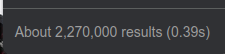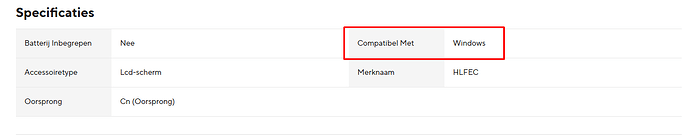Monitor
Model name............... YX Display
Manufacturer............. YXS
Plug and Play ID......... YXS8888
Serial number............ 16777216
Manufacture date......... 2022, ISO week 34
Filter driver............ None
-------------------------
EDID revision............ 1.3
Input signal type........ Digital
Color bit depth.......... Undefined
Display type............. RGB color
Screen size.............. 50 x 210 mm (8,5 in)
Power management......... Not supported
Extension blocs.......... None
-------------------------
DDC/CI................... n/a
Color characteristics
Default color space...... Non-sRGB
Display gamma............ 2,20
Red chromaticity......... Rx 0,625 - Ry 0,340
Green chromaticity....... Gx 0,280 - Gy 0,595
Blue chromaticity........ Bx 0,155 - By 0,070
White point (default).... Wx 0,283 - Wy 0,298
Additional descriptors... None
Timing characteristics
Range limits............. Not available
GTF standard............. Not supported
Additional descriptors... Standard timings
Preferred timing......... Yes
Native/preferred timing.. 480x1920p at 60Hz
Modeline............... "480x1920" 89,600 480 568 612 760 1920 1924 1929 1965 +hsync -vsync
Detailed timing #1....... 480x1920p at 60Hz
Modeline............... "480x1920" 89,600 480 568 612 760 1920 1924 1929 1965 +hsync -vsync
Standard timings supported
328 x 200p at 92Hz - VESA STD
504 x 310p at 92Hz - VESA STD
504 x 310p at 62Hz - VESA STD
504 x 310p at 92Hz - VESA STD
504 x 310p at 92Hz - VESA STD
EIA/CEA/CTA-861 Information
Revision number.......... 3
IT underscan............. Supported
Basic audio.............. Supported
YCbCr 4:4:4.............. Not supported
YCbCr 4:2:2.............. Not supported
Native formats........... 0
Detailed timing #1....... 1920x1080p at 60Hz (16:9)
Modeline............... "1920x1080" 148,500 1920 2008 2052 2200 1080 1084 1089 1125 +hsync +vsync
CE video identifiers (VICs) - timing/formats supported
"1920x1080" 148,500 1920 2008 2052 2200 1080 1084 1089 1125 +hsync +vsync
"1920x1080" 148,500 1920 2008 2052 2200 1080 1084 1089 1125 +hsync +vsync
"1920x1080" 148,500 1920 2008 2052 2200 1080 1084 1089 1125 +hsync +vsync
1920 x 1080p at 60Hz - HDTV (16:9, 1:1)
1920 x 1080p at 50Hz - HDTV (16:9, 1:1)
1920 x 1080p at 30Hz - HDTV (16:9, 1:1)
1920 x 1080p at 25Hz - HDTV (16:9, 1:1)
1920 x 1080p at 24Hz - HDTV (16:9, 1:1)
1920 x 1080i at 60Hz - HDTV (16:9, 1:1)
1920 x 1080i at 50Hz - HDTV (16:9, 1:1)
1280 x 720p at 24Hz - HDTV (16:9, 1:1)
1280 x 720p at 60Hz - HDTV (16:9, 1:1)
1280 x 720p at 50Hz - HDTV (16:9, 1:1)
1280 x 720p at 30Hz - HDTV (16:9, 1:1)
1280 x 720p at 25Hz - HDTV (16:9, 1:1)
720 x 576p at 50Hz - EDTV (4:3, 16:15)
720 x 480p at 60Hz - EDTV (4:3, 8:9)
720 x 480p at 60Hz - EDTV (16:9, 32:27)
640 x 480p at 60Hz - Default (4:3, 1:1)
NB: NTSC refresh rate = (Hz*1000)/1001
CE audio data (formats supported)
LPCM 2-channel, 16/20/24 bit depths at 32/44/48 kHz
CE speaker allocation data
Channel configuration.... 2.0
Front left/right......... Yes
Front LFE................ No
Front center............. No
Rear left/right.......... No
Rear center.............. No
Front left/right center.. No
Rear left/right center... No
Rear LFE................. No
CE vendor specific data (VSDB)
IEEE registration number. 0x000C03
CEC physical address..... 1.0.0.0
Supports AI (ACP, ISRC).. Yes
Supports 48bpp........... No
Supports 36bpp........... Yes
Supports 30bpp........... Yes
Supports YCbCr 4:4:4..... Yes
Supports dual-link DVI... No
Maximum TMDS clock....... 300MHz
Audio/video latency (p).. n/a
Audio/video latency (i).. n/a
HDMI video capabilities.. Yes
EDID screen size......... No additional info
3D formats supported..... Not supported
Data payload............. 030C001000B83C200060010203
Report information
Date generated........... 15-4-2024
Software revision........ 2.91.0.1043
Data source.............. File
Operating system......... 10.0.22631.2
Raw data
00,FF,FF,FF,FF,FF,FF,00,67,13,88,88,00,00,00,01,22,20,01,03,80,05,15,78,0A,0D,C9,A0,57,47,98,27,
12,48,4C,00,00,00,01,C1,01,01,01,C1,01,01,01,01,01,01,01,01,01,01,00,23,E0,18,11,80,2D,70,58,2C,
45,00,36,DA,00,00,00,1A,00,23,E0,18,11,80,2D,70,58,2C,45,00,36,DA,00,00,00,1A,00,00,00,FA,00,0A,
20,20,20,20,02,00,20,20,20,20,20,0A,00,00,00,FC,00,59,58,20,44,69,73,70,6C,61,79,20,20,20,00,65,
02,03,2E,C0,53,5F,5E,5D,10,1F,22,21,20,05,14,3C,04,13,3E,3D,11,02,03,01,23,09,07,07,83,01,00,00,
6D,03,0C,00,10,00,B8,3C,20,00,60,01,02,03,02,3A,80,18,71,38,2D,40,58,2C,45,00,C4,8E,21,00,00,1E,
00,00,00,00,00,00,00,00,00,00,00,00,00,00,00,00,00,00,00,00,00,00,00,00,00,00,00,00,00,00,00,00,
00,00,00,00,00,00,00,00,00,00,00,00,00,00,00,00,00,00,00,00,00,00,00,00,00,00,00,00,00,00,00,08