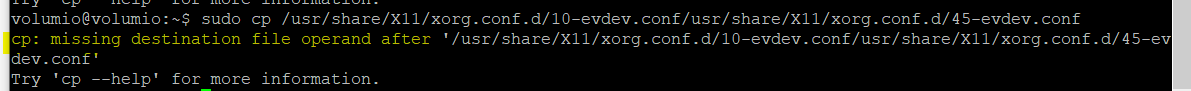Hi,
Could anyone help me get the touchscreen plugin working?
I have installed Volumio succesfully (it works), installed the touchscreen plugin, and then connected the screen to the PI.
After doing that I added the code to the config.txt as instructed here: HDMI Interface 5 Inch 800x480 TFT Display - Elecrow
Then I installed the screen driver using these instructions: http://www.lcdwiki.com/res/MPI5001/EN/How_to_install_the_LCD_driver_V1.2.pdf
It seemed to work, and I got the message on the SSH to reboot, but on rebooting the Pi, the screen simply showed a colourful square for a second and then nothing.
Any ideas?
Many thanks
Set up:
balbuze
December 8, 2022, 11:34am
2
A colored square probably means lack of power from PSU …
The screen glows white if that makes any difference (suggests it has enough power?)
Just now volumio has stopped working entirely. Perhaps my driver messed it up.
Does anyone know if this screen should work without a driver?
gvolt
December 8, 2022, 12:00pm
4
I suggest to start with a fresh Volumio system and then follow the steps described here .
1 Like
Thanks for responses, it works! Hallelujah!
(I also had to switch the HDMI cable to a different port on the Pi)
P.S. I did come across one error in the command line:
gvolt
December 10, 2022, 10:30am
8
There is a space character missing between the source and destination path. I guess this must be a copy and paste error or something like that as the instruction in the linked post appears to be correct (i.e. contains the space character).
Lance
January 28, 2024, 1:34pm
9
Anyone able to tell me how I can set this to fill the whole screen?