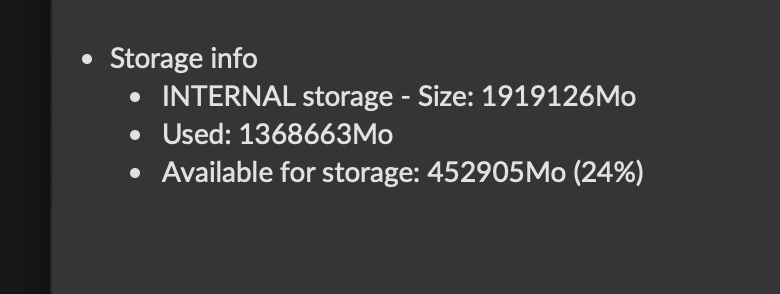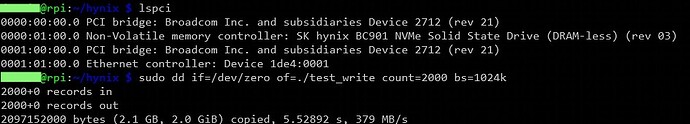try those XTC pills… marvelous
Hi! I returned my geekworm x1001 since I realized that it was not right for my purposes. Instead I went for this one
I also ordered this SSD
I will report back when and if I have them up and running.
Have a day, regards / C
@ClaesM Please let us know how it goes. Just curious, why do you think the GeekP No5 is better suited for your purposes?
Andy
Hi Andy!
Yes,I think it`s better for me. It connects directly to gpio for extra power if needed and there’s space for DSI if you want to connect a display that way. I will try it and report back here!
Claes
Worked with Weavshare PCIe to M.2 Hat+ and SK Hynix BC901
Hi nerd!
I just want to to ask you if this nvme 2230 is compatible with rpi5 using raspberry pi m.2 hat+
Hey @Kuyadrei0502,
Can you post manufacturer’s details like make and model, or link to the NVMe module?
Kind Regards,
Samsung SSD 512GB PM991 M.2 2242 42mm PCIe 3.0 x4 NVMe MZALQ512HALU shares the same controller as rest of the PM99** family. There is no technical reason why it should not work with MTSSD03-67MSW337 controller on Raspberry pi m.2 hat+. The 3W limit is well within the hat’s power delivery limits.
Kind Regards,
Thanks nerd! Unfortunately it was so hard for me to find compatible nvme here in local onlinr shope coz alibaba /ebay/amazon and aliexpress is so expensive at shipping fee.
Would you mind to help me which are the possible nvme that are compatible with my rpi5 and rpi m.2 hat+.
Thanks
Hey @Kuyadrei0502,
Any m.2 PCIe 3.0x4 (gen 3) or PCIe 4.0x4 (gen 4) NVMe form factor 2230 or 2242 designed for portable devices will do. The only restrictions that we know about are Polaris MP16, MP16+, SanDisk 8-Channel, some PS5012S, PS5013 and PS5022 based controllers are causing problems. Consider the NAND design, NVMe Gen 3 will be preferred based on the power budget requirements.
Kind Regards,
Thank you nerd! I will look for nvme 2nd for now so i can test it and give it back if not compatible. Thank you for your help.
Hey @Kuyadrei0502,
SN530 is based on 20-82-10048-A1 Polaris MP16 controller. This NVMe cousins based on the same controller are known to have issues. However I did not received any reports that this particular model has issues. It may be that the entire WD SN5** line-up has been addressed with the recent RPi eeprom update.
It would be great if you could test it.
Kind Regards,
Hi nerd! Mind me to ask this, is there possible to reflashing volumio os/raspbian os on nvme drive using Raspberry pi 5 with rpi m.2 hat+ attached.
Because i don’t have any pc on the other hand anymore, so i was using my micro sd card with Raspbian os and i want to reflash the messed nvme drive using rpi imager.
Thanks,
Hey @Hakuna_Matata,
Once your Rpi 5 is prepared with the latest eeprom, the imager should see the NMMe as the installation destination. Just to be sure, download official release of the Volumio OS from Get Started - Volumio. Unzip downloaded image and use flash from local feature in the imager.
You can check if you can see NVMe in the shell session with:
sudo fdisk -l
Kind Regards,
So would the best way for a “clean” install be to boot the Pi5 to raspberry Pi OS, update to latest eeprom then use raspi-config to change default boot to SSD first. Then burn Volumio to SSD and act like it’s a good ol’ install?
Hey @Rochambeaux,
There is a bit more to consider when preparing Rpi5 for Volumio OS. The whole guide you can find here (if you have not already):
There seems to be a variety of shipped Rpi5 with NVMe ready and without, hence:
When using raspi-config the PCIE_PROBE=1 will not be automatically set (unless latest version has the change).
If you can see “Install to Disk” when booting Volumio OS from Micro SD, you are good to go.
Kind Regards,