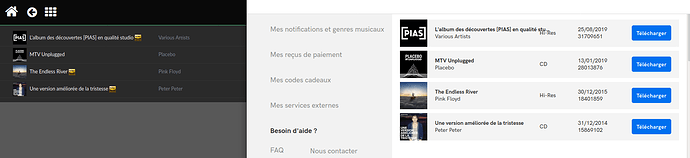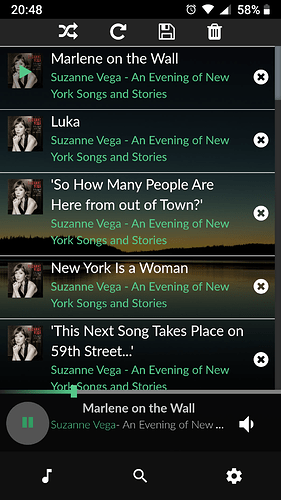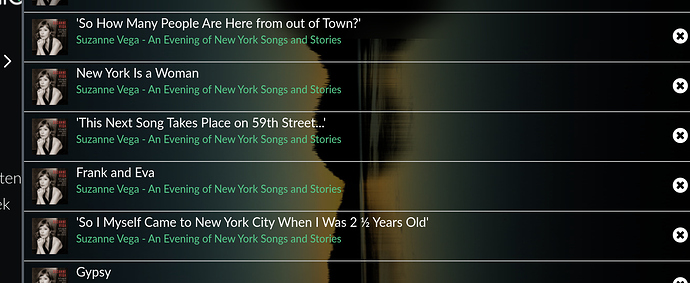Dear guys,
first, let me introduce myself: I am Davide, Customer Support Specialist @Volumio and I am also taking care of quality control.
I am really pleased to be part of this active and passionate community.
Many of you complained that current TIDAL and QOBUZ implementation require some love, and after months of hard work by the development team, we are finally ready to showcase the first beta to you.
This new implementation is completely redone from scratch, and we implemented it in a way we can solve any arising issue very quickly (and see what does not work in real time) without requiring you to update your Volumio instance.
You will notice that on the browsing side, not much has changed. But as this first step we want to make sure everything works and then go with some planned updates.
We’ve hidden this feature in a way that only motivated testers can enable it, in order not to distrupt the experience of whoever wants something that just work.
If you are interested in testing the new implementation, here’s how you do it:
-
Put your device in TEST MODE ( https://volumio.github.io/docs/User_Manual/System_updates.html)
-
Update to latest version (Beta release)
-
Once you’ve updated, enable SSH ( https://volumio.github.io/docs/User_Manual/SSH.html )
-
Login with Password volumio: volumio
- Create an empty file for the test:
type: touch /data/cloudexperimental
-
Close the TERMINAL and RESTART Volumio
-
When Volumio is on, go to
SETTINGS→ SOURCES→ LOGIN Tidal and Qobuz→ Insert your LOGIN credentials
Now you are ready to try the new Volumio TIDAL and QOBUZ implementation.
Shall you find any inconsistency, error, issue of any sort, please report it here.
It is also useful to paste the log link after your error happens and describe what were your actions prior to the error.
If everything goes according to our plans, we shall be able to release this implementation for everyone in about 2 months.
Please enjoy
my best,
Davide
CUSTOMER SUPPORT SPECIALIST