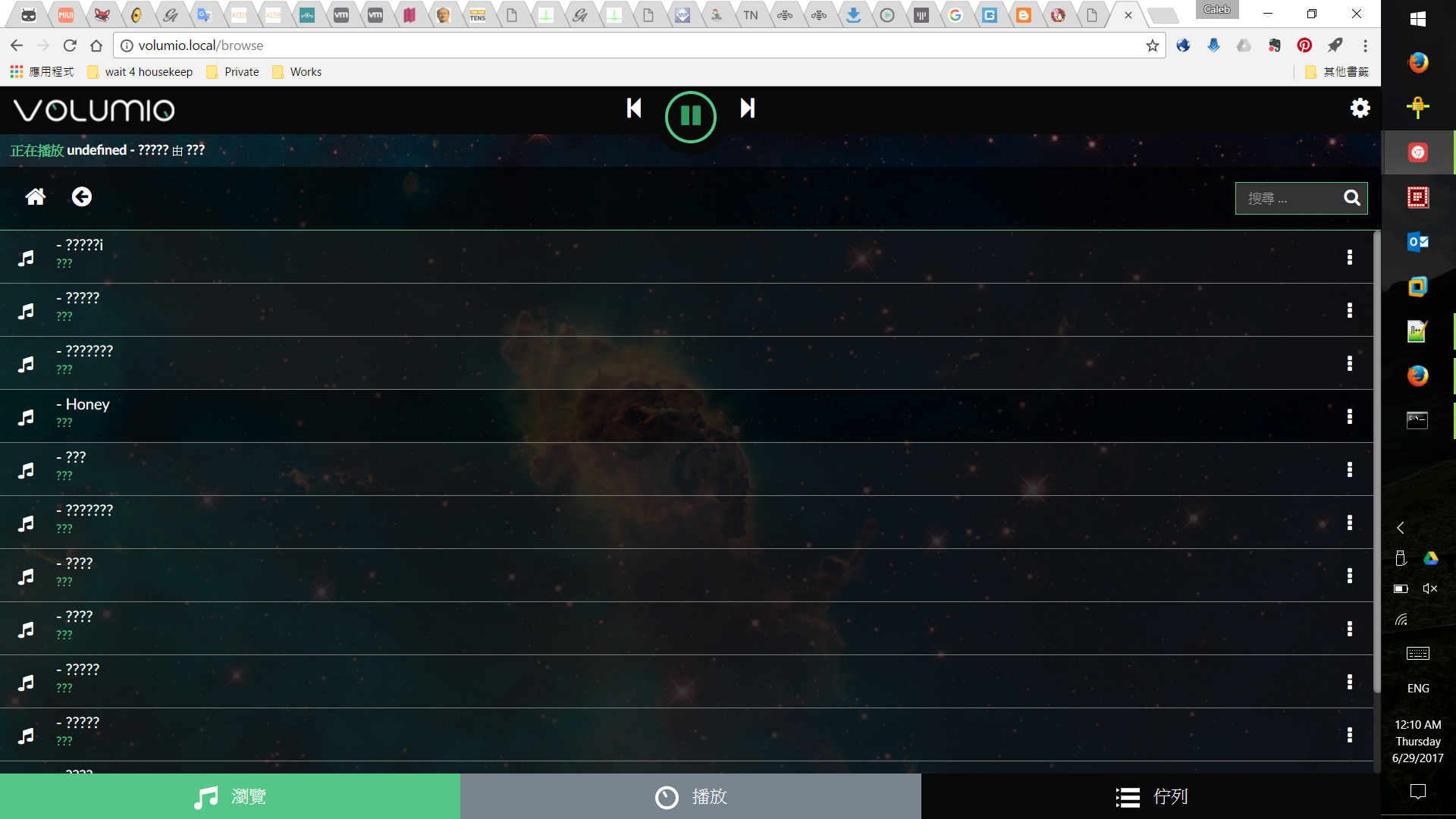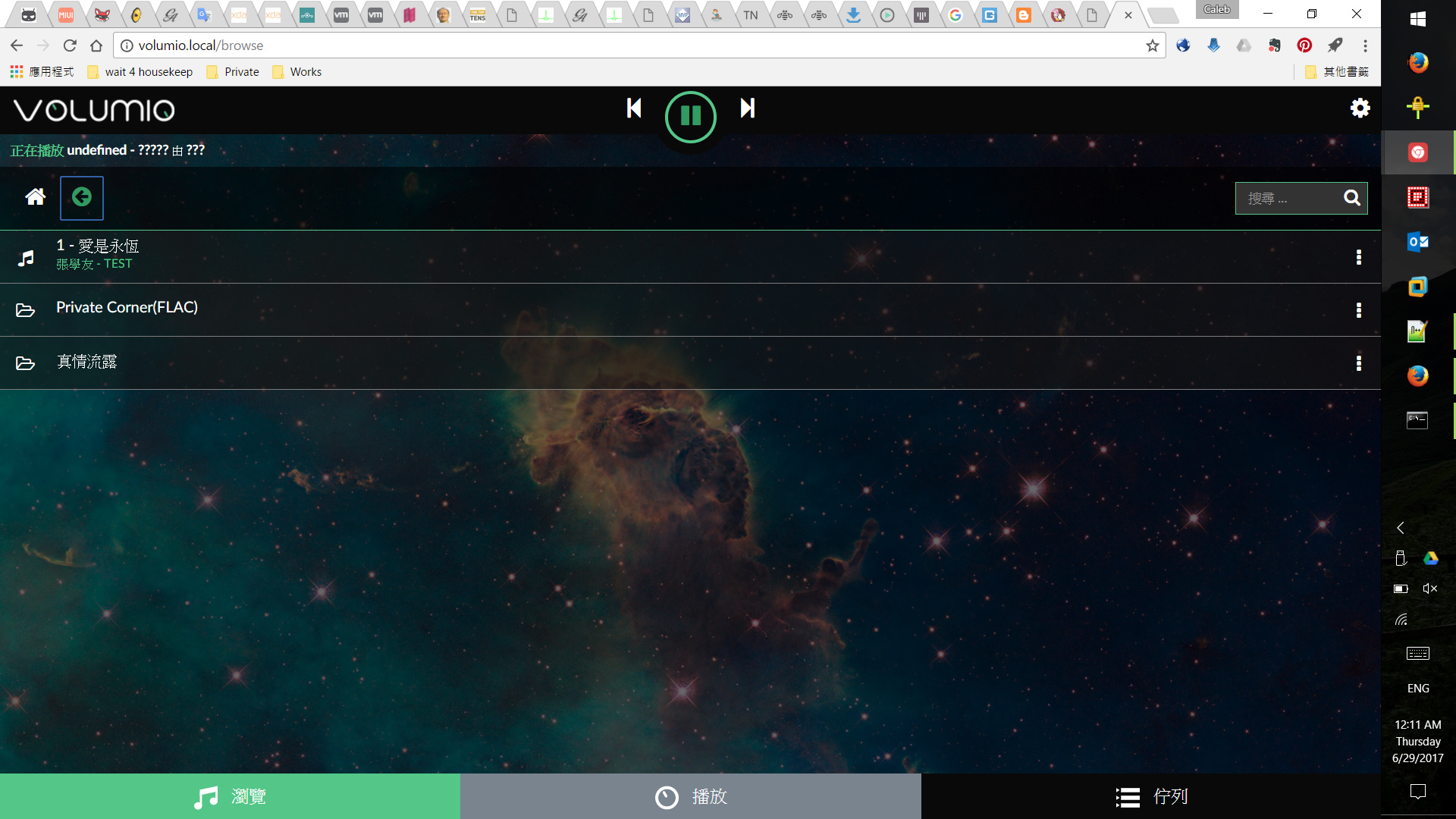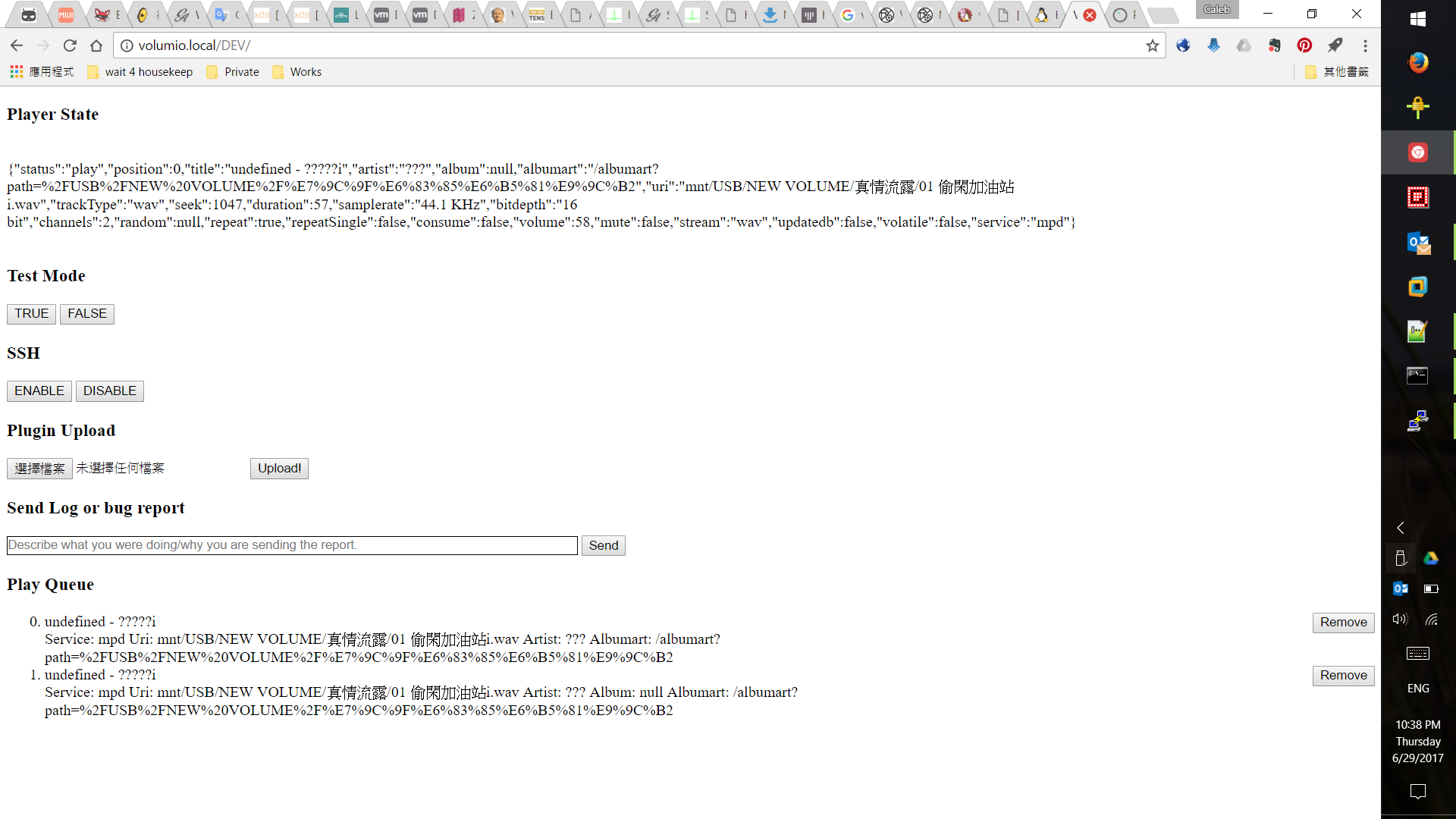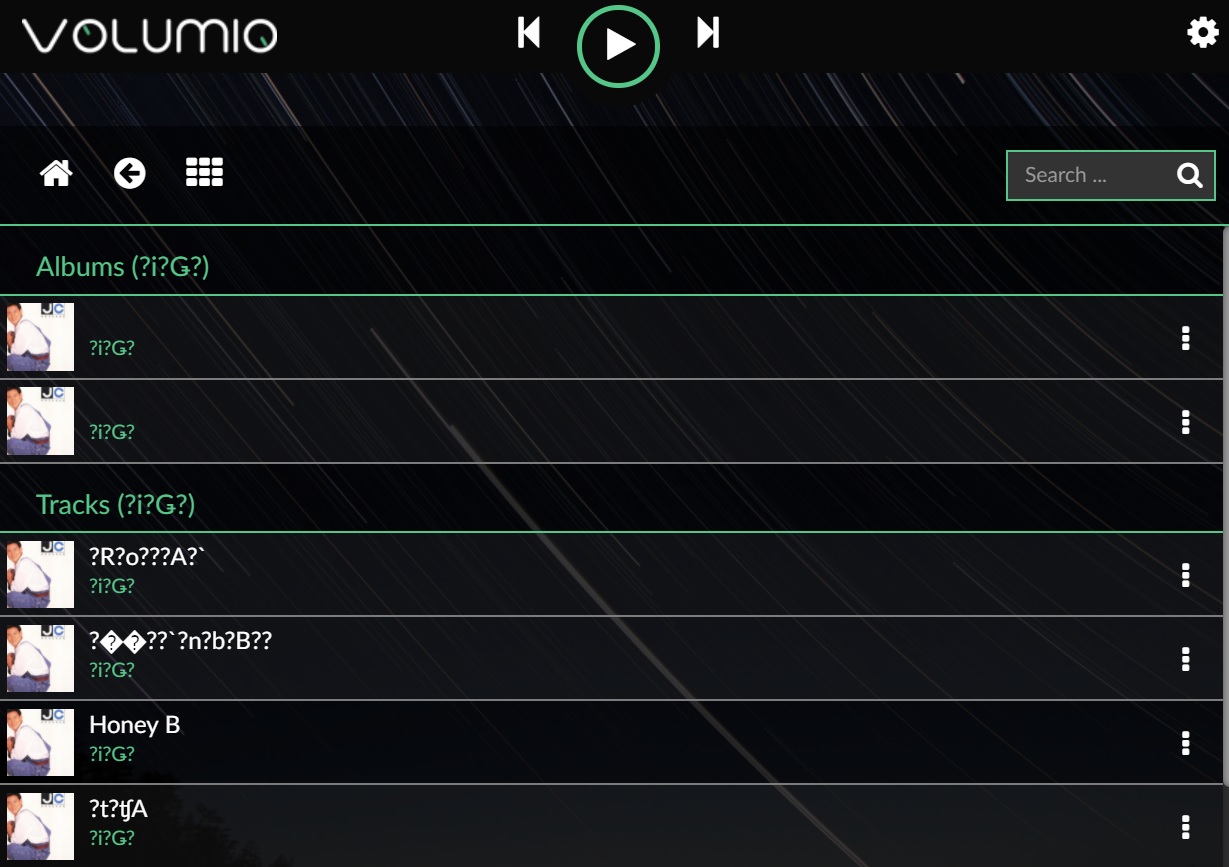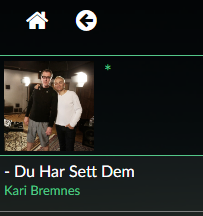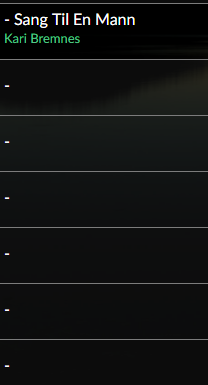Dear all,
–{Background}–
Thanks for your looking into this topic. I have a fresh installation a Volumio on Pi 3.
I have put a different file type into USB flash drive for testing (e.g. WAV, FLAC, MP3). I have discovered that a non-English file name (track name) cannot be show when file type is “WAV”. Symbol “???” will be show in play list /home screen /folder-inside. However, a non-English character can be correctly show in “folder name”.
As mentioned, MP3 /FLAC does not have this issue.
–{Issue details–}
[-] Non-English character can be show in listed cases,
“Folder name” under “Music library”
“cd, ls” command in “Putty”
“file path” of “Play Queue” in “volumio.local/DEV” page
[-] Non-English character cannot be show in listed cases,
Playing track in “volumio.local/playback” page
“track name” under “Music library”
“track name” of “Play Queue” in “volumio.local/DEV” page
“track name” in “volumio.local/queue”
–{My setup}–
Hardware: Raspberry Pi 3 Model B
Software: Volumio v2.201 (2017-06-13)
Music storage: USB Flash drive
–{What I have tried}–
[-] Install an additional locale through “putty”. A command’s are listed in below,
sudo apt-get install ttf-wqy-microhei ttf-wqy-zenhei xfonts-wqy fonts-vlgothic task-chinese-t
sudo dpkg-reconfigure locales
[-] Append listed record in “/etc/bash.bashrc” to force all script with desire enviornment variable
export LC_ALL=zh_HK.utf8
export LANG=zh_HK.utf8
export LANGUAGE=zh_HK.utf8
[-] Append listed record in “/etc/enviornment” to apply desire locale to whole system
LC_ALL=zh_HK.utf8
LANG=zh_HK.utf8
LANGUAGE=zh_HK.utf8