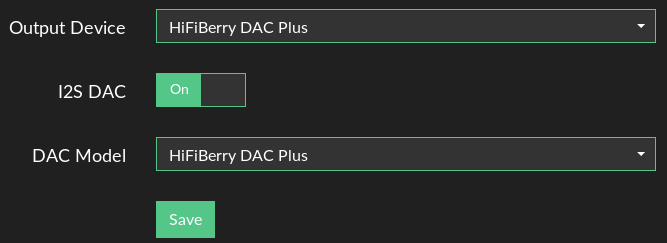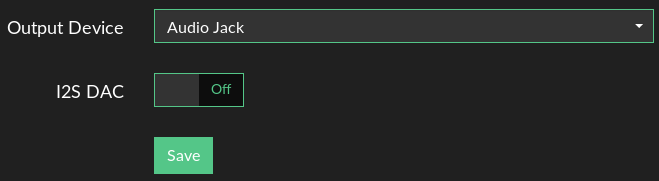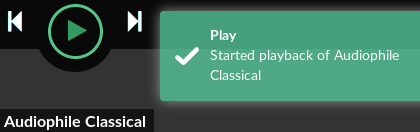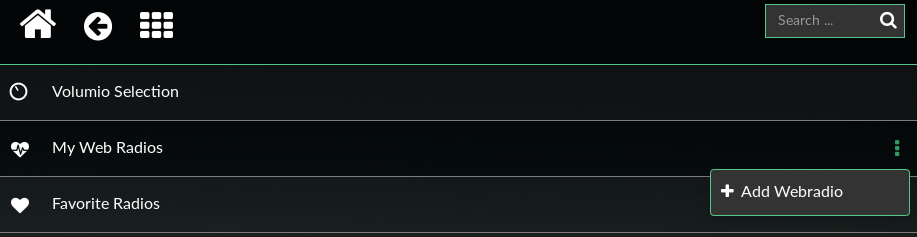Hello, It’s the first time I use Volumio.
On RPI 3B (1Go Ram), Raspberry power supply 5V-2.5A, MicroSD 64Go Class10 SanDisk
add fresh purchased HIFI PiFi DAC+ (I2S port) card.
pushed last v2.555 image with dd CLI command under my ubuntu laptop
As I add ethernet line to my room, I disabled wifi, set SSH access.
Audio Output: Output Device: Audio Jack, I2S DAC: On
Fist it work fine… I was surprised to must connected my speakers on RPI jack out instead HIFI DAC+. Speakers was powered by RPI usb. Radios Works, so I add folder as mentionned by @buzink in https://volumio.org/forum/use-the-remaining-space-card-for-music-library-t94-10.html:
[code]mkdir /music
chmod 777 /music
ln -s /music /var/lib/mpd/music/USB[/code]
it works,
after hours, we stop music and turn off speakers… and it doesn’t work anymore.
As speakers sounds a pick, I switch it to external power supply. Speakers works with a smartphone, connect back to RPI… no more sound.
When click “Play” on web-UI button, it stays a triangle.
After severals tests, I run “Factory Reset” in web-UI and it works back! Re-setup /music and push back some music, it works. I upgrade the OS (apt update && apt upgrade) and install vim-gnome.
Shutdown (Show setting->shutdown) yesterday evening.
This morning, power on and before run, I add some musics to /music folder.
Run speakers… try to run… triangle stays again an no sound.
In /var/log/volumio.log, I have
error: Upnp client error: Error: connect ECONNREFUSED 127.0.0.1:6600last OS upgrade return an error:
perl: warning: Setting locale failed.
perl: warning: Please check that your locale settings:
LANGUAGE = (unset),
LC_ALL = (unset),
LANG = "fr_FR.UTF-8"
are supported and installed on your system.
perl: warning: Falling back to the standard locale ("C").
locale: Cannot set LC_CTYPE to default locale: No such file or directory
locale: Cannot set LC_MESSAGES to default locale: No such file or directory
locale: Cannot set LC_ALL to default locale: No such file or directory
debconf: delaying package configuration, since apt-utils is not installed
(Reading database ... 24843 files and directories currently installed.)
Preparing to unpack .../firmware-ralink_1%3a0.43+rpi6_all.deb ...
Unpacking firmware-ralink (1:0.43+rpi6) over (20161130-4~deb8u1) ...
dpkg: error processing archive /var/cache/apt/archives/firmware-ralink_1%3a0.43+rpi6_all.deb (--unpack):
trying to overwrite '/lib/firmware/rt2661.bin', which is also in package firmware-misc-nonfree 20161130-4~deb8u1
Errors were encountered while processing:
/var/cache/apt/archives/firmware-ralink_1%3a0.43+rpi6_all.deb
E: Sub-process /usr/bin/dpkg returned an error code (1)