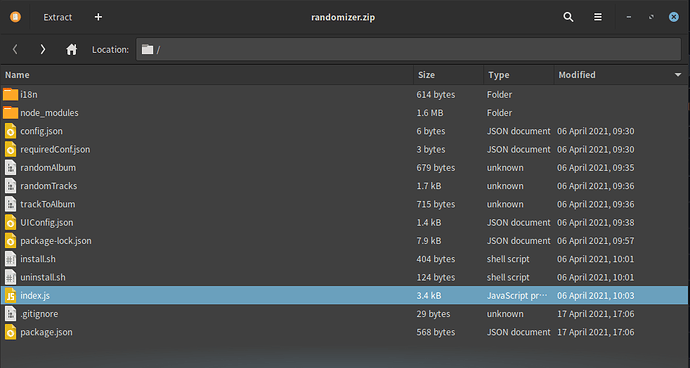More plugin questions, but first…
A quick run through of my steps so far,
I created an account on GitHub.
I initialised the plugin.
I have edited the files index.js, UIConfig.json, i18n.strings_en.json
I have added three of my own javascript files to the plugin directory.
I have installed socket.io-client in the plugin directory.
The plugin (much to my amazement) now works.
I then ‘packaged’ the plugin and I now have the .zip file in the plugin directory.
With fingers crossed I then tried to ‘publish’ the plugin (having seen other people’s GitHub pages with their plugins on them I assumed that it would be uploaded to my account where I could check that it worked)
The publish process started, at some point requested my email address, didn’t wait for any entry, but carried on finally mentioning that three files had been omitted before stoping without the ‘success’ message.
I tried once more I was told that it was already on the GitHub pages.
So it’s been uploaded to GitHub pages but I don’t know where! - I apologise if I have done wrong and it is clogging up the system somewhere. If someone from the team wants to contact me for details to help them to delete it please do.
I have tried to read up on the gitignore but am not clear how to implement it (if it is needed).
I have no knowledge of GitHub other than setting up the account and I could well be missing something but I cannot see any sign of a plugin on my GitHub page.
So questions…
Where is it?
Am I able to leave my three javascript files in the directory to be included in the plugin?
Should I delete the node utilities folder before publishing?
What steps had I missed prior to publishing?
Assuming that at some point I get as far as publishing it, am I able to test it out before presenting it for inclusion?
Sorry to seem so clueless, it’s been a real uphill struggle to get this far (looking back there’s no real reason why it should have been so hard but I’ve spent soo long at the keyboard going around in circles and not enough time listening to music - and now the garden is calling…)
Any help most gratefully received!