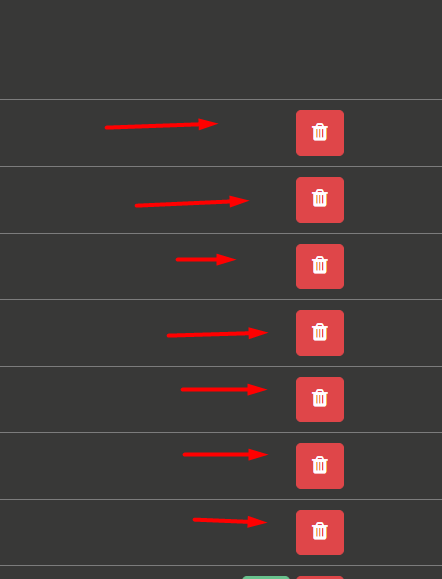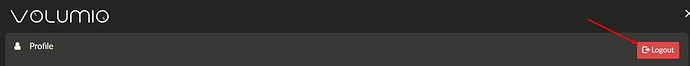Hi,
I’ve had some time away from Volumio due to some issues around streaming BBC radio and have been playing with LMS which does have BBC sounds plugin. It works well with the Material Skin but I miss Volumio, so when I circled back and saw patrickkfkan’s Squeezebox MC plugin I thought I’d try and give it a whirl.
When I got into Volumio’s UI I needed to login to MyVolumio. The UI accepts my credentials and shows my previous players (now repurposed to be PiCore Players) and seems to recognise me. However, when I jump over to the Plugin’s tab, I get a notification telling me I need to login.
Any ideas anyone? I’m a bit stuck.
Thanks
-
Since you have only one unit with Volumio, remove all devices from myvolumio.
-
Log your current device off
-
Reboot the device
-
Login to myVolumio
This should do the trick
Hi,
Thanks for your speedy response.
If I try to delete my old devices they do not disappear from the list followed by a popup stating a “My Volumio Error”. I log out and log back in again. The two devices haven’t been deleted. I’ve just rebooted and I am waiting for this new Volumio install to come back up.
-Edit-Ah and still showing the errors.
So, after several reboots, logging in, logging out, and logging in again, and repeated attempts to delete old Volumio installs, I’m getting nowhere.
Should I delete my old login and either recreate it or make a new user using a different password? Or is it someone on the Volumio team that can poke my account?
Thanks
Can you see what is going wrong here?
Hi,
Is there any further news on this? I still cannot delete or “turn off” either of my previous Volumio installs.
Thanks
So it seems I had a problem on my network. Fixing that enabled me to. Log into MyVolumio account and sort get into the plugin store.