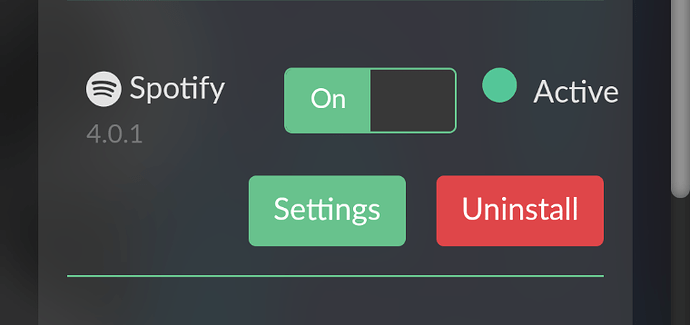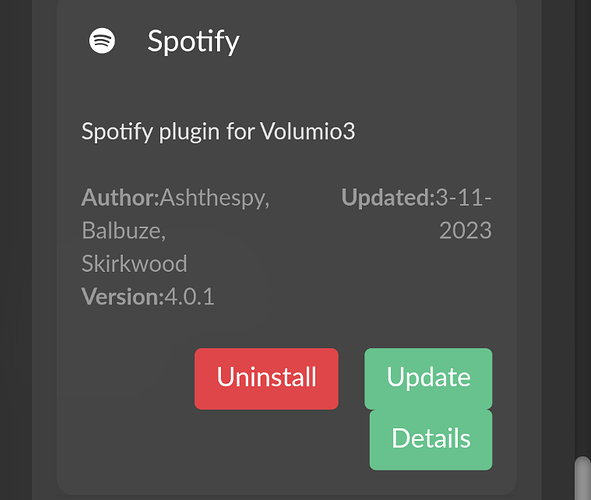Had the same problem earlier this evening. I think it was a server problem at Spotify. Fixed itself after an hour.
It seems I was a little too fast in my conclusion. Disabling multiroom makes the skipping stop, but when I enable it again and restart the device the skipping is back.
So I can’t use Spotify when multiroom is enabled.
I’m new to Volumio. Premium subscriber as well.
My Spotify Plugin is still stuck in version 4.0.1.
I wonder what is the proper way to keep my plugins up-to-date?
press the update button in the plugin section. Unless it’s a beta release, then you need to uninstall and reinstall.
Go to the other tab (Search Plugins) and find Spotify under the music services section - there you should find an update button.
(maybe not so instinctive to look there, something to be improved)
Indeed. It never crossed my mind to look in there for updates.
In fact there were some plugins with updates available.
It should show on the installed plugins tab as well
Thank you
please don’t forget to reboot after updating the plugin
Hi, I am premium volumio user and with the new spotify plugin my wife kill me!
She is not able to play music over my volumio device where I am am loged in as user in the plugin. With old plugin there was the button to activate this function. Will this come soon?
It is not handy to log out and in to play music.
Kind Regards
I must be really dense, because I can’t get this to work.
I can install the plugin and get it authorized on my Spotify account, and Spotify itself shows that the Volumio player is authorized.
I can browse tracks through Volumio, but I can’t play anything - no sound comes out. Spotify shows that something is playing, and it’s showing as playing through the correct device, but nothing happens at the Volumio end - no sound, no track listing on the main page, nothing.
- Uninstall Spotify plugin
- Reboot
- Go back to spotify and remove all authorized entries added by Volumio.
- Install the Spotify plugin
- Reboot once more
- Authorize the plugin.
No, still doesn’t work for me.
Looking at the logs, I’m getting this error message:
info: [1699633566066] ControllerSpotify::clearAddPlayTrack info: Sending Spotify command with payload to local API: /player/play time="2023-11-10T16:26:06Z" level=debug msg="loading track spotify:track:5mR858YsHYG761aUqZoGkD (paused: false, position: 0ms)" time="2023-11-10T16:26:06Z" level=debug msg="put connect state because PLAYER_STATE_CHANGED" time="2023-11-10T16:26:06Z" level=trace msg="emitting websocket event: will_play" SPOTIFY: received: {"type":"will_play","data":{"uri":"spotify:track:5mR858YsHYG761aUqZoGkD","play_origin":"go-librespot"}} SPOTIFY: received: {"type":"will_play","data":{"uri":"spotify:track:5mR858YsHYG761aUqZoGkD","play_origin":"go-librespot"}} time="2023-11-10T16:26:06Z" level=debug msg="selected format OGG_VORBIS_320 for spotify:track:5mR858YsHYG761aUqZoGkD" time="2023-11-10T16:26:06Z" level=debug msg="requested aes key for file fb3824487410a131e874a8a086ece01a30930b46, gid: 5mR858YsHYG761aUqZoGkD" time="2023-11-10T16:26:06Z" level=error msg="failed handling status request" error="failed loading context: failed loading current track (load context): failed creating stream: failed initializing chunked reader: failed requesting first chunk: Get \"https://audio4-ak-spotify-com.akamaized.net/audio/fb3824487410a131e874a8a086ece01a30930b46?__token__=exp=1699719966~hmac=2327bcfddc203a5bda843cd11970190b8e10349c25a5103d9f17ee89035af85e\": dial tcp 0.0.0.0:443: connect: connection refused" error: Failed to send command to Spotify local API: /player/play: Error: Internal Server Error
This is on a brand new, test install of Volumio, nothing changed from defaults.
I’ve just solved my own problem ![]()
I run Pi-hole on my network, and the akamaized.net address above was being blocked.
I’ve whitelisted *.akamaized.net and suddenly Spotify is working again
Spotify Plugin works well on RasPI with USB DAC and Optical Out, but when I connect an HifiBerry DAC+ ADC card and choose it , NAS gets played well, but not from Spotify Plugin. Brand new install of everything
the same here.
Spotify Connect does not work when a radio station is playing, but it does work after stopping the radio.
raspberry pi 3b.
dac: PCM 1794A
volumio version: 6.569, new install.
spotify : 4.0.3.
I think this falls in the category of won’t be fixed soon (seamless switching between Connect and playing via Volumio).
What won’t be fixed
- Switching from connect mode to brosing mode (for example: New 2023 Spotify Plugin - #10 by SimonE)
Reason is that this is really a major endeavour
okay i thought this only on application browsing spotify in volumio app and connect.
so if an internet radio is playing you must first stop internet radio to use Spotify Connect.
I am also not logged in to Spotify browsing.
I see the same thing with
radio => Spotify Connect
NAS => Connect
Spotify plugin => Connect
All need to stop playing before Connect works. That aside, the new plugin is very usable, so I’m happy now that all the other issues are gone.
Okay, that may be the same.
but I’m certainly happy with how Spotify works now, nothing to complain about…just perfect ![]()
Hi, any news on that topic? Will it be possible, that multiple people in the same wifi can play music with my Volumio device over the new Spotify connect app Without changing the Spotify user in Volumio?
Kind regards