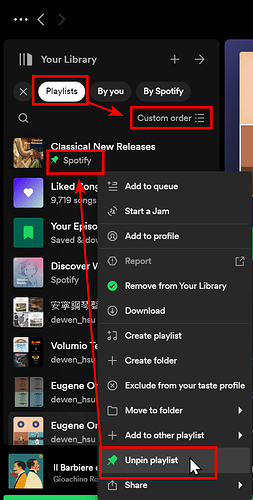Supercool? Imagine you would have to disable this setting in the regular Spotify client by editing the config files yourself. This is one of the things that constantly annoys me about Volumio (and what prevents me from taking a paid myvolumio subscription): the fact that it is never a truly finished product.
What is cool, if I may, is that you guys can ask for improvements and we’ll deliver them…
We’ll add this to the plugin. Default will be autoplay off, but one can enable it, in case
i heavily use spotify connect from my phone (paid account, logged in on the plugin, bitrate set to 320), but noticed something strange when i played the exact same track from a flac file from my nas. There was a huge huge difference between those 2 tracks.
It’s hard for me to believe this is because of the flac/ogg320 difference since i usually can’t hear the difference above 192kbit mp3, i think its mainly volume.
i noticed a normalization pre-gain. what is the recommended setting?
Is there a documentation page for this plugin?
btw, my compliments for this plugin! it has been rock solid lately
as hotfix until you introduce more generic configurable solution (if any in future)
The fix has been implemented, now:
- Autplay is disabled by default
- Optionally, it can be turned on
Enjoy!
Hi! Should we update the plugin or is this an OTA fix? And thanks!
Just update the plugin
Thanks. I can confirm that the disable/enable autoplay toggle in v4.1.4 is working.
Note that as I’d made manual adjustments to the spop config files as suggested above, I thought it best to first uninstalled the old plugin, reboot and then install v4.1.4.
Good call. If there is a manually edited files, there are good chances the plugin and\or Volumio will not work as expected
I believe this was related to the Auto Play for the Spotify Plugin being enabled by default. I will test the new version 4.1.4
The Plugin does not work for me at all.
Everything seems to be setup correctly, but Spotify isn’t able to connect to my Volumio Device (yes, is have authorized the Spotify Plugin to login into my Spotify Account).
- Spotify Premium
- Plugin Version 4.1.4
- Volumio Version 3.795
- RaspberryPi Zero + HiFiBerry DAC+ Zero
- The Pi is connected via WiFi since it has no Ethernet Port
There something i noticed:
In Volumios settings (DAC Model), i have chosen “HiFiBerry DAC Plus” because the “HiFiBerry DAC Plus Zero” does not exist in the drop-down menu. My assumption was, that it’s basically the same, just a smaller formfactor for the Pi Zero. But it seems i was wrong:
HiFiBerry DAC Plus
Texas Instruments PCM5122
(dtoverlay=hifiberry-dacplus)
HiFiBerry DAC Plus Zero
Texas Instruments PCM5101A
(dtoverlay=hifiberry-dac)
Could this be the reason why it doesn’t work?
Indeed, that was the reason!
HiFiBerry kindly prints the needed dtoverlay setting directly on the PCB.
Considering that “dtoverlay=hifiberry-dac” is printed on the PCB, this reveals that the " HiFiBerry DAC Plus Zero" is actually no Plus model. Just fake marketing or whatever.
Changing Volumios setting to DAC Model = HiFiBerry DAC solved the problem! Music is working now.
Can someone add another entry to the DAC selection drop-down menü in Volumio for the DAC Plus Zero model?
But i honestly have to say: the sound is… average. Definitely not “HiFi”.
I should have bought an Allo MiniBOSS or INNO-MAKER HIFI-DAC-MINI. They’re probably better.
This plugin is quite broken on my miniDSP SHD with integrated Volumio. Audio is playing back, but is consistently broken up (as if frequently buffering or something). I tried different versions, but they all show the same behavior.
Any tips on how to remedy this?
Support for miniDSP is not on this Volumio community forum. please connect with miniDSP.
That’s all well and good, but the problem is related to Volumio and this plugin. So miniDSP won’t be able to do anything about that.
@W_O what is the software version of your MiniDSP?
In Spotify, you can pin playlists so they appear at the top. You can pin up to four playlists in total.
However, in the Volumio Spotify plugin, the “My Playlists” section does not display pinned playlists. It only shows playlists in custom order but does not include pinned playlists.
Is it possible to have pinned playlists displayed at the top?
Thank you!
I also have a miniDSP SHD (Power) and had similar issues. For me it was solved by disabling the ‘Multiroom Playback’ setting in Volumio. Go to ‘My Music’, scroll down to ‘Functionalities Control’ and disable ‘Multiroom Playback’ setting. See also the miniDSP forum. I hope this helps!
Hi. I am a long time volumio user, and I am having an issue with version 4.1.4 of the spotify plugin. My volumio installation is up to date and running on a pi 5.
The problem is that I can’t skip to the next track on spotify. If I ssh on to my pi and run /usr/local/bin/volumio next I get a “next Sucess” message, but if I look in the logs I get
---------------------------- Client requests Volumio next
info: CoreCommandRouter::volumioNext
info: CoreStateMachine::next
info: Spotify next
info: Sending Spotify command to local API: /player/next
error: Failed to send command to Spotify local API: /player/next: Error: Bad Request
All other operations work fine as far as I can tell (skip to previous, pause, volume etc).
Is there anything else I can look at to help to debug the problem? Thanks
Question on using the plugin with the newer Spotify Basic accounts. Spotify has just announced a fairly big price hike for Premium accounts in the Netherlands (maybe all of EU?). There is now a new account layer called Basic, which is the same price as Premium was, it just excludes ebooks.
Does anyone know if this works with the Volumio plugin?