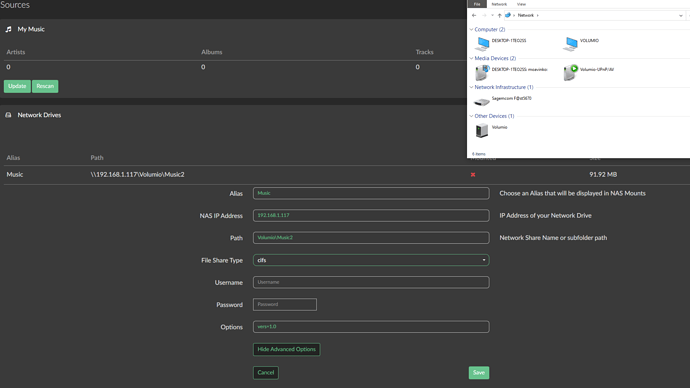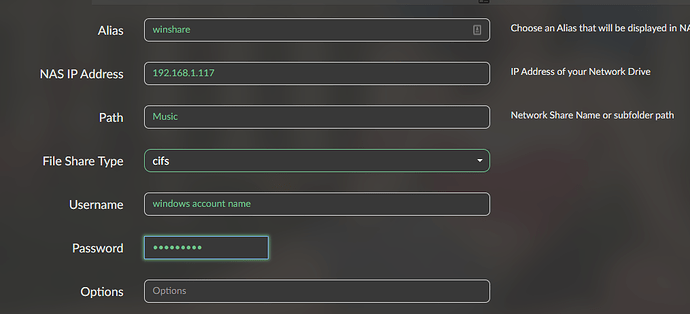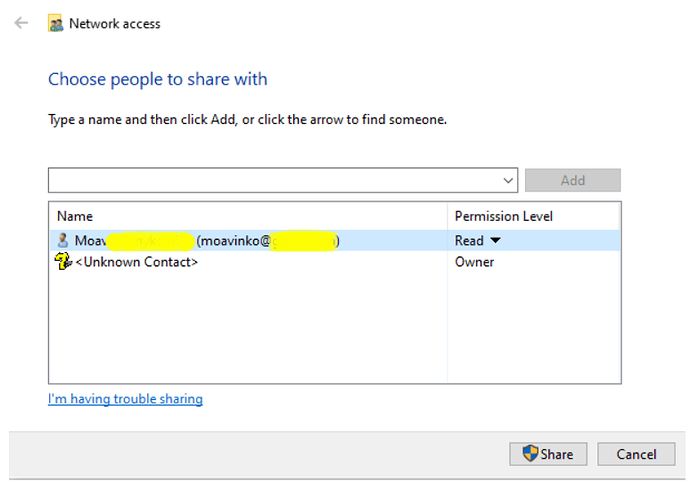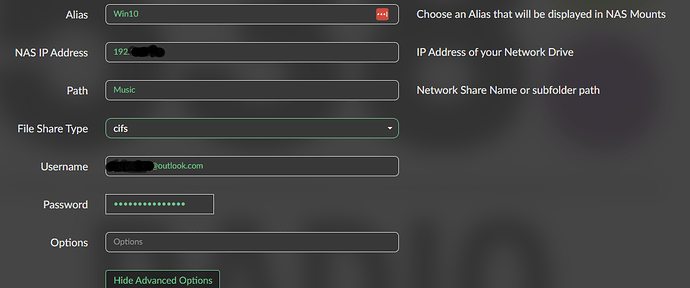Hello,
Problem:
I have installed Volumio, so far so good. But if Im going to connect a NAS-Drive, theres a problem: At the end of the process appears a box: “Network Drive Authentication. Your drive requires a password”. But there`s no password on my windows 10-Computers. I have three Windows 10-Computer and two Windows XP-Computer + mobiles + tablets in my network, and all can reach each other. But Volumio demand a password for the drive. Each drive appears with a red x at “Activitation”. With VLC-Player I have no problems to play a title from every PC in the network. I have tried all that I know, but nothing helps. If I try to connect a XP-Computer, it appears: error 112. Do you know a solution?
Greetings
Dirk
There`s a field named “Options” in the adjustment of NAS-drive. Maybe I have to make an entry? Like “Guest” or something else?
Nobody has this problems and nobody can help?
Dirk
I presume that you are using cifs as the networking protocol to reach your NAS. Depending on the firmware on your NAS, you may need to set "vers=1.0 " or “vers=2.0” in the options field.
Do you have any update about this issue?
It’s not an issue for a few years, you need to be more specific.
Like:
- what is your problem
- Which version of Volumio are you running
- on which hardware
- preferable sent a log
Yea sorry…
- Can’t setup a network drive/folder from Win10
- Volumio 3
- On RP 3B+ with Inno-maker DAC Pro
4:
Starting Live Log...
info: CoreCommandRouter::volumioGetState
info: CorePlayQueue::getTrack 0
info: CoreCommandRouter::volumioGetQueue
info: CoreStateMachine::getQueue
info: CorePlayQueue::getQueue
info: CoreCommandRouter::executeOnPlugin: system , getHwuuid
Soliciting pool server 2606:4700:f1::1
info: CALLMETHOD: system_controller system enableLiveLog true
info: CoreCommandRouter::executeOnPlugin: system , enableLiveLog
info: Launching a new LiveLog session
info: CALLMETHOD: system_controller system enableSSH true
info: CoreCommandRouter::executeOnPlugin: system , enableSSH
volumio : TTY=unknown ; PWD=/ ; USER=root ; COMMAND=/bin/systemctl start ssh.service
pam_unix(sudo:session): session opened for user root by (uid=0)
Starting OpenBSD Secure Shell server...
Server listening on 0.0.0.0 port 22.
Server listening on :: port 22.
Started OpenBSD Secure Shell server.
pam_unix(sudo:session): session closed for user root
volumio : TTY=unknown ; PWD=/ ; USER=root ; COMMAND=/bin/systemctl enable ssh.service
pam_unix(sudo:session): session opened for user root by (uid=0)
Reloading.
/lib/systemd/system/winbind.service:8: PIDFile= references path below legacy directory /var/run/, updating /var/run/samba/winbindd.pid → /run/samba/winbindd.pid; please update the unit file accordingly.
getty@tty1.service: Current command vanished from the unit file, execution of the command list won't be resumed.
Reloading.
/lib/systemd/system/winbind.service:8: PIDFile= references path below legacy directory /var/run/, updating /var/run/samba/winbindd.pid → /run/samba/winbindd.pid; please update the unit file accordingly.
Reloading.
/lib/systemd/system/winbind.service:8: PIDFile= references path below legacy directory /var/run/, updating /var/run/samba/winbindd.pid → /run/samba/winbindd.pid; please update the unit file accordingly.
pam_unix(sudo:session): session closed for user root
info: enable SSH service success
Soliciting pool server 2606:4700:f1::1
I’m sure I’ve got some or allot of parameters wrong, don’t know where to begin.
EDIT: I’m looking to share a folder from Win10 PC to Volumio library catalog.
I’ve tried to set up SMB, I can see the folder if I type the IP with folder on the browser.
First let’s find out what you want to do. As the given path is confusing and the given log is incomplete,
- Do you want to connect from Windows10 to the share of Volumio
- Or do you want to use a Windows10 share in Volumio
I’m looking to share a folder from Win10 PC to Volumio library catalog.
I’ve tried to set up SMB, I can see the folder if I type the IP with folder on the browser.
take a look here:
Thanks but still no luck.
Log:
info: Share Music-F successfully unmounted
volumio : TTY=unknown ; PWD=/ ; USER=root ; COMMAND=/bin/mount -t cifs -o username=xxx,password=xxx,ro,dir_mode=0777,file_mode=0666,iocharset=utf8,noauto,soft,vers=3.0 //192.168.1.117/Music2 /mnt/NAS/Music-F
pam_unix(sudo:session): session opened for user root by (uid=0)
FS-Cache: Netfs 'cifs' registered for caching
Key type cifs.spnego registered
Key type cifs.idmap registered
CIFS: Attempting to mount //192.168.1.117/Music2
pam_unix(sudo:session): session closed for user root
CIFS: Status code returned 0xc000006d STATUS_LOGON_FAILURE
CIFS: VFS: \\192.168.1.117 Send error in SessSetup = -13
CIFS: VFS: cifs_mount failed w/return code = -13
info: An error occurred mounting the new share. Rolling back configuration
info: CoreCommandRouter::executeOnPlugin: mpd , getMyCollectionStats
info: CoreCommandRouter::executeOnPlugin: mpd , getMyCollectionStats
Soliciting pool server 2606:4700:f1::123
To be safe, I removed your username and password form the log.
- What is the ip of your windows system
- What is the full path to your share
- What did you enable in windows for SMB
Please show a print screen from the setup
- 192.168.1.117
- F:\Music
SMB:
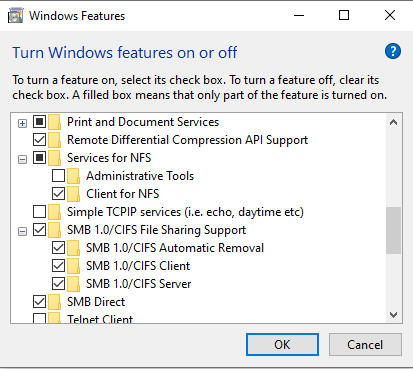
I suspect its something with my user account name, sometimes I see moavi and when I chosen the folder for sharing the user name is my full name
The 2nd row is a bit concerning, the owner is some-one Windows doesn’t recognize. Not sure how to solve that one. (or better never seen it)
Normally the owner is the Administrator, which seems broken on your system.
what does the command (CMD) on your windows system show, when you type:
net share
Do you logon to windows by username+password or via PIN?
for the latter look here:
https://answers.microsoft.com/en-us/windows/forum/all/windows-10-not-accepting-microsoft-account-as/19aab717-96f5-45c0-852f-4979f5807229
When logged in to windows, with your normal user account (the e-mail one) and password, go back to volumio and use te same account. It should work.
Thank you so much!!!
it’s working?
It is