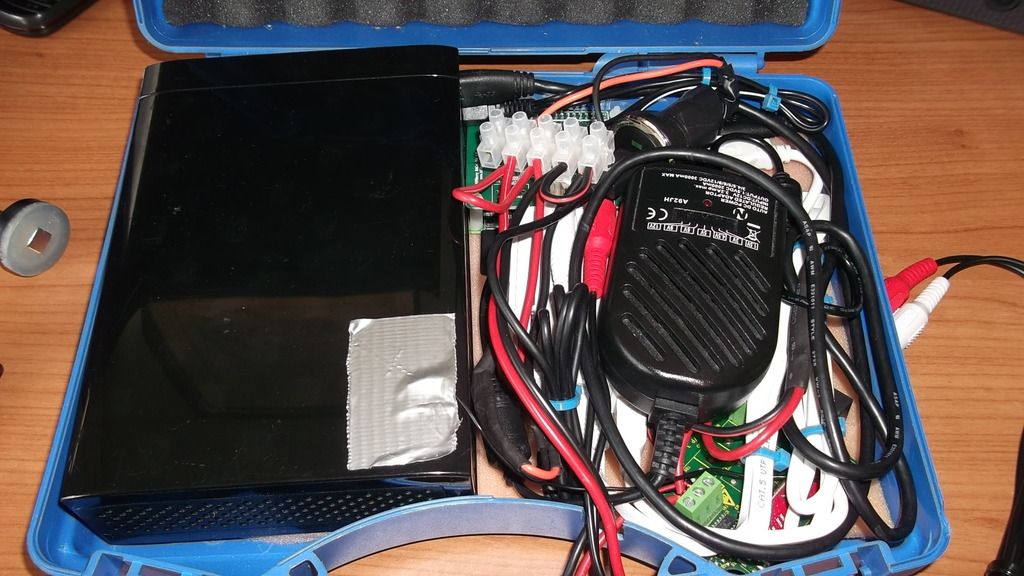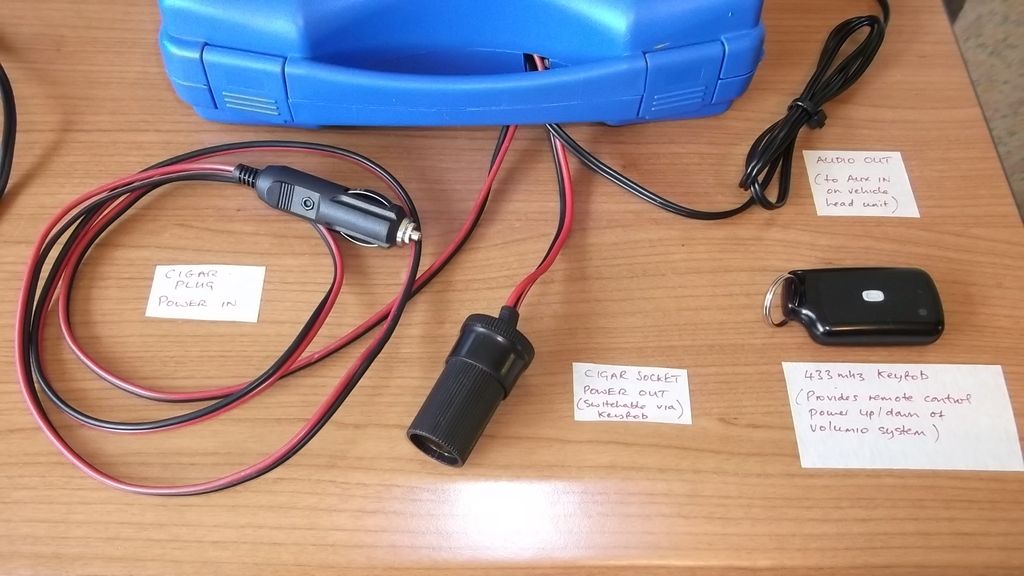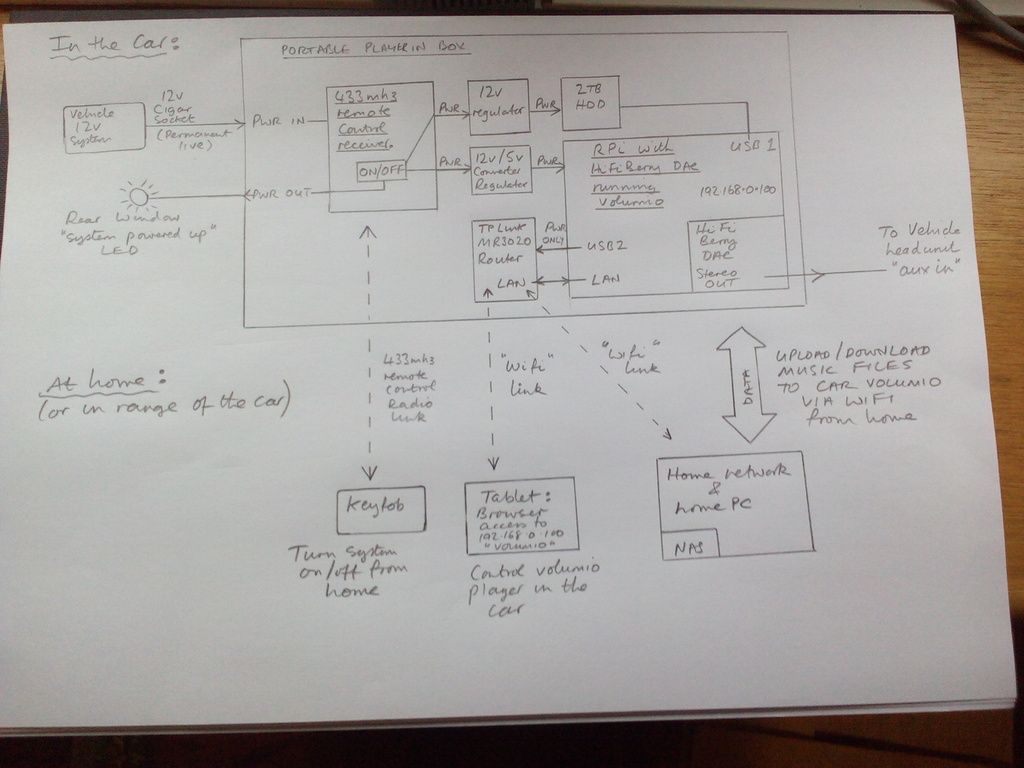Hi Folks,
My first post here; I thought you might like to see my Volumio project.
(apologies for the somewhat messy installation of the parts in the blue case - the next stage of the project is to fit all the parts properly into a proper high-tec enclosure with a custom built loom to tidy it up)
For a long time I have wanted an HDD based high quality audio player for the car. I wanted a system that could be remotely powered up and controlled from home, a system that held a mirror image of all my home music collection, and a system where I could send new music files to the car via wifi without ever having to use physical media (memory cards) again. I wanted multi-format compatible audiophile quality music playback. I also wanted the system to be able to run in the car on its own power without draining the vehicle battery. I couldn’t find anything off the shelf that met my requirements so I built one myself based around the Rpi and Volumio. I’ve had it working for a few months now and it works great. I don’t like messing about with smartphones or tablets to select the music to play once I get in the car, I like to be able to do this from the comfort of my home. So my normal routine prior to starting a journey is:
Look out of my house window at the car in my drive
Press the key fob to boot up the system. Look for the led to light up in the rear window which tells you that the system has powered up.
wait for arrival of “carlink” wifi hotspot to confirm that system has booted
connect to “carlink” hotspot with tablet or home network pc then connect to “volumio” player
browse files or playlists ans set them to play.
(whilst system is powered up and within range of home network new files can be sent to the car wirelessly)
press play and the system is set. As soon as I get in the car the music is already playing!
I have had the system working from a hotel room where I could see my car in the carpark.
As well as ‘pushing’ files to play in the car via volumio, you can also ‘pull’ files from the car and play them on your tablet or smartphone provided you are within wifi range of the “carlink” hotspot.
I’ve included a ‘system diagram’ at the end of the photos.
System components:
RPI B+ with HiFiberry dac
5v & 12v voltage regulators
TP Link MR3020 travel router
Seagate 2TB HDD
433 mhz remote control system and keyfob
12v battery pack (ups) - allows system to run on its own for about 2 hours, and/or charges via cigar lighter socket.
maintains power during engine stop/start preventing system crash.
The system is very easy to install in the car - I fit the blue player box underneath one of the seats and the battery pack goes in the glovebox. The only connections to the car are the ‘cigar lighter’ 12v outlet and the car headunit audio aux in input. I just push the cables underneath the mats. What do you think of my system? There are several enhancements to the system that I am planning, but my programming skills are very limited. What I would really like is bluetooth control of the volumio system track advance/reverse/pause/skip etc on my tablet via a little steering wheel bluetooth transmitter. So as I can control the system whilst the car is being driven - playing with a tablet whilst driving is obviously not practical! Hopefully somebody here may be able to help me 

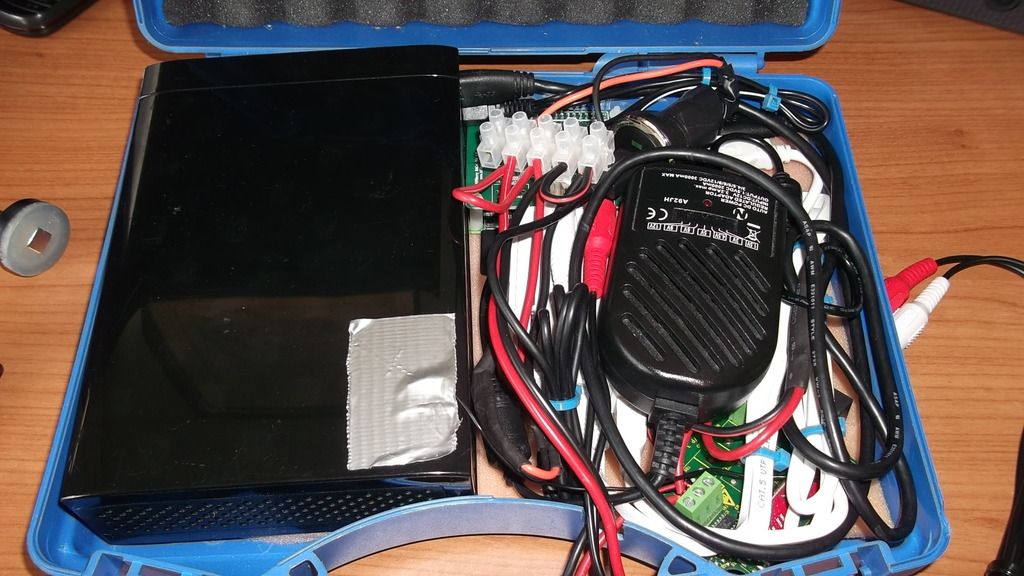



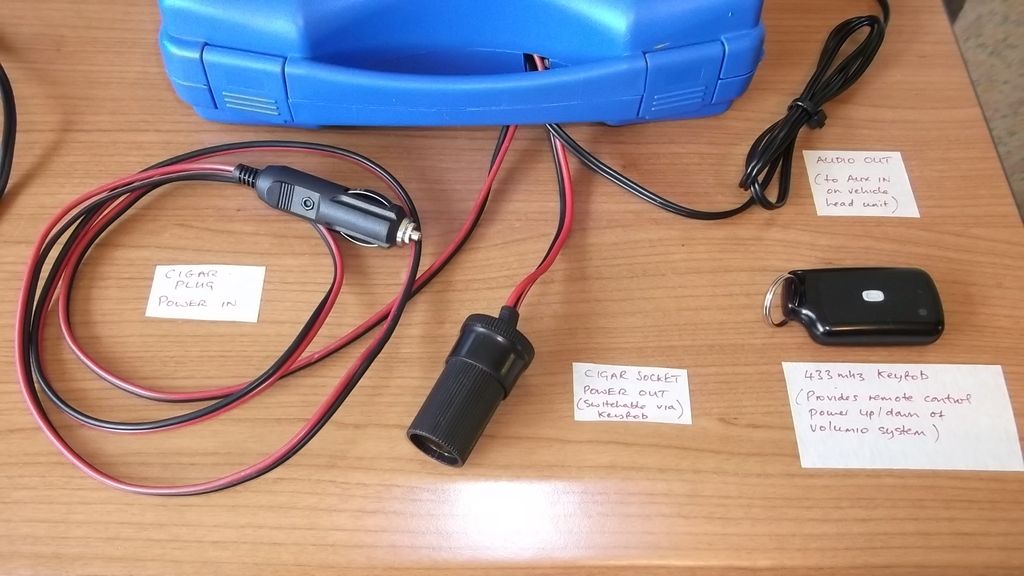
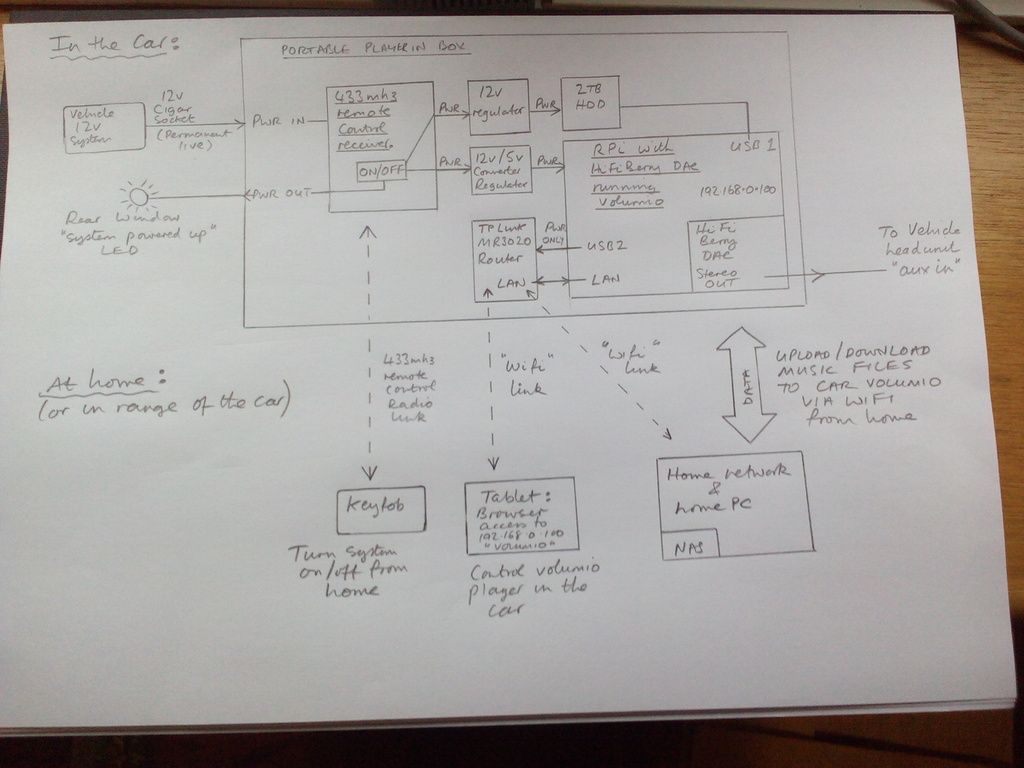
very cool diy - grats a lot
I was thinking about something similar for my next car, now saliva is dripping already and I’m quite sure I will try myself something similar.
I assume the HDD is a mechanical one, aren’t you afraid of bumpy roads? Probably you have done some research on that, so do you think that foam should absorb the shocks well enough?
Up to now I was thinking to find a decent space for an USB Stick (which takes enough albums to last a longer holiday trip) but you made me think twice as the HDD could then also serve as a backup for my music collection.
HF
Blue
Yes the HDD is mechanical, it seems to work fine in the car although most of the time the player sits on the passenger seat which absorbs some of the shock. If I fit the player under the seat I wrap it up in some foam. A loose usb or power connector was the main source of trouble so I hot glued the cables in which solved the problem. I’d like to replace the HDD with a solid state drive to make it totally bump resistant but a 2TB SSD is too expensive at the moment.
Hi all,
What would be the best way to implement remote control of volumio (track pause/track advance/track rewind/track stop) to my system?
At the moment the only way is to use the volumio GUI on my pad touchscreen. Which is NOT a good idea when driving a vehicle 
I would like to be able to use the existing steering wheel audio remote controls in my car to perform these functions.
I am thinking of three ways of doing it:
Maybe use the steering wheel remote controller and wiring and connect it to some sort of adaptor (bluetooth) which communicates with my pad and Volumio GUI, which then commands track pause/track advance etc on Volumio?
or
Use the i/o pins on the Pi to accept track pause/track advance commands whilst running volumio, and wire direct to an adaptor which connects to the steering wheel remote controls.
A third option might be connecting to the vehicle OBD port as there is a possibility that the steering wheel audio commands can be ‘seen’ via the OBD port. Would need a suitable protcol decoder/adaptor though.
I’m keen to move my project on, any suggestions welcome!
Hi,
This project is fantastic. Whats the current status?
My thought is that I’d like to do a cubie truck with a big sata drive. THe quetion is, the interface? … all in all, what I’d like to do is make a car powered giant portable music player. It’s just a mater of sorting out the OS and the hardware platform? I’d like to even dashboard install the touchcreen
What are your thoughts/experiences on this?
Thanks
Tim
Hi,
It is still working fine. However, there is an improvement i need to make:
At the moment, the only ‘safe’ way to shut the system down, is to access the volumio interface via smartphone, and use the “menu/turn off” to shut the system down. Normally takes about 30 seconds to shut down. When this is complete I then turn off power to the system by pressing the keyfob button. But sometimes it is not convenient to use the smartphone and wait for system shutdown before I leave the car. So on occasion I have had to do a quick ‘unsafe’ shutdown by just pressing the keyfob button whilst music is still playing, which immediately kills all power to the system (not a good idea I know).
What I would like to do is use the keyfob system to initiate a ‘safe’ shutdown. So as I leave the car I just press the button and the system shuts down safely as I walk away. I have found a script which looks like it may do what i want:
one-push-switch-for-shutdown-and-play-pause-toggle-t2398.html
Trouble is I know virtually zero about programming! How would I get that script loaded into my volumio/rpi??
I’ve got a screen plugged into the hdmi port, and a wifi keyboard connected, but I haven’t got a clue where to start typing.
Can anybody help?