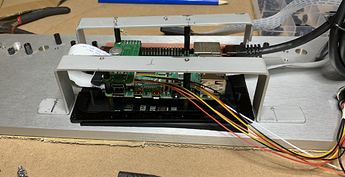I think the 5 inch is better, in my streamer I used it.
I will. Also buy this one, how did you atach the display to the chassis, I see that do not has screw holder on top… Like waveshare
Thanks
I mounted the raspberry on top of the screen with spacers, then I made two aluminium brackets. These two photos explain you better.
Many thanks for this picture.
I see that you have also a remote pi board.
Currently I use
- Wake up button on pin gpio3 and gnd
- Shutdown button : gpio23 and 3v3 line with gpio plugin from volumio
- Status green led on gpio 14 and gnd.
- Power rpi4 led red between 3v3 pin01 line and gnd.
Now if I will use remote pi board
A) if I will press the shutdown button it will act like my currently shutdown button?
B) if I press again the shutdown button it will wake up like my own wake up button?
C) what is the led colors on the above 2 operations?
Regards.Hi Lintbf,
yes I use a RemotePi board, it is a good solution.
A) yes, the RemotePi plugin do the shutdown
B) Yes
C) If you use the RemotePi with External IR and LED and with the External Illuminated Pushbutton, you will have 3 colors: the ring around the button or the button itself which is red when in stand-by; the bicolor led that is red during the wakeup or the shutdown and green when ON.
P.S. In my new streamer, the one in the first photo of this thread, I changed the pushbutton and the led.
Hi,
I see that you have a box of some materials, I guess I will also need it, what does contain and what model is.
Also pls give me the link to your orange push button.
Have you use a fan for rpi4 or you mount heatsink?
For now I guess I will stick with the hand made push button and wake up and 2 leds from saving money point of view, but I am sure that I will build another one after I pass this learning phase.
I want to thanks again for hel me in this topic 
Hi,
my box is an aluminium case designed by me and made by an Italian company specialized in hifi cabinets. Consider that it is not cheap, but the quality is great.
The pushbutton is red, you can find it for example from Mouser.
I do not use a fan, I mounted heatsink for the rpi4.
I’m glad to give you some tips to make your project.
But the momentary switch that you have used for the play, stop buttons buttons, the oranges ones, I found only black, but your oranges are perfect,
Regarding the case I have a local company who can cnc the Aluminium and also grave it.
Thanks
The orange switch are OMRON B3F, but I do not remember where I bought them.
I found it,
Do you know where can I find momentary push button caps with symbols for example the play or rew symbol?
Thx
Unfortunately no, I do not know.
WOW my friend.
This is the best setup for me.
Congrats!!! Is very nice.
Hi,
I just ordered an 4.3 inch waveshare it was on 32 dollars on ali espress.
Did you manage to have dual output on dsi and hdmi?.
Can I use a longer ribbon cable on this type of display , I want to add the rpi4 in another place ?
Thanks
Hi Lintbf,
no I did not manage to have dual out dsi and hdmi. Sorry I did not verified the max length of a dsi cable
Hi pdo59,
Can I replace 4he original dsi cable with a longer one? This is my main issue now?
Thanks
In theory, the CSI / DSI interface is not meant for super long cables and you shouldn’t extend them. But this is only theory. Some connected 1 meter long extension cables to connect a display and camera and it worked. But, just so you know, it is not really guaranteed: I repeat CSI / DSI are designed for a maximum length of 25 cm.
Understood but the one that came with display is kind of too short. Could you PS point me a dsi cable with maximum 25 cm pls. Should have a Compatible connector st the end or are standard.
So it should work with a standard dsi camera cable. Many thanks