Hi guys,
Thanks again for the hard work.
I have been using Volumio for a little while now, unless i’ve missed a feature, here is one I would love to see implemented.
The possibility to select “multiple item” all at once, that id be in the “browse” tab or “queue” tab.
I use a Synology Nas as my main audio library and I often stream from my nas to volumio when I’m at home. One of the feature of the Synology audio app is the possibility to select multiple item at once. On a computer with mouse and keyboard, this isn’t really an issue as you can use “ctrl” to select multiple item at once. But on a touchscreen, this feature become very efficient while building playlist or selecting a long list of tracks, to add or remove them from a queue or playlist.
As of now, If i want to build a large playlist in the Volumio UI, if it isn’t a whole album/folder/ or all of one’s artist tracks that i wanna add, I have to individually select each song then hit >add to queue. It’s a bit tedious on a touchscreen if you want to add a lot of tracks. It’s also not very efficient if you want to remove a few song from a queue or playlist.
ON my Synology app, there is a way to enter “multi-selection” mode, wich can be used to apply an array of action to more than one file. Its difficult to explain with words so I will attach 3 pictures to ease what I’m trying to explain.
Greetings from Montréal,
Lucas[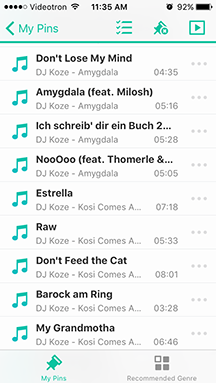
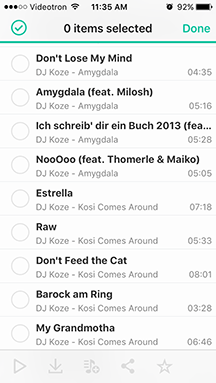
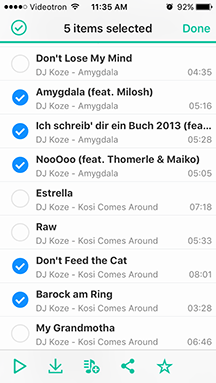
 . Not sure how easy it would be to implement though.
. Not sure how easy it would be to implement though.