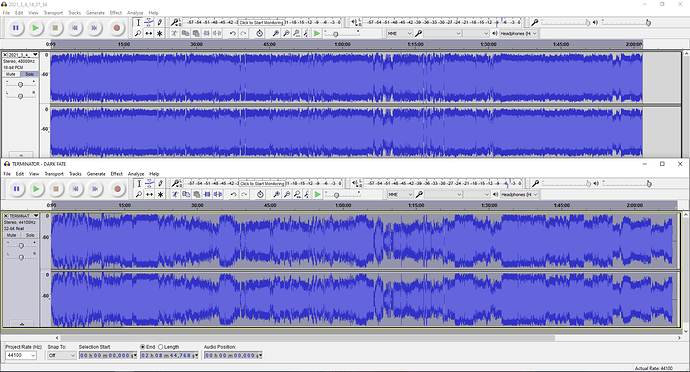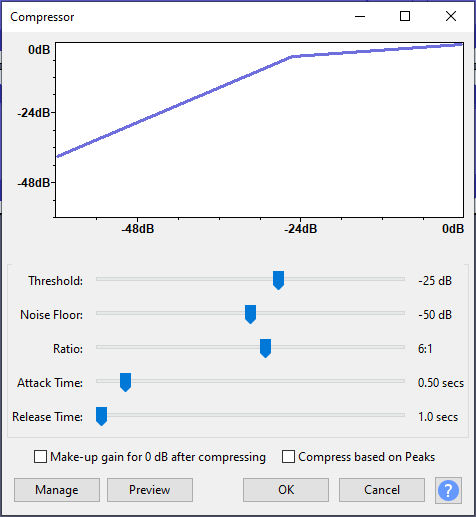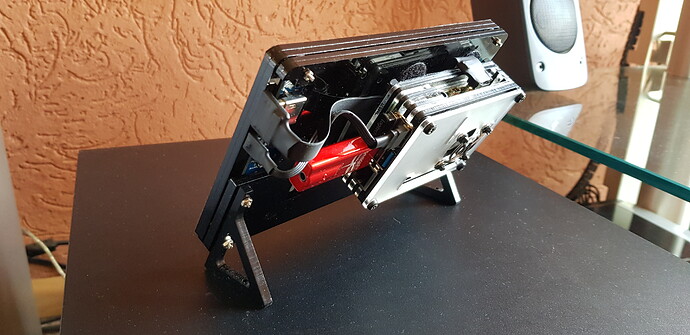Right now, i Have movies from DVDs and online downloads stored on my desktop. I had been watching them on the TV but it was always turning up and down on the volume high and low parts. So I had been using Audacity to drag and open up the MP3 of the movie in Audacity. I have exceeded by getting the high and low waves even. But one bad thing, When i do that i brings out noisy background, sound like a flag flapping in the wind
The top one is the movie that i recorded from the DVR to the computer and the bottom on is the one that i downloaded. the movie just got wavy sounded background. So is there any movie editing software that will adjusts the overall gain rather than compressing audiotop seems to be to loud and bottoms looks normal… if something is recorded as top
the sound is turned to mutch db and will distroy the sound…there is no way back…
you max peek should be like the bottom one…
even on this one max peek is a bit to high overall. ( highs and lows )
so turn up the volume instead of screw up the recording…
the recording on the bottom is already maxed out…
top one if you turn that up it will be distord already…
and in editing software boosting the sound will give you overal not a balanced sound
in audicity you can use the his and pop filters to alter it a bit but for the top recording
is no way to get a nice sound out of it any more…
Ok. The Movie that i watched on my DVR sounds great. I watched the whole movie and no high and low sounds, never had turn turn up or down the volume. So once that i recorded my DVR copy to the desktop, i open the audio up in Audacity showing at the top. There’s no high and low sound waves. there for, that i good copy just even no high and low sounds and smooth sounding.
I downloaded a copy of the same movie a few months ago and open the audio in Audacity that is the copy at the bottom. Uneven high and low sound. I tried using the compressor to even the sound waves like the one above the DVR version and once i tried evening it out, it brings out the background noise.
for the top the sound recorded is already to hard
the bottom one is already maxed out so you should record even lower…
by boosting volume on the sample of the bottom will give you the same effect as the top one
recording lower in volume will give you a better recording.
and don’t boost volume on the lower one just turn up your volume of your amp instead
boosting noise will give you more noise … instead of silence…
the peeks are your basses and hihats if you make that flat or normalize you will make it sound flat
ok, got u. do i need to redo the compressor settings if so, what would be a good setting that will even everything out but wat end up bring out background sound
lower the input volume from the source on all the recordings even on the bottom one a bit
so that the peeks just touching the top so it’s not to high. and just turn up the amp if it’s sounds to soft
this will boost the sound and can create echo… you don’t need a compressor
so you are turning up volume ( this will give over modulation in your sound ) with a little delay…
compress based on peaks should be a better option but will boost less
Is there anything on Audacity that will even the whole thing no loud and low parts or any other software. Like when u watching a movie on TV and the whole thing is good never have to tune up and down the volume
normalize does that but you will lose the dynamics in your sound …
i don’t pref. that it sounds less that will flatten the sound and in a movie you want
a blast to be hard and not flattend out… and a limmiter is a better option between the output
this will set a max peek but all the tricks will distroy the sound a bit…
I got this message from Yahoo answers.
That’s pretty much what compression does - it raises the background, so all the usually faint stuff becomes more audible.
it says the same you boost your volume and thats why you hear all sounds that you
nomal not will hear… like turning volume to the max you gonna distroy the sound…
his and pop filters can lower the his and pops in sound but it’s got there limmits.
and if you want less high’s use the equalizer and set the most on the right not to high
this will give less noise… all sorts of tricks you can do
May I ask what is the relationship with Volumio?
nope, still working on that, it took a month for the remotepi switch to come in. so i just thought that i came clearn up my movies and even out the sound
@leigh_telles
i just got my last cable flat cables for hdmi and usb power cables instead of
the bulky cables you standaard get with your screens…order first the wrong connectings.
it cleaned up my second rpi4 @balbuze i’m explaining how to see a recording and that,
if you have overmodulation in sound you never gonna get great sounding music / video
i see this as some basics that you need for recordings if this is with volumio recordings
or with video this doesn’t matter. btw should it be handy to have a limmiter in volumio?
because of the volumes are different in any recording?